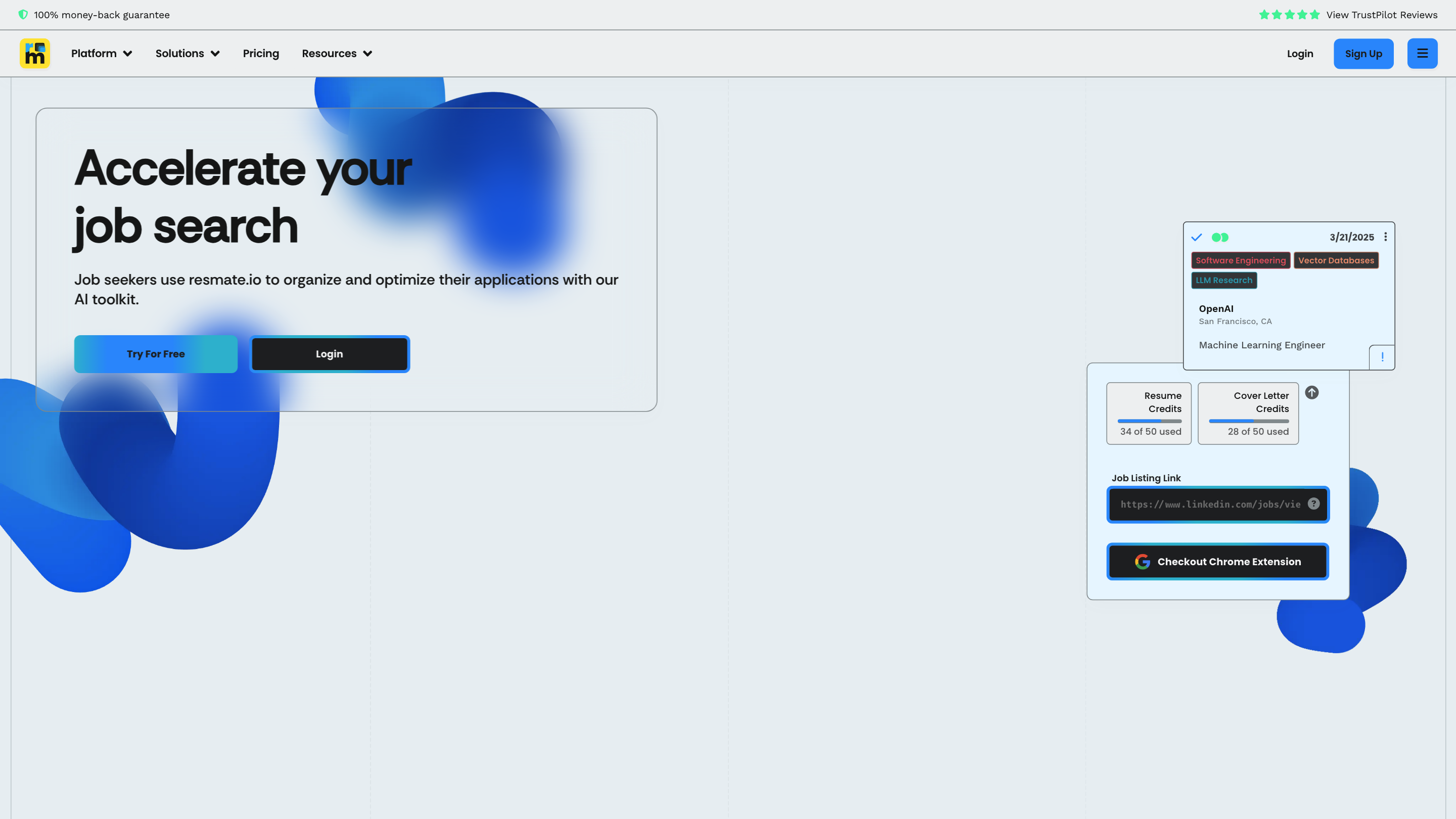resmate.io
Open siteBusiness Research
Introduction
AI-powered job application platform
resmate.io Product Information
Resmate AI Toolkit for Job Seekers is a comprehensive platform designed to accelerate job searches by organizing applications, optimizing resumes and cover letters, and preparing candidates with tailored interview practice. Built with GPT-4 powered automations, it helps users generate job-optimized documents, sync data from LinkedIn, and manage notes and templates all in one place. The Chrome extension and web platform enable seamless integration into daily job-hunting workflows, with free usage tiers and scalable paid plans.
How It Works
- Import your data. Sync LinkedIn or upload your resume to start. The platform ingests your information and maps it to job listings.
- Leverage AI optimizations. Use Resume Optimizer to tailor content to each job; automatically generate cover letters and tailor bullet points.
- Organize and track. Keep track of applications, notes, and statuses in a centralized dashboard.
- Prepare for interviews. Access Interview Prep with practice questions tailored to target companies and roles.
- Export and share. Generate polished PDFs and export job-optimized resumes and cover letters for applications.
Key value: Automations powered by GPT-4 turn raw experience into job-ready, recruiter-friendly documents in seconds while maintaining a clean, organized workflow.
Features
- Job Optimized Resumes: Automatically tailor resumes to target roles.
- Cover Letter Generator: Produce customized cover letters aligned with each job description.
- Interview Prep: Generate practice questions specific to the job and company.
- Notes & Templates: Built-in markdown notes and a template editor to customize styling and content.
- One-Click Exports: Export resumes and cover letters to PDF without watermarks.
- Integrations: Import data from LinkedIn and other sources; Chrome Extension for quick access.
- Progress Tracking: Track applications, notes, and statuses in a unified dashboard.
- Free Tier: Includes foundational features to try the platform before upgrading.
How to Use Resmate
- Sign up or log in to access the job tracking dashboard.
- Import your data via LinkedIn integration or resume upload.
- Open Resume Optimizer to generate job-specific resume content and bullet points.
- Create Cover Letters tailored to each application with the Cover Letter tool.
- Build/Customize templates using the editor to match your personal style.
- Export PDFs for easy submission and sharing.
- Practice Interviews with role-specific questions generated by the system.
Platform & Availability
- Platforms: Web platform and Chrome Extension
- Pricing: Free tier available; paid plans (Essentials, Professional) offering more resumes, credits, and features
- Ownership: Data remains with the user; exports are always free of watermarks
Core Features
- Job Optimized Resumes
- Cover Letter Credits and Generator
- Interview Prep tailored to target roles and companies
- Notes with Markdown support
- Template Builder for customizable documents
- PDF Exports without watermarks
- LinkedIn Integration and Chrome Extension
- Application Tracking Dashboard
- Tiered Pricing (Free, Essentials, Professional)