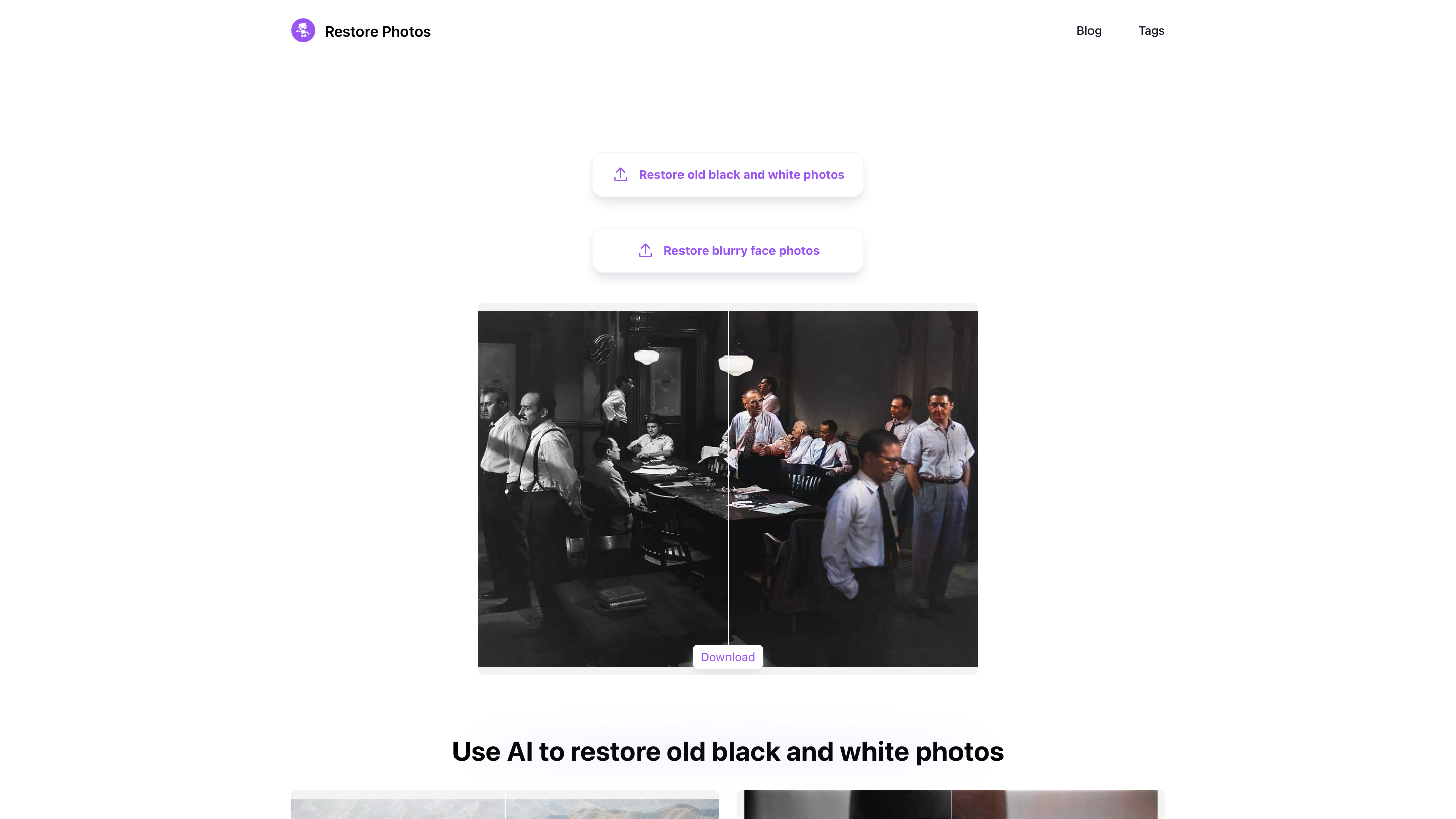Restore Photos
Open siteImage Generation & Editing
Introduction
Restore old photos and blurry face pictures using AI.
Restore Photos Product Information
Restore Photos is an AI-powered toolset designed to restore and enhance old or low-quality images, including black-and-white photos and blurry faces. It leverages generative and enhancement AI models to recover details, improve clarity, and bring new life to faded or damaged photos.
How to Use Restore Photos
- Upload your photo. Submit the old or blurry image (JPG, PNG). Try to keep the original resolution for best results.
- Choose restoration options. Select enhancements such as colorization, sharpness, noise reduction, and facial detail recovery as available.
- Process and review. Run the restoration, review the enhanced result, and download the final image.
Related AI Tools and Modules
- AI Filter
- AI Video Generator
- AI Image Generator
- AI Tattoo Generator
- AI Anime Generator
- Sora AI Content Credentials
- Useless Websites
How It Works
- An AI pipeline analyzes the photo to detect faces, textures, and edges.
- Restoration models reconstruct missing details, de-noise, sharpen, and optionally colorize.
- The output aims to preserve authenticity while improving visibility and quality.
Safety and Legal Considerations
- Ensure you have the rights to restore and modify the image, especially when dealing with personal or proprietary photos.
Core Features
- AI-based restoration for old black-and-white photos
- Enhancement for blurry faces and low-resolution images
- Optional colorization and detail enhancement
- Noise reduction, sharpening, and artifact removal
- Quick processing with downloadable results
- Compatibility with common image formats (JPG, PNG)