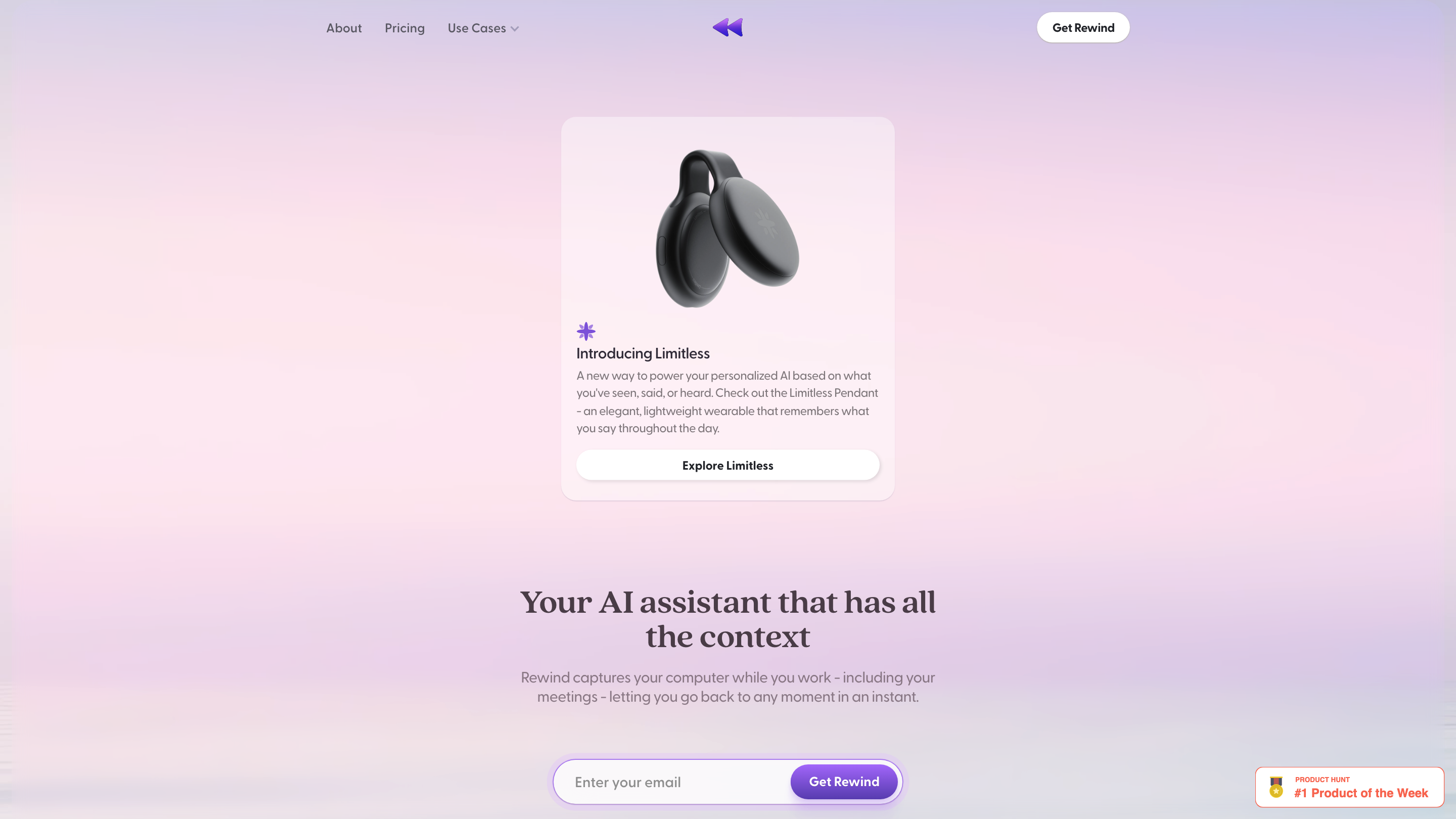Rewind
Open siteOffice & Productivity
Introduction
Capture and record digital activities for easy retrieval with Rewind AI application.
Rewind Product Information
Rewind AI is a personalized AI assistant that continuously captures and analyzes everything you see, say, or hear across your devices. Available as a web app, Mac app, Windows app, and wearable integration, Rewind emphasizes privacy by storing data locally on your device and offering AI-assisted productivity features to help you remember, summarize, draft, and organize information from meetings, documents, and apps.
How Rewind Works
- It runs in the background and captures screen activity and audio.
- Data is compressed, transcribed, and stored locally on your device to ensure privacy.
- You can ask Rewind questions, summarize meetings, draft emails, and perform other tasks with GPT-4-powered personalization.
Use Cases
- Meetings: automates note-taking, provides human-level meeting summaries, and records sessions across Zoom, Meet, and Teams.
- Backup: prevents loss of work by backing up locally; can scroll back to any moment.
- AI Assistant: helps draft emails, summarize research, and manage tasks.
Privacy and Security
- Stored locally on your Mac; no cloud storage by default.
- Incognito or unrecorded content can be excluded; private browsing not captured.
- If optional features are used (summaries or Ask Rewind), only relevant text data is sent to LLM partners.
How to Use Rewind
- Install Rewind for Mac, iPhone, or Windows (Windows coming soon).
- Let it run in the background to start capturing content.
- Use Ask Rewind to summarize meetings, draft emails, or retrieve past information.
Safety and Limitations
- Privacy-first design with data kept locally by default.
- Some features involve data sharing with LLM partners; review privacy settings for controlled usage.
Core Features
- Local data storage with no cloud dependency by default
- Background screen and audio capture for comprehensive context
- Automatic transcription and compression to optimize storage
- AI-powered summaries for meetings and conversations
- Email drafting and task management via natural-language prompts
- Cross-platform availability: web, Mac, Windows, and wearables
- Private by design: controllable exclusions for sensitive content