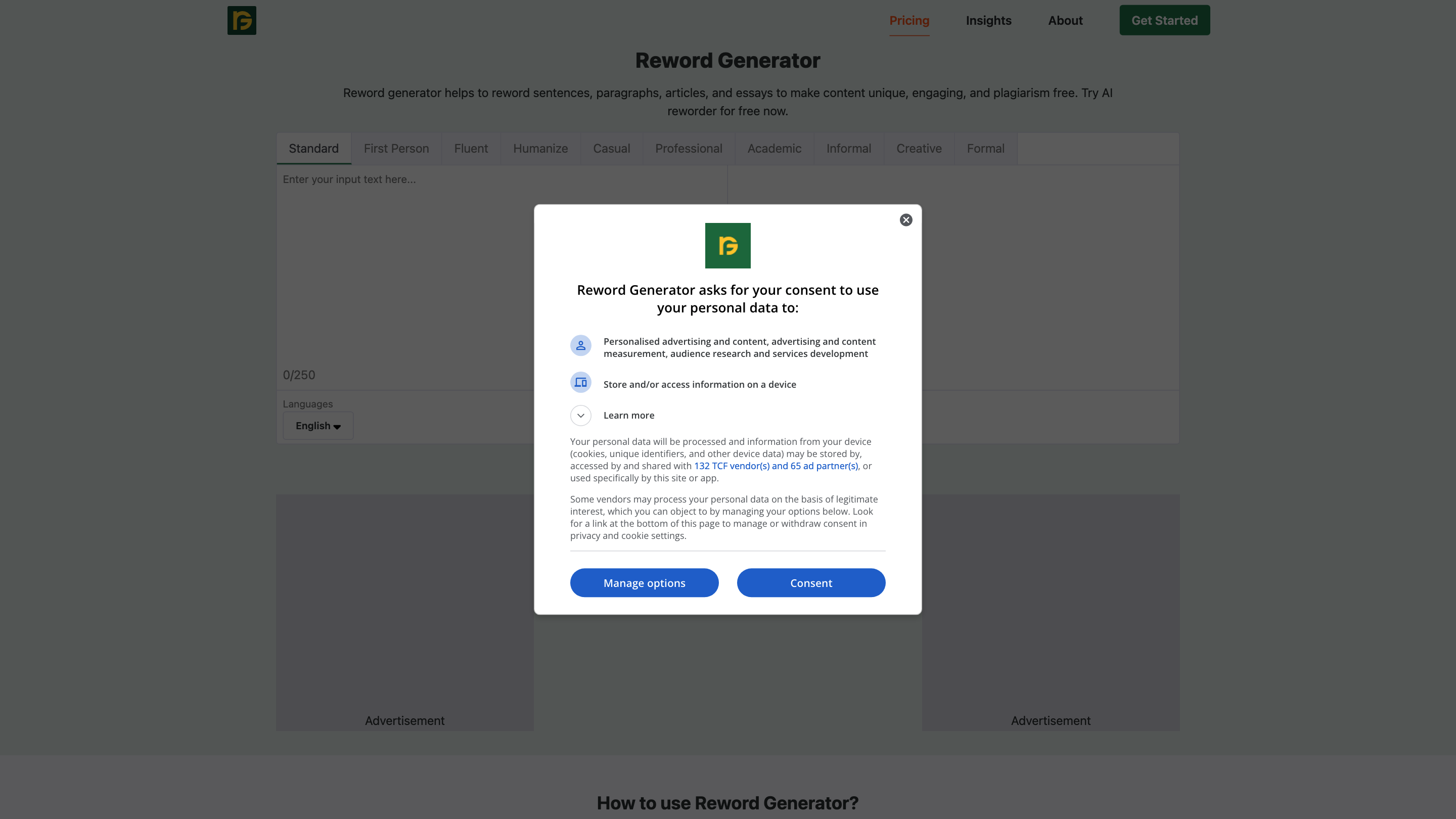Reword Generator
Open siteWriting & Editing
Introduction
Effortlessly revitalize your text.
Reword Generator Product Information
Reword Generator — Best Rewording Tool Online
Reword Generator is an AI-powered rewording tool designed to rewrite sentences, paragraphs, articles, and essays to create unique, engaging, and plagiarism-free content. It helps students, writers, professionals, and daily editors produce human-like rewrites with improved readability and varied tone.
How it works
- Enter or paste your original text into the input area.
- Choose a mode or style that matches your target voice (standard, fluent, humanize, casual, professional, academic, informal, creative, formal).
- Click the Reword button to generate output.
- Review the result, and make any adjustments if needed. You can copy or download the output.
The tool uses advanced AI to understand your writing, swap synonyms, adjust sentence structure, and preserve the original meaning while improving clarity and originality. It also helps reduce AI similarity and plagiarism concerns by providing paraphrased content that reads naturally.
How to use Reword Generator
- Enter Input Text: Type or paste your original text into the designated area.
- Select Mode: Pick the writing style you want (First Person, Fluent, Humanize, Casual, Professional, Academic, etc.).
- Click Reword: Initiate the rewriting process.
- Review Output: Check the reworded text and adjust if necessary.
- Export: Copy or download the output as needed.
Tip: For longer content, break it into sections and reword step-by-step to maintain coherence.
Top features
- AI-powered rewording to rewrite sentences and entire articles while preserving meaning
- Multiple writing styles and tones: fluent, humanize, casual, professional, academic, informal, creative, formal, etc.
- Supports input via copy/paste and file uploads (common formats like .txt, .doc, .docx, .pdf)
- No word count limitations for individual rewording tasks; suitable for short clauses and long passages
- Fast and user-friendly interface for quick editing
- Output quality aimed at improving readability, engagement, and originality
- Helps reduce plagiarism and AI-similarity by generating paraphrased content
- Flexible export options: copy to clipboard or download
Use cases
- Students: rewrite assignments to ensure originality while preserving ideas
- Writers and bloggers: rephrase content for readability and style variety
- Digital marketers: craft engaging copy with a professional tone
- Professionals and researchers: summarize and paraphrase technical text
- Email marketers: produce clearer, error-free messages
Safety and best practices
- Review reworded content to ensure accuracy and context remains intact
- Avoid changing critical technical meaning in specialized text
- Use as a drafting tool and perform manual edits for final publication
Pricing and access
- The tool showcases an online rewording capability with a focus on accessibility and speed. For pricing details, refer to the official pricing section on the site.
How it works (summary)
- Input text → select style → generate → review → export
- Powered by AI/NLP to swap words, adjust structure, and preserve meaning
Quick guidance
- If output sounds off, try a different mode or shorter input to help the model align better with your intended meaning.
Core Features
- AI-based rewriting for sentences and entire articles
- Multiple tone/style options
- File and text input support
- No strict word-limit per rewording task
- Fast processing with easy export
- Plagiarism and AI-similarity reduction through paraphrasing
- Copy or download outputs