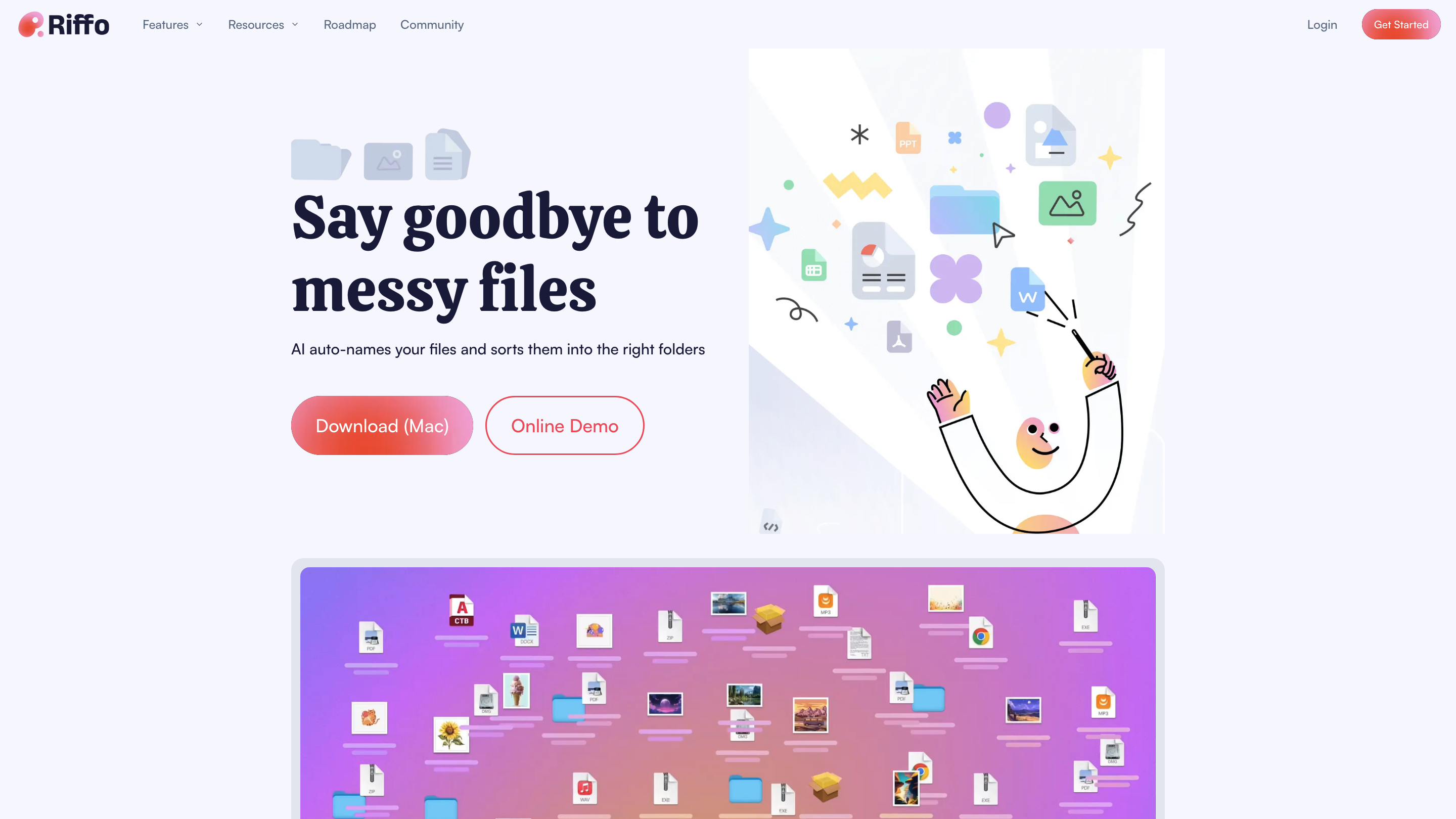Riffo
Open siteOffice & Productivity
Introduction
AI-powered tool for fast, custom file renaming
Riffo Product Information
Riffo — AI-driven File Renaming and Management Tool
Riffo is an AI-powered file organization assistant designed to rename, categorize, and auto-folder your files to turn messy collections into a navigable digital home. It supports bulk file renaming, AI-based naming suggestions, and auto foldering to place files into logically organized directories. The tool aims to save time, improve searchability, and streamline file management across local desktops.
How Riffo Works
- Bulk file rename: Turn nonsensical or unreadable filenames into informative, contextual names using AI.
- Auto Foldering: Drop a messy folder and Riffo automatically creates and populates a hierarchical folder structure.
- AI-driven naming and organization: Leverages AI to infer meaningful file names and optimal folder placement based on content and metadata.
- Desktop-first experience: Designed to run on your computer (Mac download available) to keep data local and fast.
How to Use Riffo
- Download and install Riffo on your Mac (or use the online demo if available).
- Bulk select files/folders you want to rename or re-organize.
- Choose AI naming or Auto Foldering options to apply best-fit names and a folder structure.
- Review and confirm the proposed names and paths, then apply changes.
- Explore results: instantly locate files via improved naming and folder navigation.
Features
- AI-driven file renaming to transform vague filenames into informative, contextual names
- Auto Foldering: automatically generate and populate subfolders for organized storage
- Bulk file rename for large sets of files
- Content-aware suggestions for file naming and folder structure
- Local desktop processing to keep data on your machine
- Online Demo available for quick exploration
- Clear, user-friendly workflow designed to save time and reduce clutter
Why Users Love Riffo
- Saves hours per month by reducing time spent searching for files
- Helps users quickly locate documents, images, and other media
- Enjoys positive feedback for intuitive naming and easy-to-navigate structures
Core Use Cases
- Personal document archives (scans, PDFs, images)
- Project workfolders (design assets, screenshots, code screenshots)
- Media collections with non-descriptive filenames
Safety and Considerations
- Prefer keeping a backup before bulk renaming or reorganizing large sets of files
- Ensure sensitive files are handled according to local policy when using online demos
What Our Community Says
Riffo has received praise for turning cluttered desktops into organized workspaces, with users highlighting its ability to quickly rename and categorize large volumes of files.