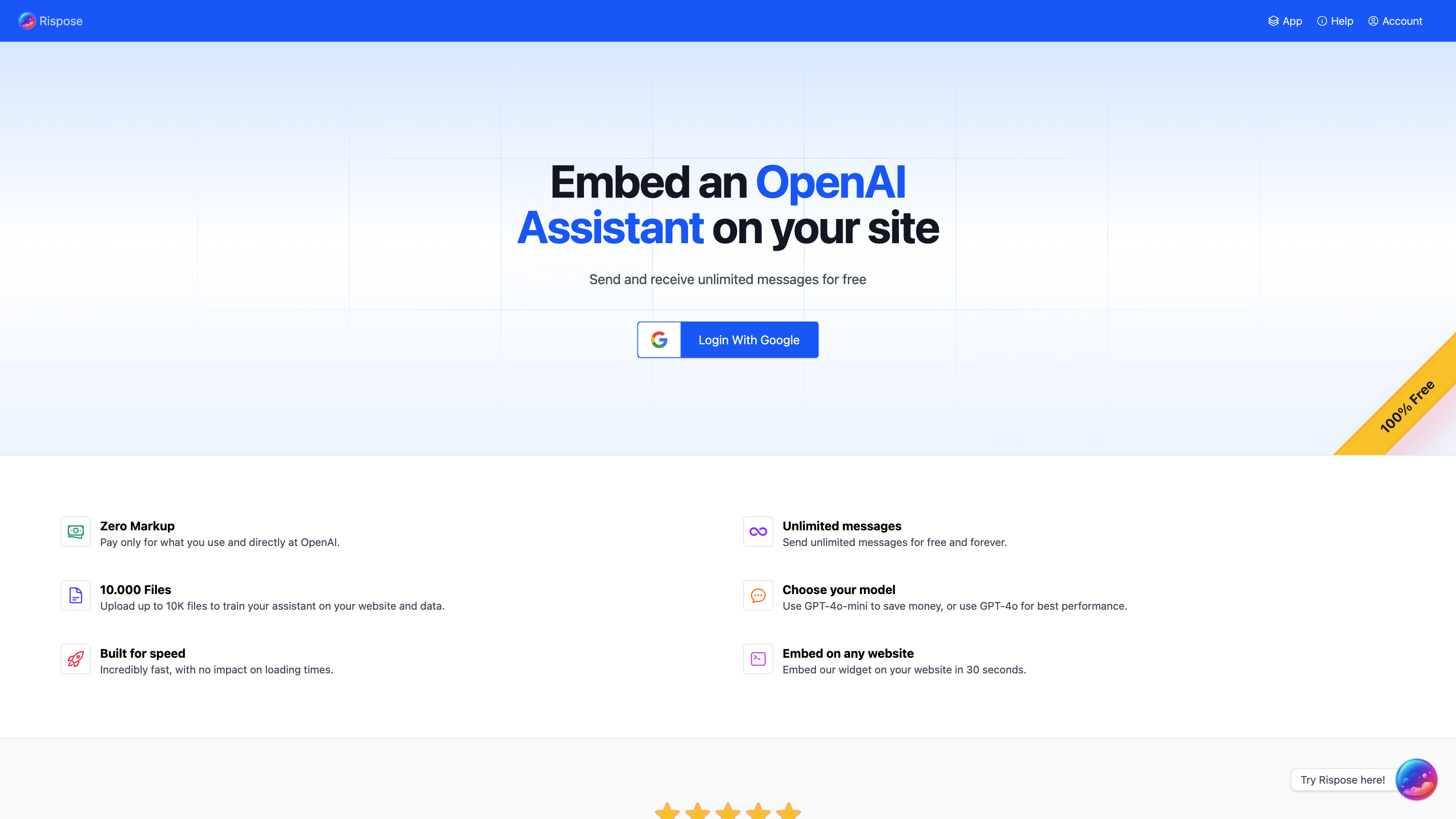Rispose
Open siteChatbots & Virtual Companions
Introduction
Free chat-bot widget with OpenAI Assistants
Rispose Product Information
Rispose App Help is an AI assistant integration platform that lets you embed an OpenAI-powered assistant on your website with unlimited messaging, flexible embedding options, and data training capabilities. It emphasizes speed, affordability, and ease of deployment, with support for training on your own documents and files to tailor responses to your business needs.
Key Capabilities
- Unlimited messages for free with pay-per-use pricing directly to OpenAI. No markup by Rispose.
- Train the assistant on your own data by uploading up to 10,000 files (PDFs, docs, Markdown, etc.). The assistant will parse these materials and search them for answers to incoming questions.
- Model options: choose GPT-4o-mini to save money or GPT-4o for higher performance.
- Built for speed: fast response times with minimal impact on your website loading.
- Easy embedding: deploy the widget on any website in about 30 seconds.
- Embedding modes: Chat Widget, Modal Widget, Sharable Link, and Embed in Page to integrate the assistant wherever you need it.
- Login with Google: seamless authentication to get started.
- Pricing transparency: you only pay for OpenAI usage; there is no markup from Rispose. Optional upgrades remove branding, but messaging remains free and unlimited.
- Works with any site builder or custom code.
How to Use Rispose
- Sign up and connect OpenAI API keys. You need an OpenAI account to access the models.
- Train with documents (optional). Upload up to 10,000 files that the assistant can search when answering questions.
- Choose a deployment mode. Pick Chat Widget, Modal Widget, Sharable Link, or Embed in Page.
- Embed on your site. Copy the provided snippet and insert it into your site in about 30 seconds.
- Ask questions and receive answers. The assistant uses your trained data plus OpenAI models to generate responses.
Training and Data Privacy
- Upload up to 10,000 files to train the assistant on your business data.
- The assistant references the uploaded materials when responding to questions.
- You retain control of your data; you can delete or modify training content as needed.
Embedding Options
- Chat Widget: Standard live chat embedded in your site.
- Modal Widget: A pop-up modal version for a focused interaction.
- Sharable Link: A standalone link to the assistant for easy sharing.
- Embed in Page: Directly place the widget within a blog post or page.
Pricing and Access
- Free messaging: unlimited messages without paying Rispose. You pay directly to OpenAI for usage.
- No markup by Rispose on OpenAI prices.
- Optional upgrades to remove branding; core messaging remains free and unlimited.
Support and Customization
- Works with any site builder or custom code.
- If you need custom features, Rispose offers support for feature requests and tailored solutions.
Safety and Best Practices
- Use the assistant for your own business needs and ensure you have rights to the uploaded documents.
- Monitor and audit AI responses, especially when handling sensitive or regulated information.
Core Features
- Unlimited messages for free; pay only for OpenAI usage
- Train the assistant on up to 10,000 files
- Model options: GPT-4o-mini and GPT-4o
- Fast, low-latency responses
- Multiple embedding modes: Chat Widget, Modal Widget, Sharable Link, Embed in Page
- Easy 30-second website integration
- Google Login support
- Branding removal via upgrade (optional)
- Works with any site builder or custom code