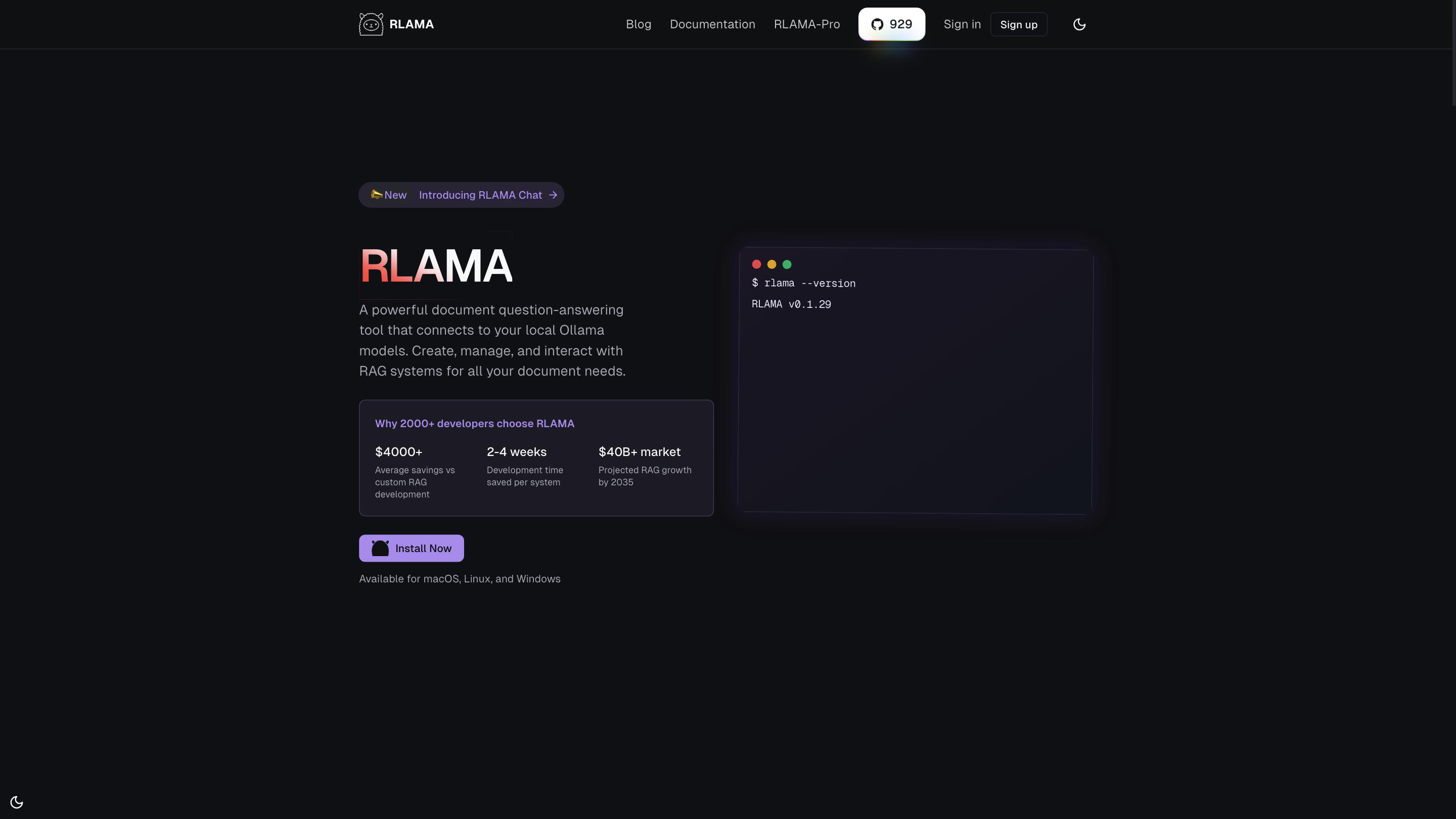RLAMA
Open siteIntroduction
Local assistant for document question answering using RAG.
RLAMA Product Information
RLAMA RLAMA Blog Documentation RLAMA-Pro loading... RLAMA is a powerful open-source document question-answering tool that connects to your local Ollama models. It enables you to create, manage, and interact with Retrieval-Augmented Generation (RAG) systems tailored to your documents. It emphasizes local processing, wide format support, and flexible integration to fit into various workflows.
What is RLAMA?
RLAMA is a complete RAG solution designed for local, private document processing. It supports Connecting to local models (Ollama, llama3, OpenAI, Hugging Face as options), offline-first operation, and semantic document chunking to provide accurate question-answering over your own data. It offers a visual and CLI-based workflow to create and manage RAG systems, agents, and crews that can perform specialized tasks.
Core Capabilities
- Local storage and processing with no data sent externally
- Advanced semantic chunking for optimal context retrieval
- Multiple document formats (.txt, .md, .pdf, etc.)
- Web crawling to create RAGs from websites
- Directory watching for automatic RAG updates
- Hugging Face integration with 45,000+ GGUF models
- Flexible integration options (HTTP API server, cross-platform support, model compatibilities)
- OpenAI model support alongside Ollama AI Agents & Crews
- Agent-based workflows with roles such as researcher, writer, coder
- RAG search, code execution, and web search tools within agents
How RLAMA Works
- Create and configure RAG systems from your documents with simple commands
- Support for PDFs, Markdown, Text files, and more with intelligent parsing
- Offline-first processing ensures privacy and security
- Smart chunking to retrieve the right context from large documents
- Interactive query sessions to ask questions in natural language
- Automatic updates to RAGs when source documents change
How to Use RLAMA
- Install RLAMA (free and open source).
- Create a RAG from a folder of documents: rlama rag [model] [rag-name] [folder-path]
- Start an interactive session: rlama run [rag-name]
- Manage RAGs with commands like list, delete, watch, api, update
- Use the Visual Builder (RLAMA Unlimited) for a no-code experience to build RAGs quickly
Example commands:
- Create a RAG: rlama rag llama3.documentation ./docs
- Run a RAG: rlama run documentation
- List RAGs: rlama list
- Watch for changes: rlama watch documentation ./docs
- Start API: rlama api --port 8080
Supported File Formats
- Text: .txt, .md, .html, .json, .csv, .yaml, .yml, .xml, .org
- Code: .go, .py, .js, .java, .c, .cpp, .h, .rb, .php, .rs, .swift, .kt, .ts, etc.
- Documents: .pdf, .docx, .doc, .rtf, .odt, .pptx, .ppt, .xlsx, .xls, .epub
Features Overview
- Local, private processing with 100% offline support
- Simple setup and configuration of RAG systems
- Support for PDFs, Markdown, Text, and more with intelligent parsing
- Interactive query sessions for natural language questions
- Automatic document watching to keep RAGs up to date
- Visual RAG Builder for quick creation with no coding
- Drag-and-drop document uploads and straightforward configuration
- Supports multiple embedding models and sources (Local Folder, Website)
- Cross-platform: macOS, Linux, Windows
- API server for integration into external apps
- Flexible agent ecosystem with researchers, writers, coders, etc.
Why Choose RLAMA?
- 100% local processing for privacy and data security
- Open-source with a vibrant ecosystem and integrations
- Rapid setup to create powerful document-based Q&A systems
- Suitable for personal projects, research, and enterprise-like workflows
Safety & Privacy Considerations
- All processing can be kept local; data never leaves your environment
- Ensure appropriate handling of sensitive information when integrating with external sources
Quick Start Summary
- RLAMA is a free, open-source CLI tool with a visual builder option (RLAMA Unlimited)
- Create RAGs from your documents, run interactive sessions, and expose an API if needed
- Supports a wide range of document formats and models
Additional Resources
- Documentation and examples in the repository
- Community and support channels for RLAMA
Core Features
- Simple setup: Create and configure RAG systems with minimal commands
- Multiple document formats: PDFs, Markdown, TXT, etc., with intelligent parsing
- Offline-first: 100% local processing without external data transmission
- Intelligent chunking: Optimized context retrieval
- Interactive sessions: Natural language querying
- Document watching: Automatic updates when documents change
- Visual RAG Builder: Create RAGs in minutes with no coding
- Easy drag-and-drop document uploads
- Model flexibility: Ollama, OpenAI, Hugging Face integration
- Cross-platform support: macOS, Linux, Windows