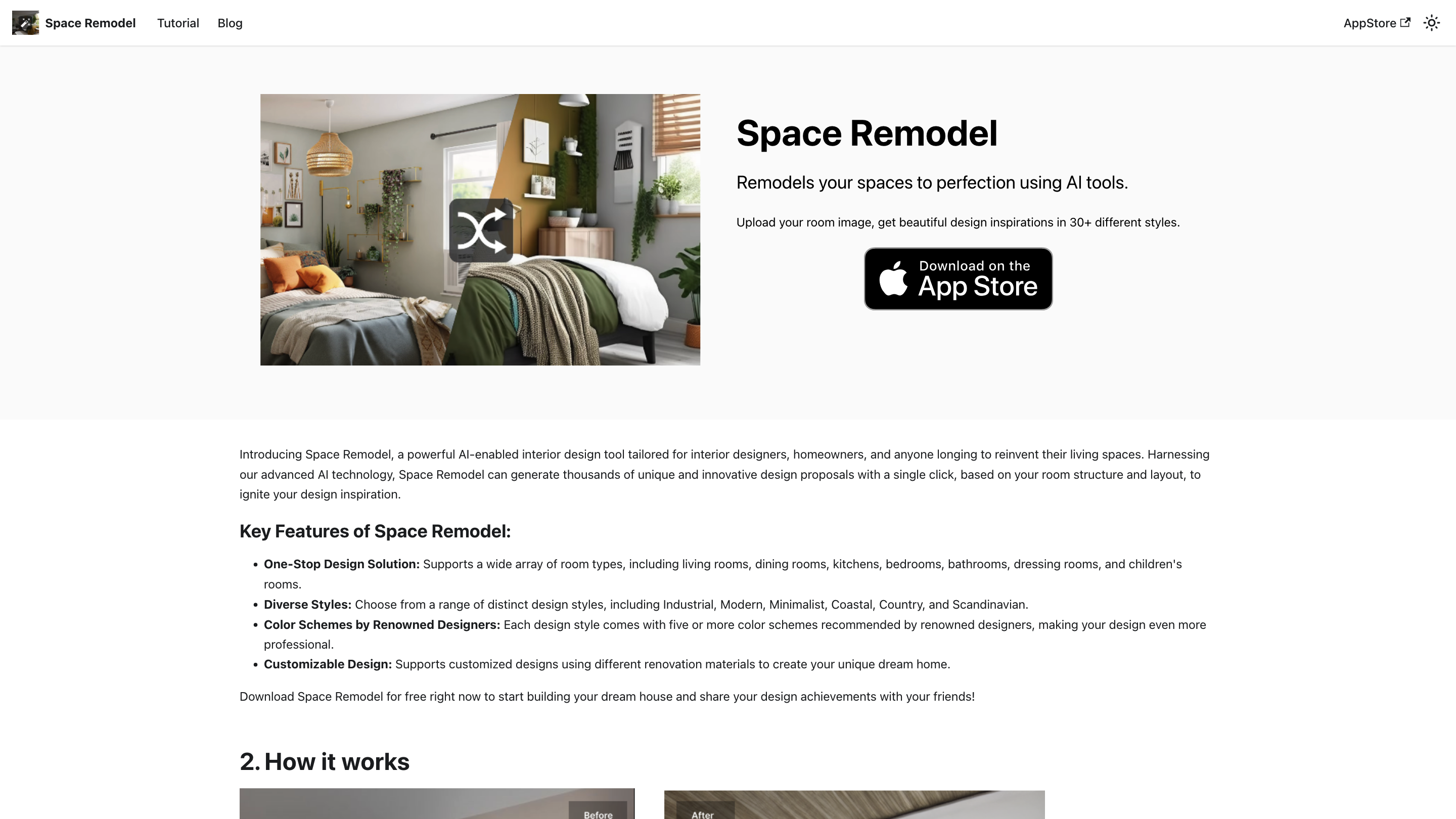Room AI
Open siteInterior & Architectural Design
Introduction
Room AI is a user-friendly tool for room redesign and stunning designs.
Room AI Product Information
Room AI – AI Interior Designer is an AI-powered interior design tool that helps users restyle existing rooms or create new designs from scratch with photorealistic renders. It offers a wide range of styles, color palettes, materials, and room types, enabling homeowners, interior designers, real estate professionals, and architects to visualize and iterate designs quickly. The platform emphasizes ease of use, real-time customization, and scalable design generation for both personal and commercial use (subject to subscription terms).
How Room AI Works
- Restyle an existing room: Upload a photo of your current space and select design preferences to generate updated looks.
- Design from scratch: Specify room type, styles, colors, materials, and other preferences to generate dozens of renders.
- Experiment with options: Adjust colors, materials, and lighting to see how changes affect the overall look in real-time.
- Export and share: Save high-quality renders for presentations, listings, or client reviews.
Key Use Cases
- Homeowners exploring new aesthetics or redecorating projects
- Interior designers rapidly prototyping concepts for clients
- Real estate agents visualizing multiple design possibilities to boost listings
- Architects presenting interior concepts early in the design process
Input and Customization
- Room types: Living Room, Bedroom, Kitchen, Bathroom, Dining Room, Home Office, Kids' Room, Media Room, Mudroom, Patio, Laundry Room, Home Gym, and more
- Styles: Post-Apocalyptic, Transitional, Cyberpunk, Victorian, Contemporary, Hollywood Regency, Wabi-Sabi, Tropical, Shabby Chic, Steampunk, Moroccan, Bohemian, Biophilic, Cosmic Chic, Psychedelic, Scandinavian, and others
- Colors: Choose from presets or let AI generate complementary palettes
- Materials: Dozens of options (wood, fabric, metal, stone, glass, etc.) to preview textures and finishes
- Outputs: Photo-realistic renders suitable for client reviews and marketing materials
How to Use Room AI
- Get started for free: Create a free account to explore features and generate initial designs.
- Upload or start from scratch: Drag and drop room photos for restyling or specify design parameters for new generations.
- Tweak and iterate: Adjust room elements, color palettes, materials, and layouts to refine the design.
- Export visuals: Download renders for presentations or commercial use (subject to your subscription rights).
Pricing and Commercial Use
- Commercial usage rights depend on your paid subscription; verify terms to use generated designs for business purposes. Payments are secured via Stripe.
Privacy and Data Handling
- Uploads are treated with confidentiality; outputs are not published without explicit permission. Detailed privacy practices are available in the Privacy Policy.
Getting Started
- No-Pressure Try: Explore dozens of design ideas across multiple styles in minutes.
- Collaborate: Ideal for homeowners, designers, real estate agents, and architects to collaborate with clients.
Who Is Room AI For?
- Homeowners seeking a faster path to their dream home
- Interior Designers needing rapid concept generation
- Real Estate Agents showcasing multiple interior visualizations
- Architects looking to preview interior concepts early in projects
Safety and Legal Considerations
- Use generated designs for inspiration and client presentations. Ensure compliance with subscription terms for any commercial use.
Core Features
- AI restyling of existing rooms from uploaded images
- Design-from-scratch generation across multiple room types and styles
- Extensive library of colors, materials, and finishes
- Real-time preview and iteration of design options
- Photo-realistic renders suitable for presentations and marketing
- Commercial-use rights tied to subscription terms
- Secure payments and privacy-conscious data handling