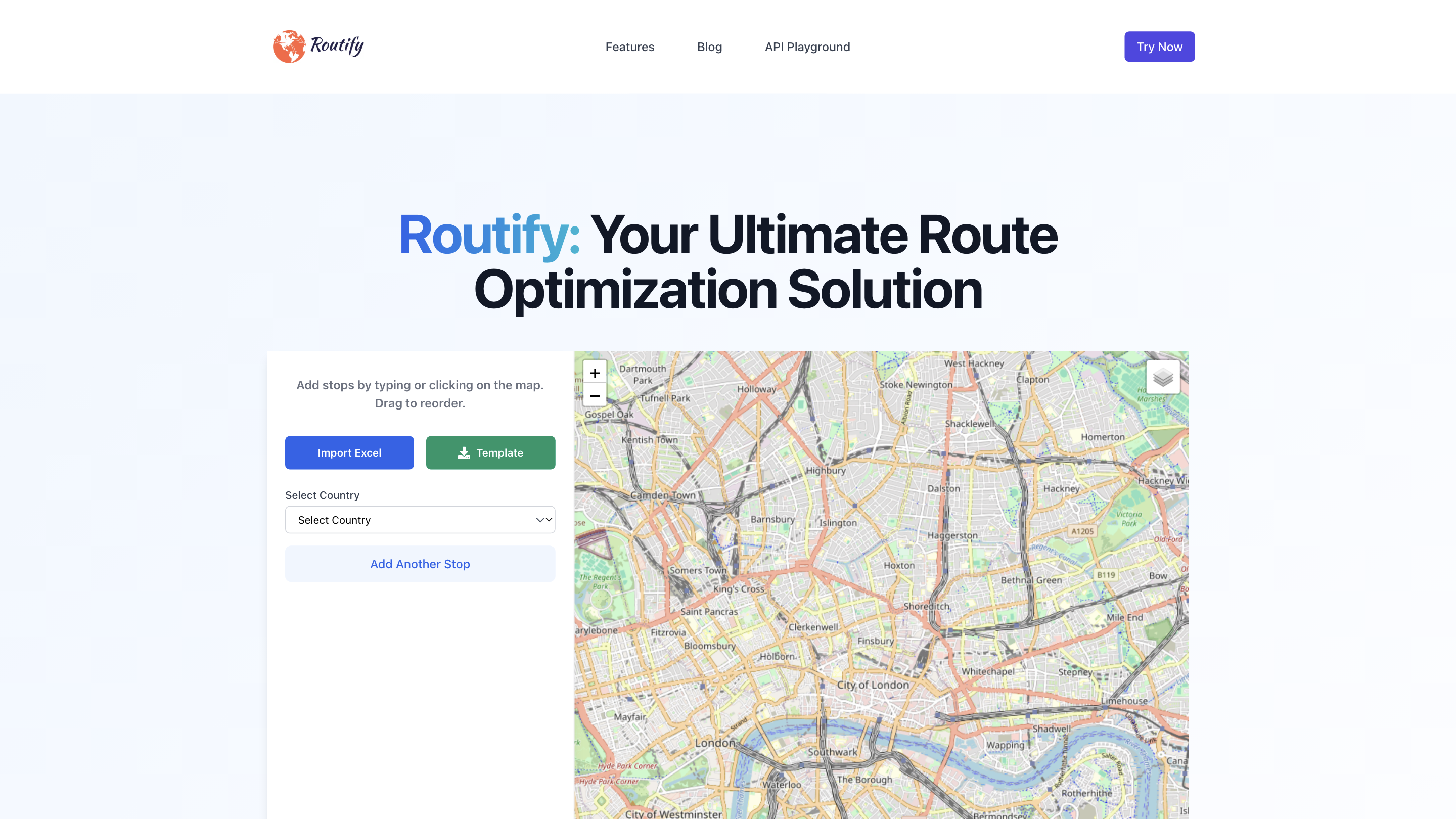Routify
Open siteOffice & Productivity
Introduction
Intelligent route optimization for multi-stop trips.
Routify Product Information
Routify – Smart Route Optimization is an AI-powered route optimization platform designed to simplify planning, optimize multi-stop journeys, and reduce travel time and costs. Users can add stops by typing or clicking on the map, reorder via drag-and-drop, and import destinations from an Excel template. The system is built for businesses that need efficient delivery routes, field service scheduling, and sales routing, with real-time updates and adaptable optimization capabilities.
How Routify Works
- Add stops by typing, clicking on the map, or importing an Excel template.
- Select country and configure destinations (up to hundreds or thousands of stops as needed).
- Use AI-powered optimization to generate the most efficient route, with options for real-time adjustments and dynamic rerouting.
- View optimized sequences, export routes, and deploy to drivers or field teams.
Routify emphasizes speed, scalability, and integration, aiming to reduce travel time, fuel consumption, and operational friction for delivery, service, and sales teams.
Key Use Cases
- Delivery routing for fleets of any size
- Field service technician scheduling
- Sales route planning and territory optimization
- Real-time dynamic routing to adapt to traffic and delays
Features
- AI-powered route optimization that analyzes traffic, time windows, and service durations
- Import/define multi-stop itineraries up to hundreds/thousands of stops
- Drag-and-drop reordering of stops for quick manual adjustments
- Real-time dynamic routing with automatic re-optimization
- Multi-stop route planning with priority deliveries and time windows
- Vehicle capacity and workload balancing for efficient sequencing
- Territory planning to balance workloads and optimize coverage
- Eco-friendly routing options to minimize fuel and emissions
- Enterprise-ready API for CRM/ERP/fleet integrations
- High availability and scalable performance for business use
Core Benefits
- Save time and reduce travel time (up to 30-40% in many scenarios)
- Lower fuel costs and carbon footprint
- Improved on-time delivery and service levels
- Seamless integration with existing systems via API
How to Use Routify
- Paste a Google Maps link or select points on the map to create stops
- Click to reorder stops, add or remove destinations, and adjust time windows
- Run AI optimization to generate the best route
- Review, export, and deploy the optimized plan to your team
Safety and Compliance
- Designed for business routing and logistic optimization; ensure data privacy and compliance with local regulations when sharing routes