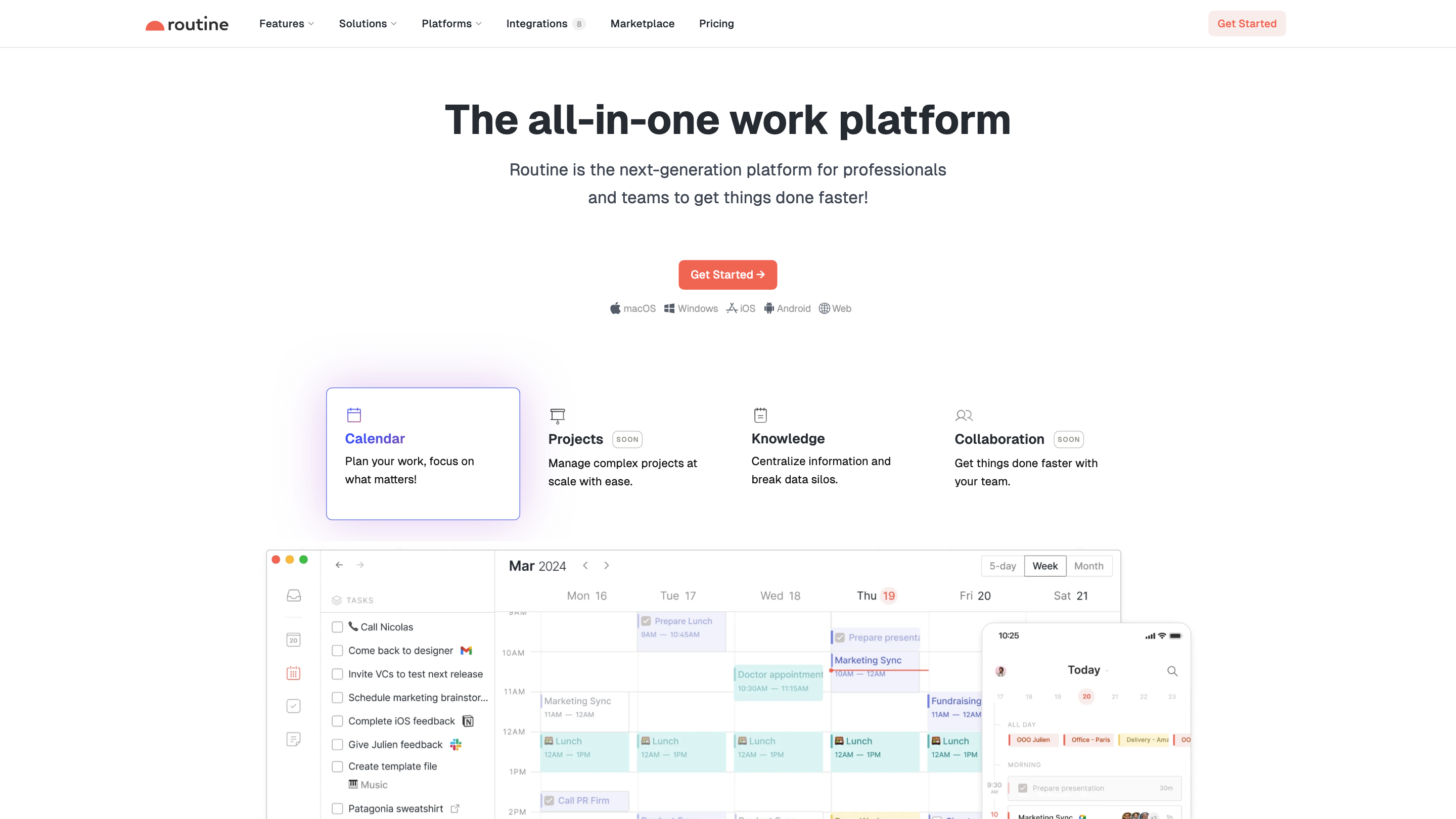Routine | The Most Advanced Calendar for Productive People
Open siteIntroduction
The ultimate productivity calendar
Routine | The Most Advanced Calendar for Productive People Product Information
Routine | The Most Advanced Calendar for Productive People
Routine is an all-in-one work platform designed for individuals and teams to plan, capture, and execute work faster. It combines calendar, task management, notes, knowledge management, and AI-assisted capabilities into a single interface, with robust integrations and cross-platform access (Desktop, Web, iOS, Android).
What it is
Routine is a next-generation productivity platform that helps you plan your work, focus on what matters, and turn data from various services into actionable insights. It supports time-blocking, agenda focus, planning, and collaboration features, all designed to reduce manual data entry and silos across tools.
Key Features
- Calendar-based planner with time blocking
- Task management and project planning
- Notes and knowledge management (PKM) integrated with workflows
- AI assistant to capture, summarize, and connect information
- Custom data types to model relationships between items
- Views to visualize data for smarter decisions
- Multi-account support and centralized platform access
- Deep integrations with popular services to save data from anywhere
- Agenda view to focus on today's priorities
- Reminders and notifications to stay on track
- Wiki-style knowledge hub for team information
- CRM-like capabilities for client and contact management
- Wiki and Knowledge Centralization to break data silos
- Platform availability across Desktop, Web, iOS, and Android
- Quick capture and contextual data linking to reduce context switching
How it Works
- Plan your work with the Planner and Calendar to allocate time for tasks and projects.
- Save information on the go with contextual capture and custom data types.
- Use AI to derive insights, summarize notes, and connect related items.
- Visualize data through various Views to make better decisions.
- Collaborate with your team via shared projects, notes, and knowledge bases.
Integrations & Workspace
Routine integrates with your favorite services, enabling quick data capture and the consolidation of information across apps. It acts as a central hub for tasks, calendar events, notes, and knowledge pieces.
Practical Use Cases
- Personal productivity: plan days with Time Blocking and Agenda focus
- Team collaboration: shared projects, knowledge centralization, and planning
- Knowledge management: maintain a centralized PKM and Wiki
- CRM-like workflows: manage contacts and client-related data within the same platform
Safety and Privacy
Routine emphasizes data centralization to reduce fragmentation. Users should review integration permissions and data sharing settings to ensure compliance with privacy requirements.
Core Features
- Calendar-based planner with time blocking
- AI-assisted capture, summaries, and navigation of data
- Unified tasks, notes, and knowledge management
- Custom Types to model relationships between data items
- Multiple Views for versatile data visualization
- Agenda and Reminders for focused daily work
- Integrations to auto-save data from other services
- Cross-platform access (Desktop, Web, iOS, Android)
- Collaboration tools for teams (projects, wiki, knowledge centralization)
- CRM-like capabilities and project planning