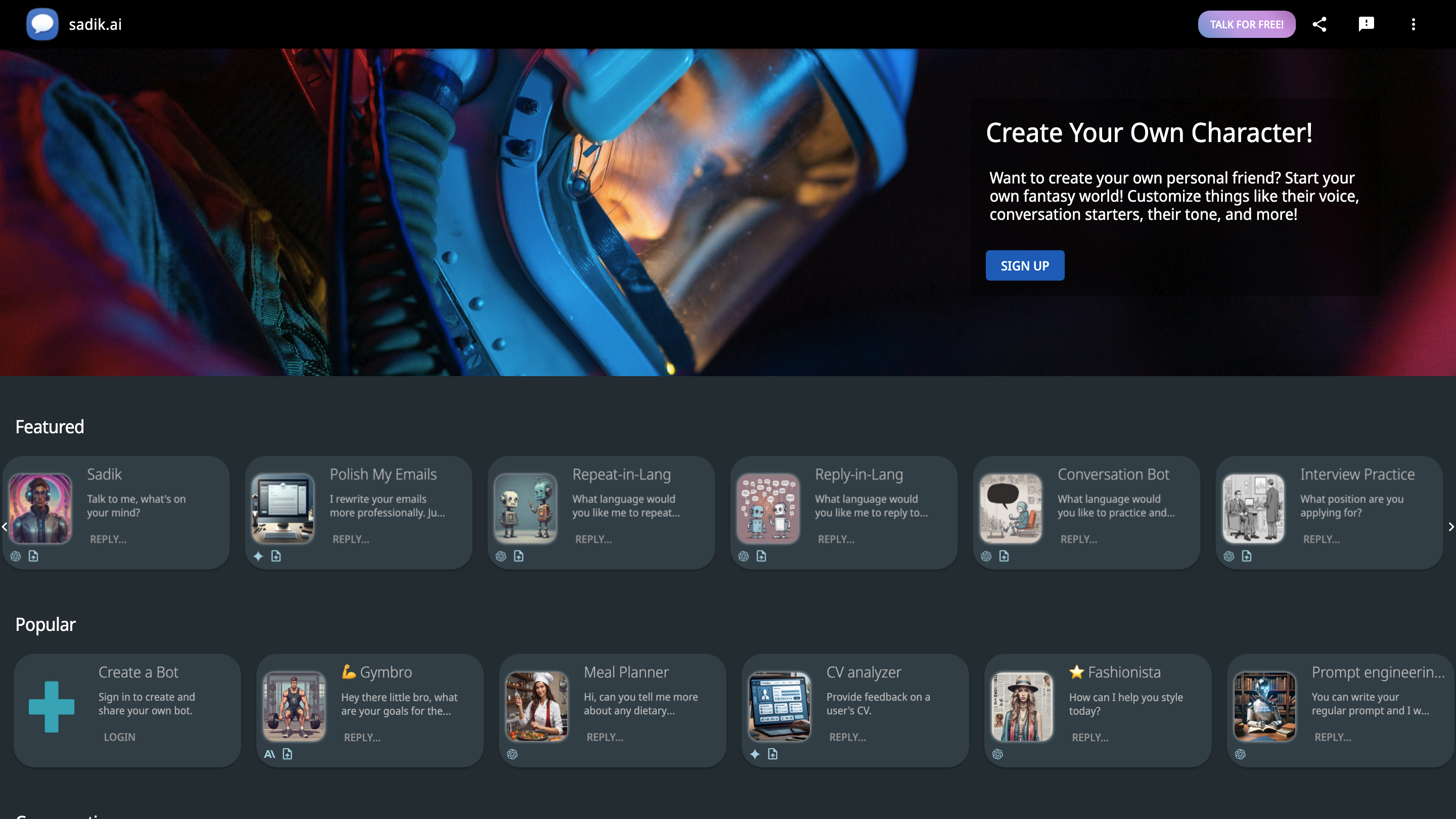Sadik.AI
Open siteIntroduction
Get help solving your issues
Sadik.AI Product Information
Sadik AI — Talk to a Friend, Build Your Own Bot is an AI-powered platform that lets users interact with a collection of pre-configured bots, each tuned for specific roles, tasks, or personas. It enables creating personalized conversational companions, practicing skills, and exploring various scenarios through a wide range of ready-made bots such as conversation practice, interview prep, homework help, CV analysis, language practice, prompt engineering, social media content generation, and more. The interface highlights easy access to multiple bots, signup/login for account-based features, and the ability to save and manage custom bots in your workspace. The catalog includes bots powered by OpenAI GPT-3.5 and GPT-4 Omni, with support for uploading files and images in several tools for richer interactions.
How to Use Sadik AI
- Sign up or log in to create and save your own bots or access existing ones.
- Choose a bot from the catalog (e.g., Interview Practice, Homework Help, Pronouncer, Social Media Post Generator).
- Engage in a chat, optionally uploading files or images to enrich the interaction.
- Use the feedback and sharing features to refine prompts and share results with others.
Bots and Roles (Representative Examples)
- Conversation Bot: Practice languages, roles, or scenarios.
- Interview Practice: Prepare for specific positions.
- Homework Help AI Bot: Upload problem images or describe tasks for assistance.
- Pronouncer: Repeat what you say to help with pronunciation; keeps audio on.
- Social Media Post Generator: Create platform-specific posts.
- Spell-o-Bot: Ensure correct spelling of sentences.
- Polish My Emails: Rewrites emails to sound professional.
- CV Analyzer: Provide feedback on a user’s CV.
- Meal Planner: Create meal plans with dietary restrictions.
- Book Club: Discuss a chosen book.
- Censor Bot: Rates content on G/PG/MA15+/R18+ scales.
- Prompt Engineering Enhancer: Improve prompts you write.
- Others: Language repeat/reply in different languages, role-based practice, and more.
How It Works
- Access a library of bots, each powered by OpenAI models (GPT-3.5 Turbo or GPT-4 Omni).
- Interact through chat, with optional file uploads to provide context or data for analysis.
- Save or sign in to create personalized bots and manage your workspace.
Safety and Privacy Considerations
- Content safety depends on each bot’s design; avoid sharing highly sensitive personal information in public/shared spaces.
- Data handling follows the platform’s terms and privacy policy.
Core Features
- Wide catalog of bots with specialized roles (interview prep, homework help, pronunciation, CV analysis, etc.)
- Sign-up/login to create, customize, and save your own bots
- Multi-model AI back-end (OpenAI GPT-3.5 Turbo and GPT-4 Omni) with file upload support
- Conversation-based interaction across diverse use-cases
- File and image uploads to enrich prompts and tasks
- Personalization options for tone, roles, and conversation starters
- Ability to share feedback and refine bot capabilities