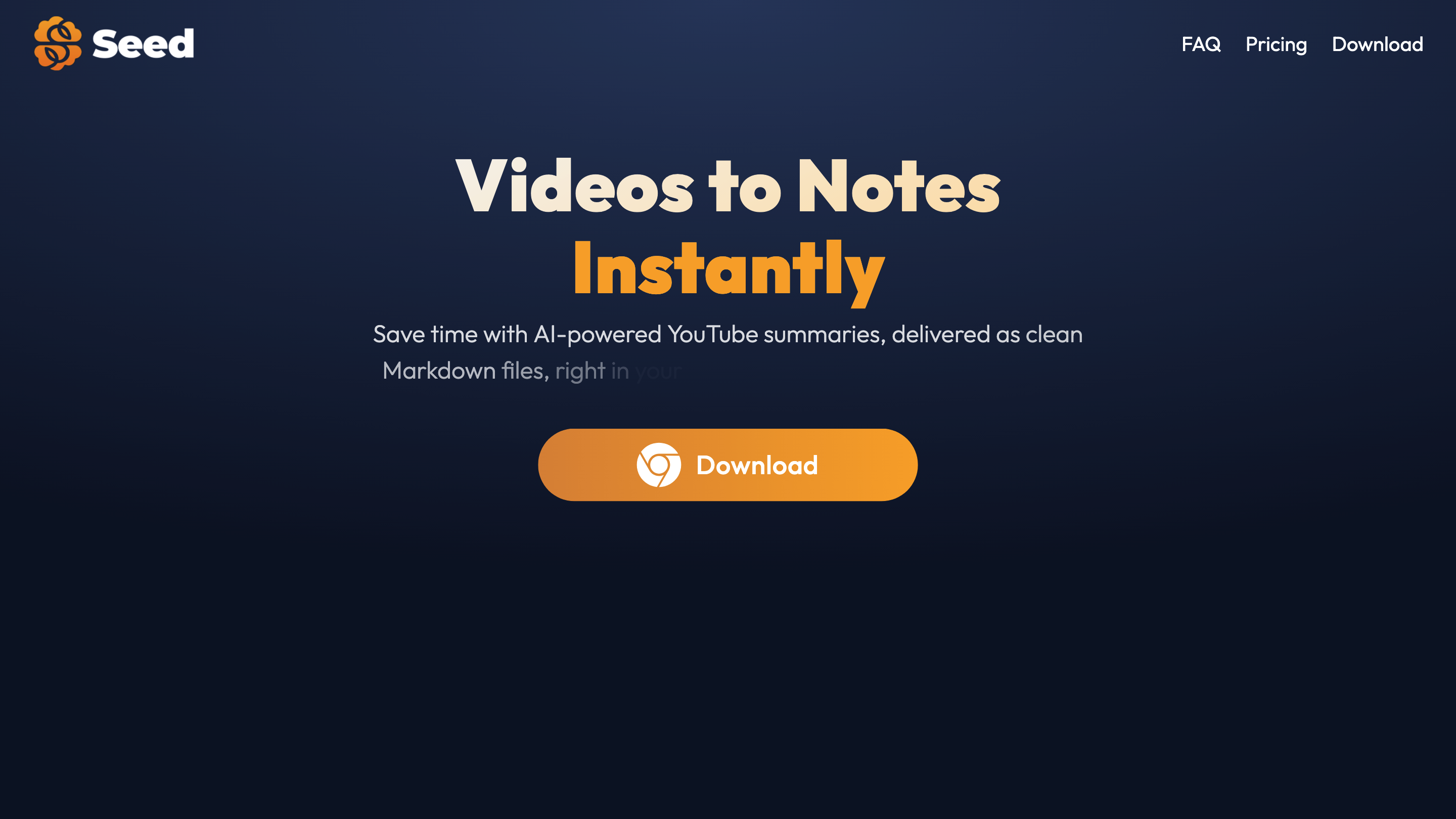Seed - Youtube to Obsidian
Open siteIntroduction
Chrome Extension for summarizing YouTube videos in Markdown format.
Seed - Youtube to Obsidian Product Information
Seed Chrome Extension | Summarize YouTube videos with AI
Seed is a Chrome extension that lets you generate concise, structured summaries of YouTube videos in Markdown format and save them directly to your notes tools (e.g., Obsidian) without leaving the page. It supports 30+ languages, customizable summary formats, and export options for quick note-taking.
How Seed Works
- Install the Seed Chrome extension.
- Open a YouTube video and click the Seed icon in the browser.
- Generate a summary tailored to your preferences and export it as Markdown.
- Save the Markdown file to your computer or directly to your notes apps.
Seed processes video captions/subtitles to produce structured summaries. If captions aren’t available, the extension will notify you that a summary cannot be generated.
Pricing
- Free plan: 10 summaries.
- Unlimited plan: $2/month or $10/year (unlimited summaries).
Languages Supported
Seed supports 30+ languages, including English, Arabic, Bangla, Czech, Danish, Dutch, Finnish, French, German, Gujarati, Hindi, Italian, Japanese, Korean, Portuguese, Russian, Spanish, Turkish, Vietnamese, and more.
How to Use Seed
- Install the Seed Chrome extension.
- Open a YouTube video and click the Seed icon.
- Choose summary length and format (bullet points or paragraphs) and optionally add custom prompts.
- Export the summary to Markdown and save to your device or Obsidian/other tools.
Formats and Export
- Export summaries in Markdown (.md)
- Save directly to your computer for use with your note-taking apps (e.g., Obsidian, Logseq)
- Customize summary length and style (bullets or paragraphs)
Privacy and Security
- Seed processes data securely and does not store personal information or summaries on its servers.
- Summaries are processed locally or via OpenAI API with privacy safeguards.
FAQ Highlights
- Is Seed free? Yes, with a free plan (10 summaries). Unlimited usage available with paid plans.
- Do I need captions to summarize? Yes, Seed requires captions/subtitles; if absent, you’ll be notified.
- Where are summaries saved? Locally as Markdown files, suitable for Obsidian, Logseq, and other tools.
- Is Seed available on mobile? Currently a Chrome extension for desktop; a mobile app is planned.
Core Features
- Quick summarization of YouTube videos from within the browser
- Export summaries as Markdown for Obsidian, Notion, Logseq, etc.
- Supports 30+ languages
- Customizable summary length and style (bullet points or paragraphs)
- Local saving and easy integration with note-taking workflows
- Free plan with 10 summaries; paid plans for unlimited usage