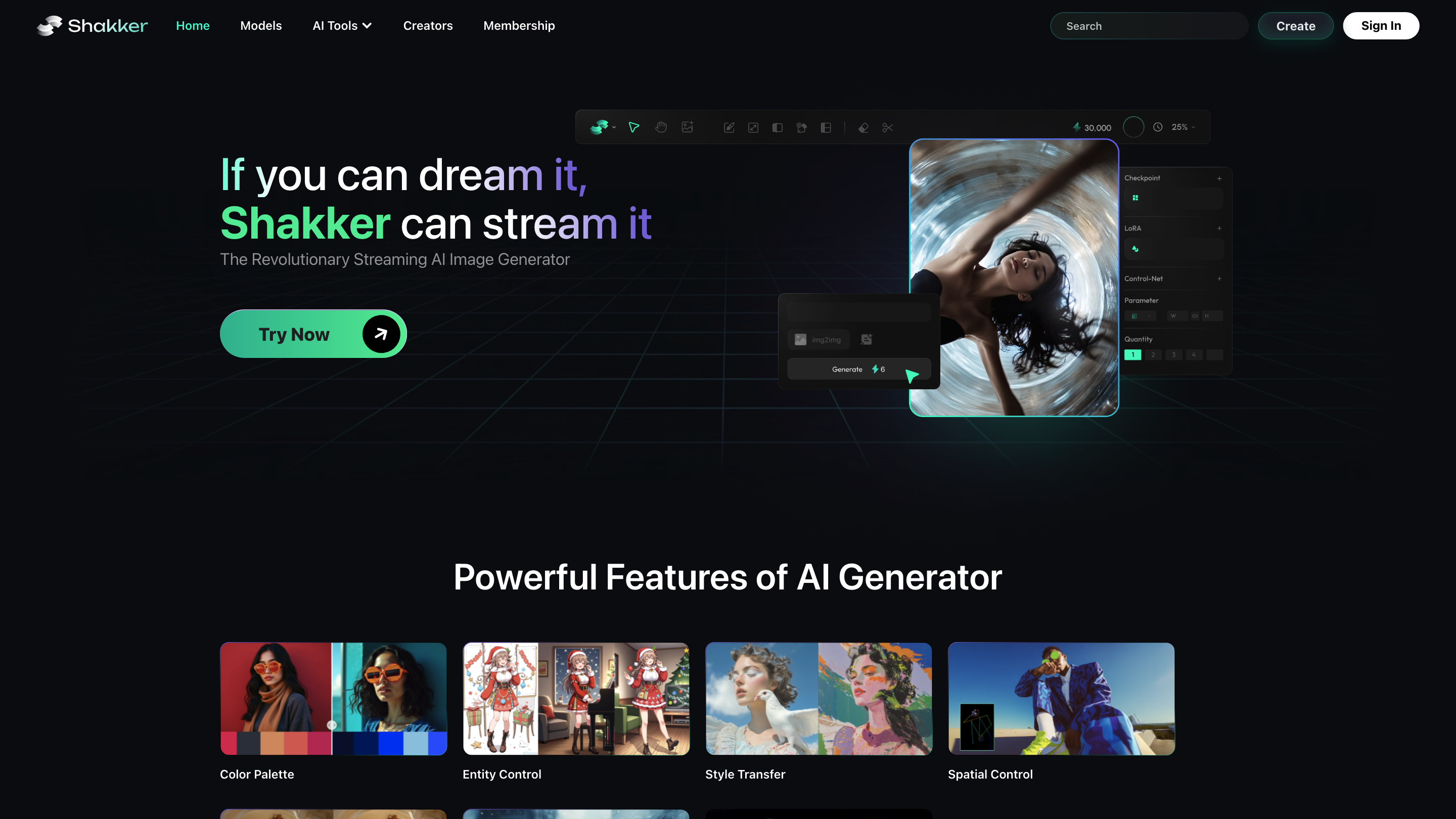Shakker
Open siteImage Generation & Editing
Introduction
Transforming Imagery with AI
Shakker Product Information
Shakker AI Design Studio is a generative AI design platform that offers diverse models and tools for creators at all skill levels. It provides access to illustration, photography, logos/icons, product design, architecture, concept art, game design, space design, and anime/games oriented models, along with online interfaces resembling A1111 WebUI, ComfyUI, and training resources. The platform emphasizes infinite canvas creation, streaming AI image generation, and a rich collection of creator-focused capabilities designed to help users craft visuals, concepts, and design assets quickly and creatively.
How to Use Shakker AI Design Studio
- Explore Models and Tools: Browse the catalog of models across categories such as Illustration, Architecture, Logo&Icon, Photography, Anime & Games, Product Design, and Concept Art.
- Select an Interface: Choose among cosmetic interfaces (A1111 WebUI, ComfyUI) or direct online generator experiences to start creating.
- Set Your Canvas: Use the infinite canvas to lay out your idea, sketches, or mood boards. Adjust dimensions, styles, and prompts as needed.
- Generate and Iterate: Input prompts or configurations to generate visuals. Refine outputs with iterative prompts, style transfers, or model blends.
- Export & Refine: Download outputs in your preferred format, or continue editing within the platform and export final assets.
Core Capabilities
- Generative AI image generation across multiple domains (illustration, photography, logos/icons, architecture, concept art, product design, space design, game design, anime & games).
- Online generator tools that resemble popular UI experiences (A1111 WebUI, ComfyUI) for flexible workflow.
- Infinite canvas to craft, organize, and iterate complex design concepts.
- Access to online training resources and creator showcases to learn and inspire.
- Streaming AI image generation capabilities to craft visuals in real-time.
Models and Categories
- Illustration
- Architecture
- Logo&Icon
- Photography
- Anime and Games
- Product Design
- Concept Art
- Space Design
- Game Design
Tools and Resources
- Shakker Generator Online
- A1111 WebUI Online
- ComfyUI Online
- Online Training
- Free AI Face Swap Tool (mentioned as a related tool in the ecosystem)
- AI Tools for Shakker creators and members
How It Works
- Choose a model or combination of models suited to your project.
- Provide prompts, style references, or sketches to guide generation.
- Use the infinite canvas to assemble, tweak, and iterate designs across multiple outputs.
- Export finalized assets or continue refining within the platform.
Safety and Best Practices
- Respect copyright and licensing for generated content.
- Use the platform for creative experimentation and learning.
Core Features
- Diverse model catalog spanning illustration, architecture, logos/icons, photography, product design, concept art, space design, and game design
- Online A1111 WebUI and ComfyUI-style interfaces for flexible workflows
- Infinite canvas for expansive ideation and organization
- Streaming AI image generation for quick visual iteration
- Online training resources and creator showcases
- Cross-domain generation enabling rich, multi-model projects
- Access to design-specific tools for professionals and hobbyists
- Membership, terms, and policy information available via the site