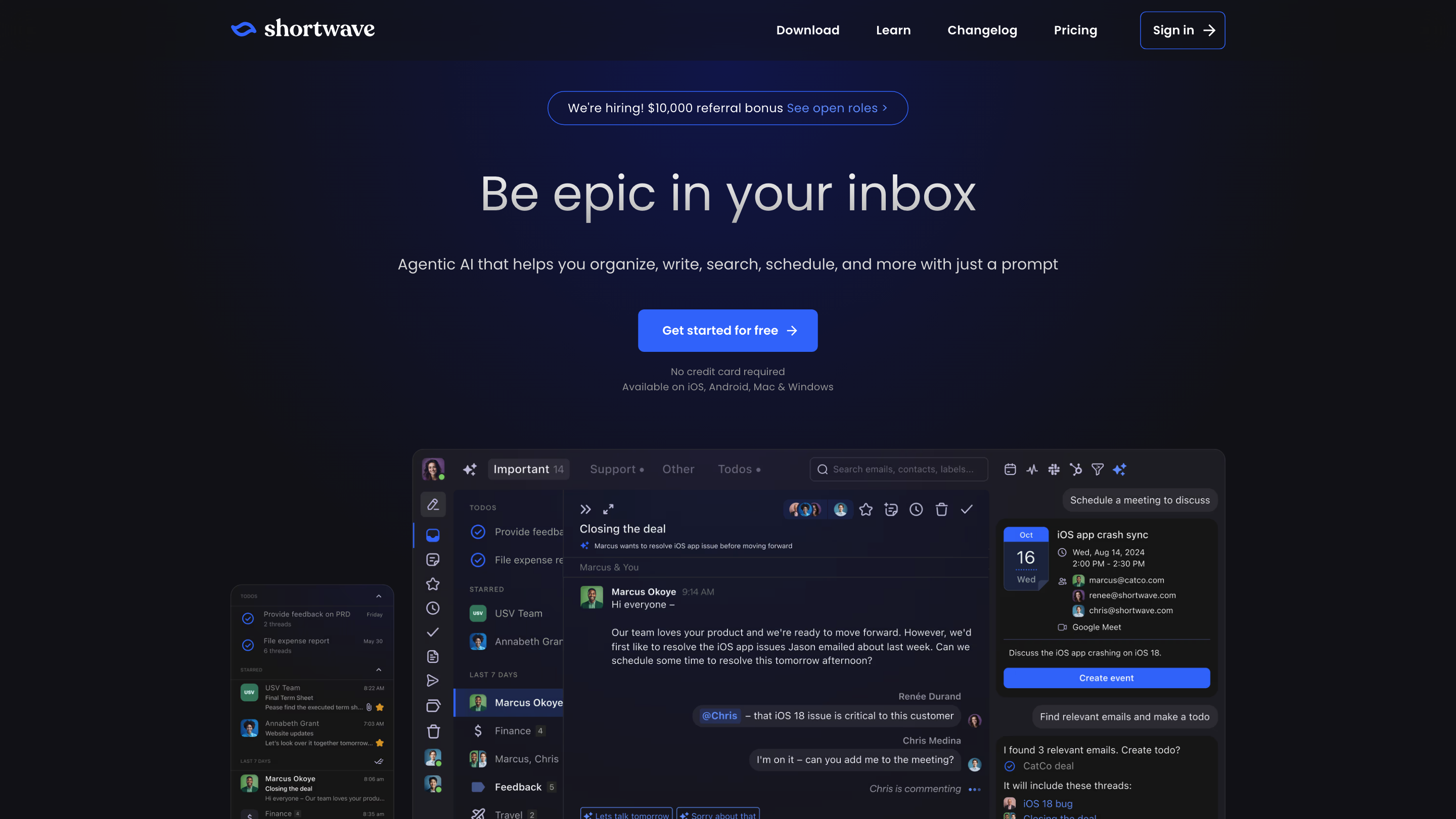Shortwave AI Email Assistant
Open siteOffice & Productivity
Introduction
AI-powered tool for email management and productivity enhancement.
Shortwave AI Email Assistant Product Information
Shortwave — Be epic in your inbox
Shortwave is an AI-powered email assistant that helps you organize, write, search, schedule, and collaborate with your team directly from your inbox. It works across iOS, Android, Mac, and Windows, and aims to streamline email workflows with advanced AI features while keeping the user in control.
How it works
- The AI learns your writing voice from the emails you send to generate or refine messages in your own style.
- It enhances email search to locate messages, attachments, and team-wide answers quickly.
- You can automate mundane tasks with natural-language scripts, filter inboxes, and manage workflows.
- Real-time team collaboration features keep everyone aligned with shared threads, comments, and assigned next steps.
Key capabilities
- Email writing and enhancement: draft, polish, and personalize emails in your voice.
- AI-powered search: fast, comprehensive retrieval across your inbox and team data.
- Autocomplete with context: smart suggestions, including links and phrases from your history.
- Scheduling: check availability, create calendar events, and craft scheduling emails.
- Filters and automation: custom AI filters and plain-English scripts to automate workflows.
- Team collaboration: real-time threads, private comments, ownership, and shared labels.
- Templates and snippets: reusable content and templates to accelerate replies and outreach.
- Inbox management: focus, bundles, and split views to reach zero inbox faster.
- Email-to-todo: convert emails into actionable items with priorities and notes.
- Delivery timing: schedule when emails arrive to minimize interruptions.
- Email analytics: visibility into when emails are opened to inform follow-ups.
How to use Shortwave
- Install the app on your platform (iOS, Android, Mac, or Windows) and sign in.
- Connect your email account(s) to enable read/write access.
- Start composing with AI help: draft, refine, or generate emails in your voice.
- Use AI search to find specific emails or team-wide information.
- Create filters or write scripts in plain English to automate routines.
- Collaborate with your team using shared threads, assign next steps, and monitor progress.
Safety and privacy considerations
- Shortwave emphasizes privacy by enabling local processing for certain features and providing control over data sharing. Review settings to determine what data is stored or processed remotely.
- Use features responsibly to avoid misrepresenting or misusing information in team communications.
Core Features
- AI-powered email assistant with voice personalization
- Advanced AI search across emails and attachments
- Autocomplete with links, facts, and phrases from email history
- Scheduling, calendar integration, and scheduling emails
- AI-driven inbox filters and script-based automation (in plain English)
- Real-time team collaboration with shared threads
- Private comments and assignment of next steps
- Shared labels and AI-driven templates/snippets
- Inbox organization: bundles, focus modes, and inbox zero tooling
- Convert emails into to-dos with prioritization and notes
- Delivery-time control to avoid interruptions
- Link tracking and read receipt insights
- Multi-account support and cross-device compatibility