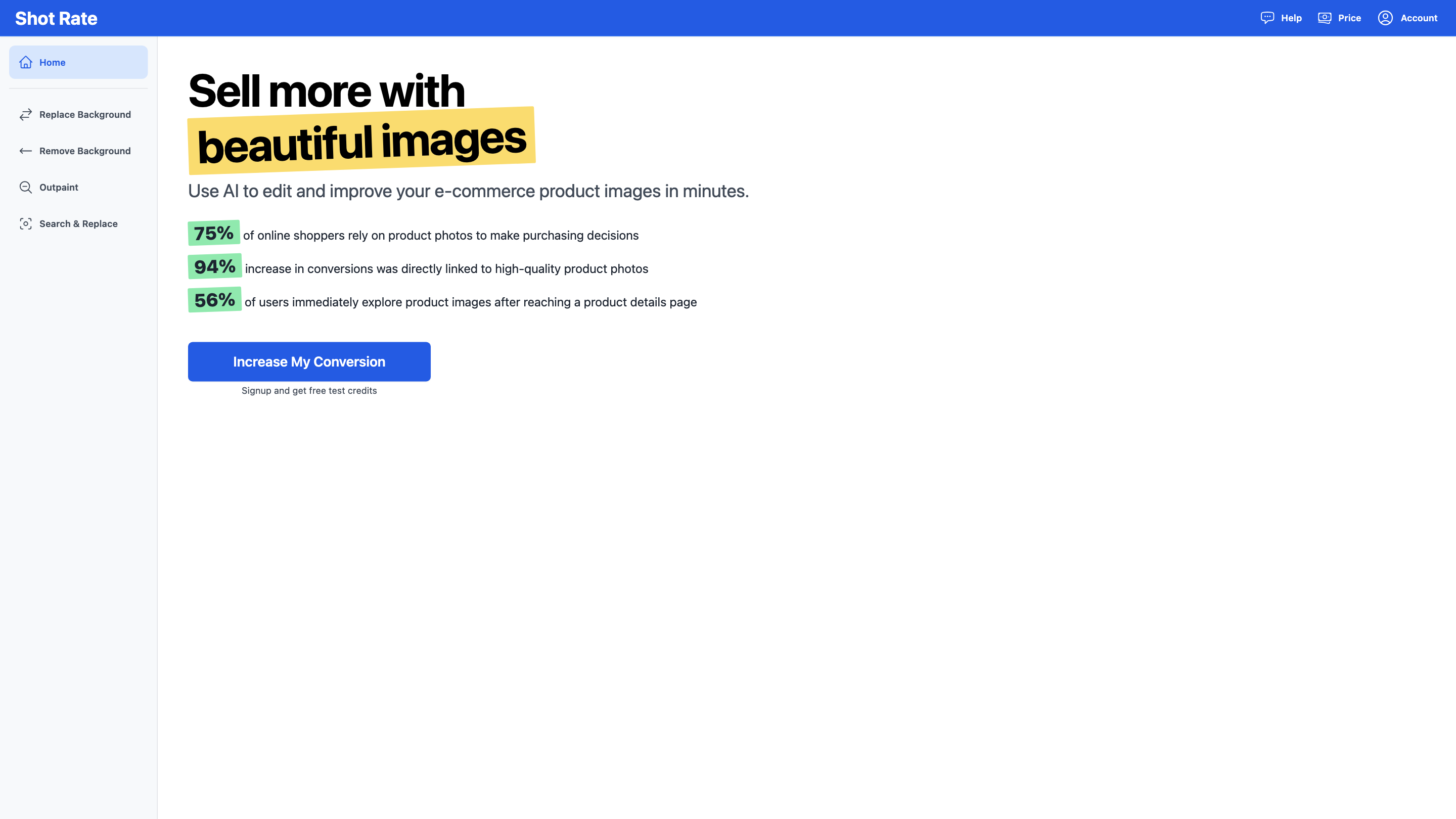Shot Rate
Open siteImage Generation & Editing
Introduction
Enhance e-commerce product images using AI.
Shot Rate Product Information
Shot Rate – E-Commerce AI Image Enhancement and Editing Tool
Shot Rate is an AI-powered solution designed to help you edit, enhance, and optimize your e-commerce product images in minutes. By leveraging advanced image editing capabilities, it aims to boost user engagement and conversions by presenting high-quality visuals that align with shopper expectations.
How it helps your store
- 75% of online shoppers rely on product photos to make purchasing decisions.
- 94% increase in conversions is linked to high-quality product photos.
- 56% of users immediately explore product images after reaching a product details page.
With Shot Rate, you can quickly transform product imagery to meet these expectations and improve your conversion rate.
Key Features
- Background replacement/removal to produce clean, distraction-free product photos
- Outpaint capabilities to extend or improve imagery beyond the original frame
- Search & Replace to efficiently fix or update elements across images
- AI-generated enhancements to optimize lighting, color, and clarity
- Batch processing for editing multiple images or variants at once
- Template-based edits for common product photography scenarios (e.g., studio shots, lifestyle contexts)
- Quick previews and non-destructive edits to preserve the original files
- Intuitive workflows designed for e-commerce teams and sellers
How to Use Shot Rate
- Upload your product image(s). JPG, PNG, or WEBP formats are supported.
- Choose editing actions. Background removal/replacement, outpaint, or AI enhancements.
- Apply batch edits if needed. Process multiple images in one go.
- Review and export. Preview results, then export optimized images for your storefront.
Why choose Shot Rate
- Accelerates image optimization for product listings.
- Improves perceived quality, aiding trust and conversions.
- Reduces manual editing time, helping you update images faster.
Safety and Best Practices
- Use accurate and non-deceptive imagery to maintain trust.
- Ensure background replacements align with your brand and product context.
- Keep a backup of original images before applying edits.
Getting Started
Signup and explore the free test credits to see how Shot Rate can impact your product photography.