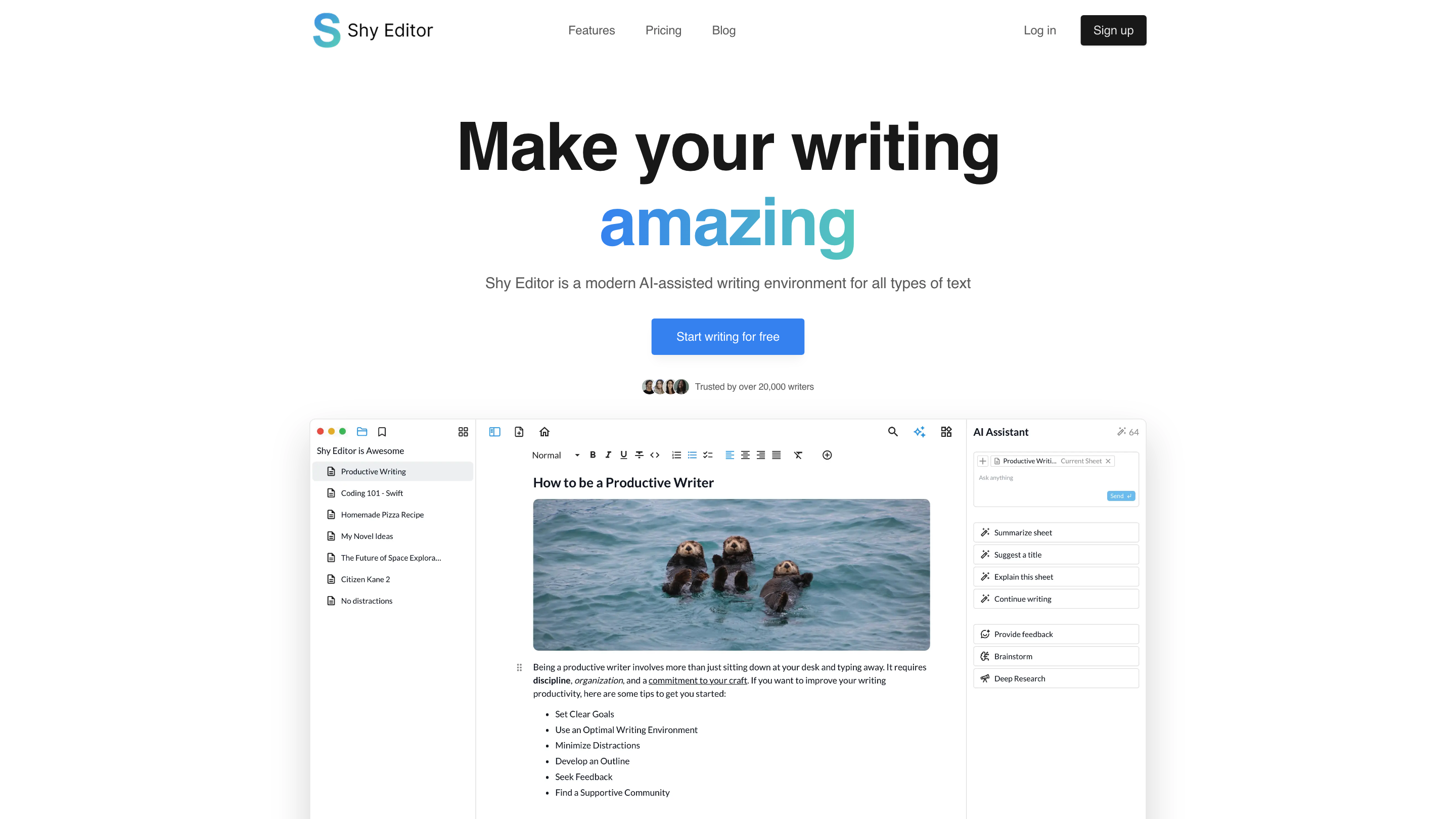Shy Editor
Open siteWriting & Editing
Introduction
AI-powered writing environment for better text and workflow.
Shy Editor Product Information
Shy Editor is a modern AI-assisted writing environment designed for all types of text. It blends an online text editor with AI-powered tools to help writers develop, organize, and polish content without replacing the human voice. Trusted by thousands of writers, it aims to improve creativity, speed, and confidence while keeping you in control of your style and project.
Overview
- An online, Markdown-friendly writing workspace that supports text, images, tables, and todo lists.
- AI assistant to break writer's block, generate fresh perspectives, and refine your work in a way that respects your voice and genre.
- Includes intelligent grammar checking, smart feedback, and context-aware suggestions.
- Designed for a wide audience: novelists, students, academics, bloggers, journalists, lawyers, and more.
- Focus on a distraction-free, organized workflow with extensive project management features and version history.
How It Helps You Write Better
- AI assistant provides inspiration, alternatives, and style-aware edits.
- Intelligent grammar checker goes beyond spellcheck to offer tone consistency and error correction aligned with your genre.
- Smart feedback offers actionable comments and suggestions as you write.
- All-in-one workspace combines notes, knowledge base, file library, citations, and bibliography tools to streamline research and writing.
- Version control and comprehensive organizational tools ensure you can track changes and navigate content easily.
Core Features
- AI assistant that adapts to your project and writing style
- Intelligent grammar checker with contextual recommendations
- Smart feedback with actionable suggestions
- Markdown editor with support for text, images, tables, and todo lists
- Version control with full change history
- Comprehensive organization: notes, knowledge base, file library, tags, and smart search
- All-in-one workspace that consolidates writing, research, and project management
- Quick notes and distraction-free, customizable writing environment
- Bibliographies and citations with automated import from webpages or identifiers
- Export options (TXT, PDF, DOCX, Markdown) for easy sharing
- 12+ themes to reduce eye strain and tailor the UI
- AI image generation and advanced research tools in higher plans
How It Works
- Create or open a project and assemble chapters, scenes, or articles within a single workspace.
- Write using the Markdown editor and leverage AI-assisted suggestions, grammar checks, and style refinements.
- Use the knowledge base and citations tools to organize sources and generate bibliographies in APA, MLA, Chicago, Harvard, or IEEE styles.
- Take advantage of version history to compare revisions and revert changes when needed.
- Export completed work to multiple formats or share directly from the platform.
Pricing (Examples)
- Basic (Free): Core editor features, 20 AI assistant credits per month, 100MB storage, unlimited projects for individuals.
- Pro ($10/month): Everything in Basic plus 500 AI assistant credits, 5GB storage, 12+ color themes, AI image generation, export to markdown/pdf/docx, project version control, personalized AI writing styles, deep research, priority email support.
Safety and Etiquette
- Designed to empower writers without replacing their voice. Use responsibly to support your creative and scholarly work.
Related Resources
- Blog, Help & Tutorials, Support, Affiliate program, and tools like Word Counter, Bibliography Generator, Paraphrasing Tool, and Spooky Rewriter.
Quick Start
- Sign up for a free Basic plan or start a trial of Pro.
- Create a new project and outline your chapters or article sections.
- Write with AI-assisted suggestions, manage notes and sources, and track progress with goals and stats.
- Export or publish when ready.