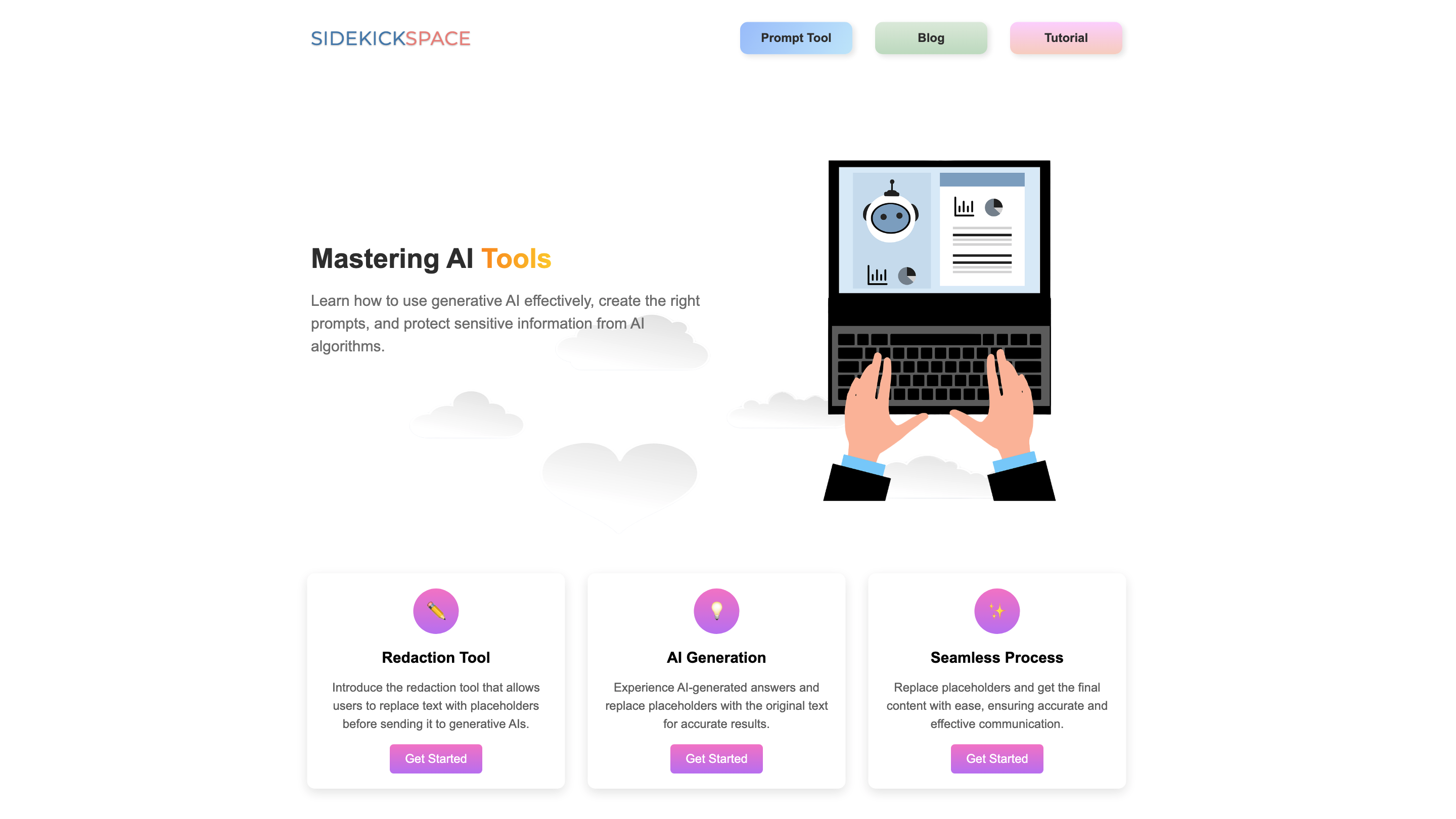SidekickSpace
Open siteLegal & Finance
Introduction
Protect sensitive info from AI algorithms.
SidekickSpace Product Information
Sidekickspace Overview
Sidekickspace is your AI sidekick hub, offering a collection of AI tools and resources to help you craft prompts, redact sensitive information, generate AI-driven content, and apply AI techniques across tech roles, lifestyle, and everyday tasks. The platform emphasizes practical guidance for prompt design, safe AI usage, and integrating AI into professional and personal workflows.
Tools and Features
- Redaction Tool: A tool that lets you replace sensitive text with placeholders before sending content to generative AIs. It helps protect privacy and control the leakage of confidential information. Get Started
- AI Generation Experience: See AI-generated answers and then replace placeholders with the original text to ensure accurate results. Get Started
- Seamless Process: A workflow that replaces placeholders and produces the final content efficiently, ensuring accurate and effective communication.
- Empowering Tech Jobs with AI: Insights into how professionals in various tech roles (Software Developer, Data Scientist, Web Developer, DevOps Engineer, Cybersecurity Specialist, Product Manager) leverage AI to enhance skills and drive innovation.
- Enhancing Lifestyle with AI: Guidance on how AI technologies transform personal life aspects such as health, leisure, communication, and entertainment.
- Auxiliary sections: Health and Wellness, Home Automation, Language Learning, Entertainment, Time Management, Travel Planning.
- Legal and usage notes: © 2023 sidekickspace.com. All rights reserved. Disclaimer | Terms of Service.
How to Use Sidekickspace Tools (General)
- Choose a Tool: Start with the Redaction Tool for privacy-conscious editing or the AI Generation Experience to see AI outputs.
- Prepare Content: Input or paste your content. If needed, identify sensitive segments to redact.
- Apply Redaction: Use placeholders to replace sensitive information before sending to AI models.
- Generate or Correct: Run the AI generation, then replace placeholders with the original text to finalize results.
- Review & Implement: Review the final content for accuracy and apply it to your workflow, code, or communications.
Use-Cases by Role
- Software Developer: Use AI to brainstorm architecture, generate boilerplate, or optimize code with safe redaction workflows.
- Data Scientist: Redact sensitive identifiers in datasets, generate explanations for models, and document experiments.
- Web Developer / Full-stack: Create content, readme updates, and API documentation with privacy-preserving steps.
- DevOps Engineer: Automate notes, runbooks, and incident reports with redacted content.
- Cybersecurity Specialist: Draft security policies and incident summaries with confidential data protected by placeholders.
- Product Manager: Write product briefs and market analysis while controlling sensitive information with redaction.
Safety and Best Practices
- Use the Redaction Tool to prevent accidental disclosure of sensitive data when sharing with AI services.
- Always review AI-generated content and replace placeholders with original text where appropriate to preserve meaning and accuracy.
- Be mindful of data handling policies and ensure compliance when redacting or processing information.
Core Features
- Redaction Tool to replace sensitive text with placeholders before AI processing
- AI Generation Experience with placeholder replacement for accuracy
- Seamless workflow to finalize content after redaction
- Role-based guidance for applying AI in Software Dev, Data Science, Web Development, DevOps, Cybersecurity, and Product Management
- Personalization tips for enhancing lifestyle through AI (health, home automation, language learning, entertainment, time management, travel planning)
- Clear disclaimers and terms to guide safe usage