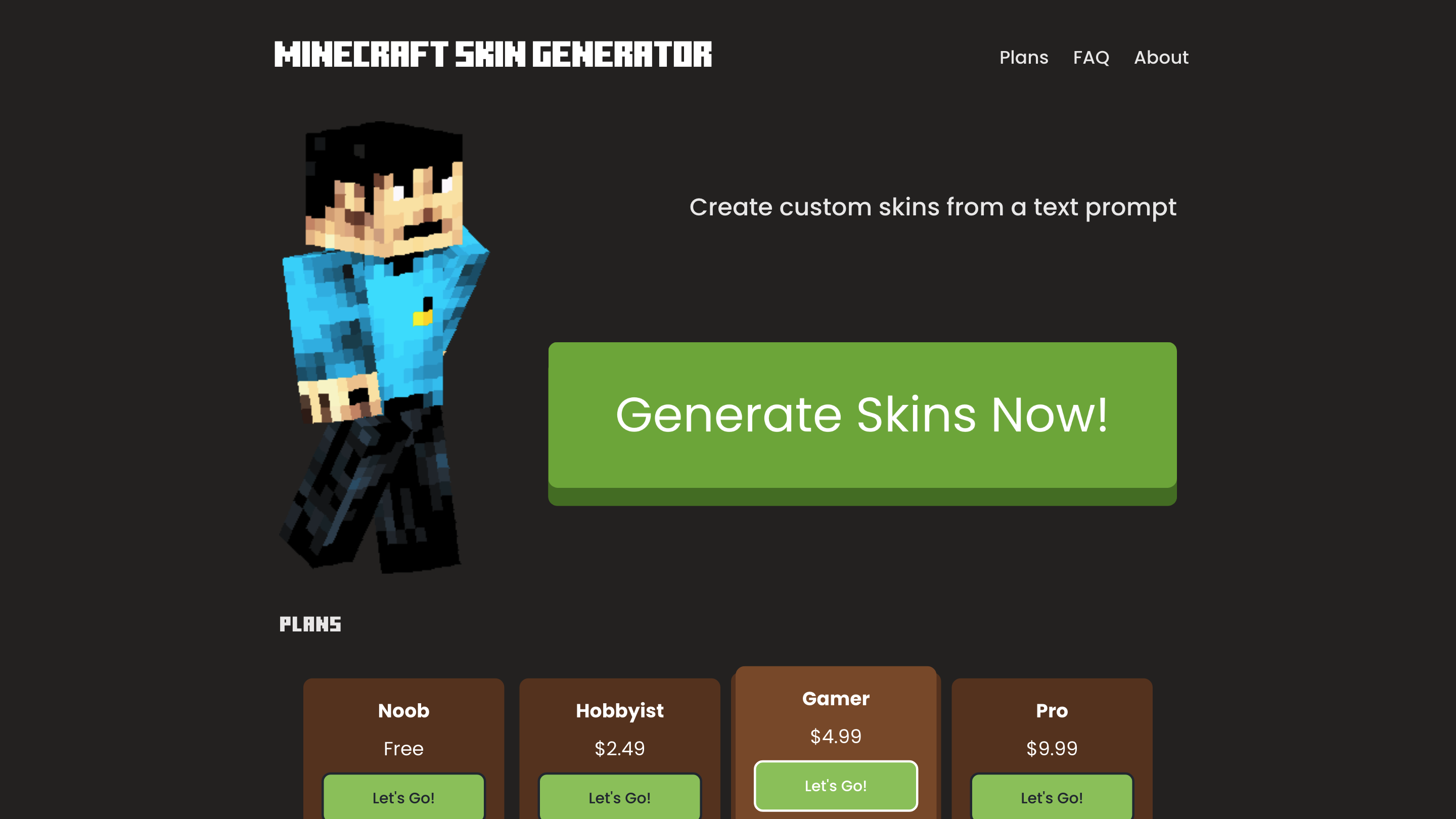skingenerator.io - A Minecraft Skin Generator
Open siteIntroduction
Minecraft Skin Generator using Stable Diffusion model.
skingenerator.io - A Minecraft Skin Generator Product Information
Minecraft Skin Generator Morpheus (Skingenerator.io) is a web-based tool that lets users create custom Minecraft skins from text prompts using generative art models. It supports rapid, Descriptive prompt-based skin generation, with tiered subscription plans that unlock more generations and access to newer models. It emphasizes ease of use, quick iterations, and the ability to download skins for in-game use. The platform is not affiliated with Mojang/Microsoft, and skins are generated via customizable AI models fine-tuned for usable in-game assets.
How to Use Minecraft Skin Generator Morpheus
- Enter a text prompt. Provide a descriptive prompt of the character you want (e.g., "snowman with a top hat and red scarf").
- Generate a skin. The generator processes the prompt using its generative models to produce a Minecraft skin.
- Preview and refine. If needed, refine your prompt and generate again to improve details.
- Download and use. Click the download button to save the current skin file, then apply it in Minecraft.
Disclaimer: Skin generation is powered by AI models; results depend on prompt specificity and model capabilities. The service is for personal creative use and not official Mojang/Microsoft content.
Plans and Pricing
- Noob Free — 5 free skin generations; access to community features (Lets Go!)
- Hobbyist $2.49 — 5 free generations + 50 additional generations ($0.05/generation)
- Gamer $4.99 — 5 free generations + 125 additional generations ($0.04/generation)
- Pro $9.99 — 5 free generations + 333 additional generations ($0.03/generation)
These plans grant access to newer and improved skin generation models as they become available.
How It Works
- Start with a text prompt describing your desired Minecraft skin.
- The platform uses custom generative models trained on skin design concepts and then fine-tunes them for usable in-game skins.
- You download the generated skin file to use in Minecraft.
Safety, Legal, and Usage Notes
- This tool is not associated with Mojang or Microsoft. Generated skins should respect intellectual property and community guidelines.
- If results look off, try more detailed prompts and constraints to guide the model toward the desired appearance.
- Use downloaded skins in accordance with the game’s terms of service and policy.
Frequently Asked Questions
- Is SkinGenerator.io associated with Microsoft or Mojang? No. It is an independent project.
- How do I save and use skins? Use the download button to save the skin file, then apply it in-game.
- Why might a skin look strange? It may require a more specific or descriptive prompt.
- Are there other games available? Not yet, but expansion to more games is planned in the future.
- What is the basis of the technology? It uses generative art models and fine-tuned versions to produce in-game suitable skins.
About
The Minecraft Skin Generator uses custom generative models to create skins for video games. With simple text prompts, you can create characters quickly and easily. Your creativity is the limit.
Subscribe for Updates
Stay informed about new features, early access to models, and exclusive offers by subscribing with your email. Made with ♥️ by Monadical.
Core Features
- Text-to-skin generation: create Minecraft skins from descriptive prompts
- Multiple plan levels with increasing generation credits
- Access to newer and improved skin generation models
- Easy download and immediate in-game use
- Non-official tool—independent of Mojang/Microsoft
- User-friendly prompt-based refinement workflow
- Ongoing updates and potential future expansion to other games