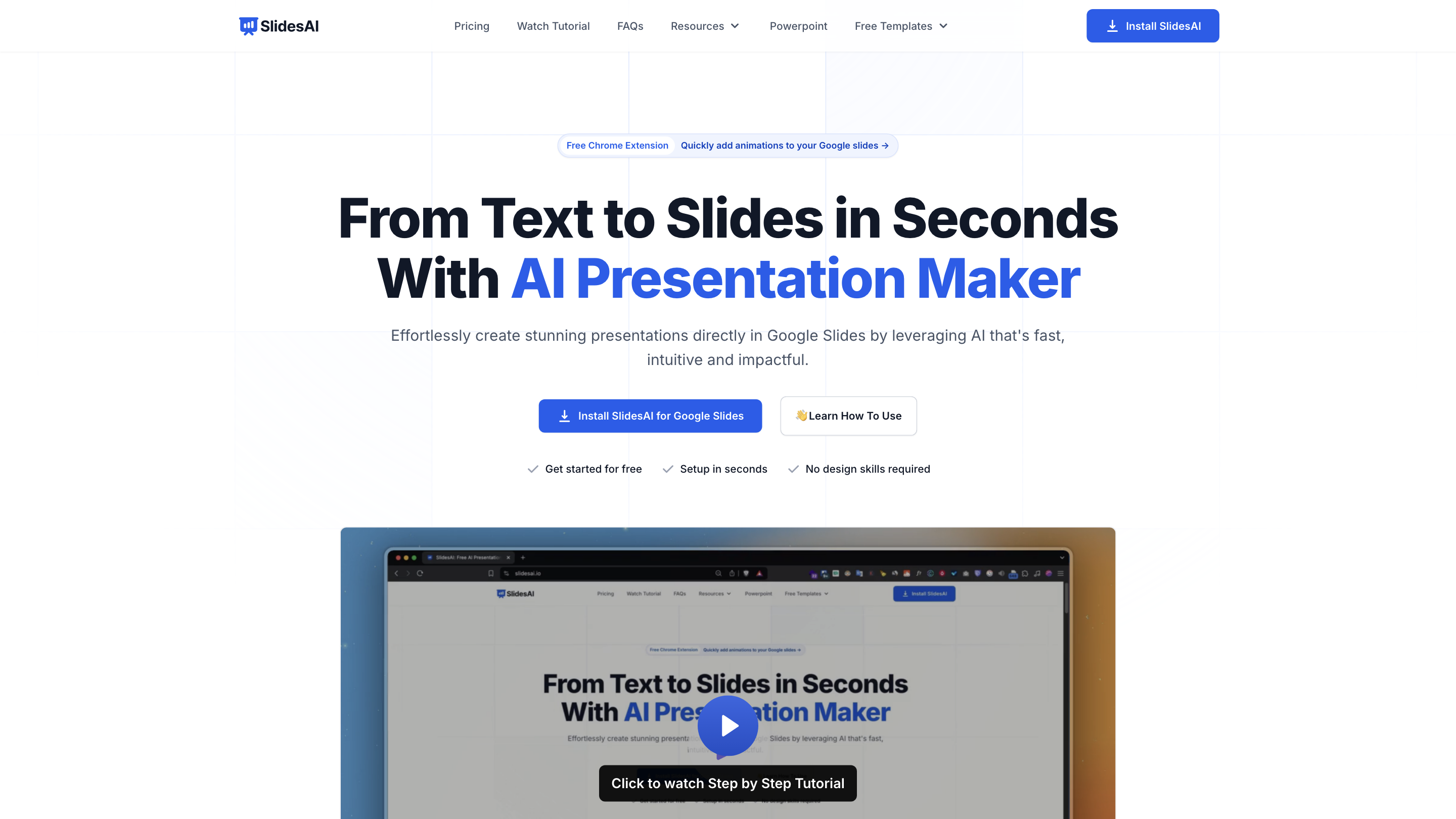SlidesAI
Open siteIntroduction
SlidesAI: AI-powered tool that summarizes and creates presentation slides from any text.
SlidesAI Product Information
SlidesAI: Free AI Presentation Maker
SlidesAI is an AI-powered presentation tool that integrates with Google Slides to automatically generate, design, and format slides from text. It emphasizes speed, ease of use, and the ability to transform raw text into polished presentations without requiring design skills. The tool is available as a free extension for Google Slides and supports features like text-to-presentation, topic-to-presentation, AI-generated visuals, citations, icons, and a library of stock images. It targets users who want to create professional presentations quickly and collaboratively, with support for multiple languages and easy deployment within Google Slides.
How to Use SlidesAI
- Install and setup: Install SlidesAI for Google Slides from the Google Workspace Marketplace.
- Start from Google Slides: Open a Google Slides presentation, then go to Extensions > SlidesAI.io > Generate Slides.
- Input content:
- Paste or type the text you want to convert into slides.
- Optionally provide a topic for a topic-to-presentation flow (feature in beta for limited users).
- Customize look and feel:
- Choose from pre-designed color palettes and fonts, or customize your own look.
- Add AI-generated visuals, icons, and stock images to enrich slides.
- Review and export:
- Preview the generated slides, make final adjustments, and export as a Google Slides presentation or a video (coming soon).
Key Features
- Text-to-Presentation and Topic-to-Presentation generation
- AI-generated visuals and 100s of icons
- Access to 1.5M premium stock images
- Customizable color and font presets
- Paraphrase and summarize screen content
- Export slides as video (Coming Soon)
- Multi-language support (100+ languages)
- No separate account required; runs from within Google Slides
Pricing
- Basic: Free plan to get started with limited features
- Pro: $8.33 / month (billed $100 / year) – more presentations, more AI credits
- Premium: $16.67 / month (billed $200 / year) – unlimited presentations, more AI credits, advanced features
Note: Pricing may be managed by Paddle.com as the merchant of record.
How It Works
- Install the SlidesAI extension for Google Slides.
- From Google Slides, generate slides by providing your text or topic.
- The AI creates a structured, presentation-ready deck with visuals and formatting.
- You can further customize colors, fonts, and visuals to fit your branding.
- Present directly from Google Slides or export as a video when available.
Additional Information
- Works with regular Google accounts (no Google Workspace required).
- If you’re exploring PowerPoint or alternate platforms, a waitlist may be available for future integrations.
- Customer testimonials highlight time savings and ease of use.
Safety and Best Practices
- Use-generated content as a starting point and tailor to your audience.
- Respect copyright and licensing for stock images and icons.
Core Features
- <em>Text to Presentation</em> and <em>Topic to Presentation</em> generation inside Google Slides
- AI-generated visuals, icons, and access to a large stock image library
- Customizable color palettes and fonts for quick branding
- Paraphrase and content enhancement capabilities
- Multi-language support for global use
- Seamless Google Slides workflow with no separate sign-up required