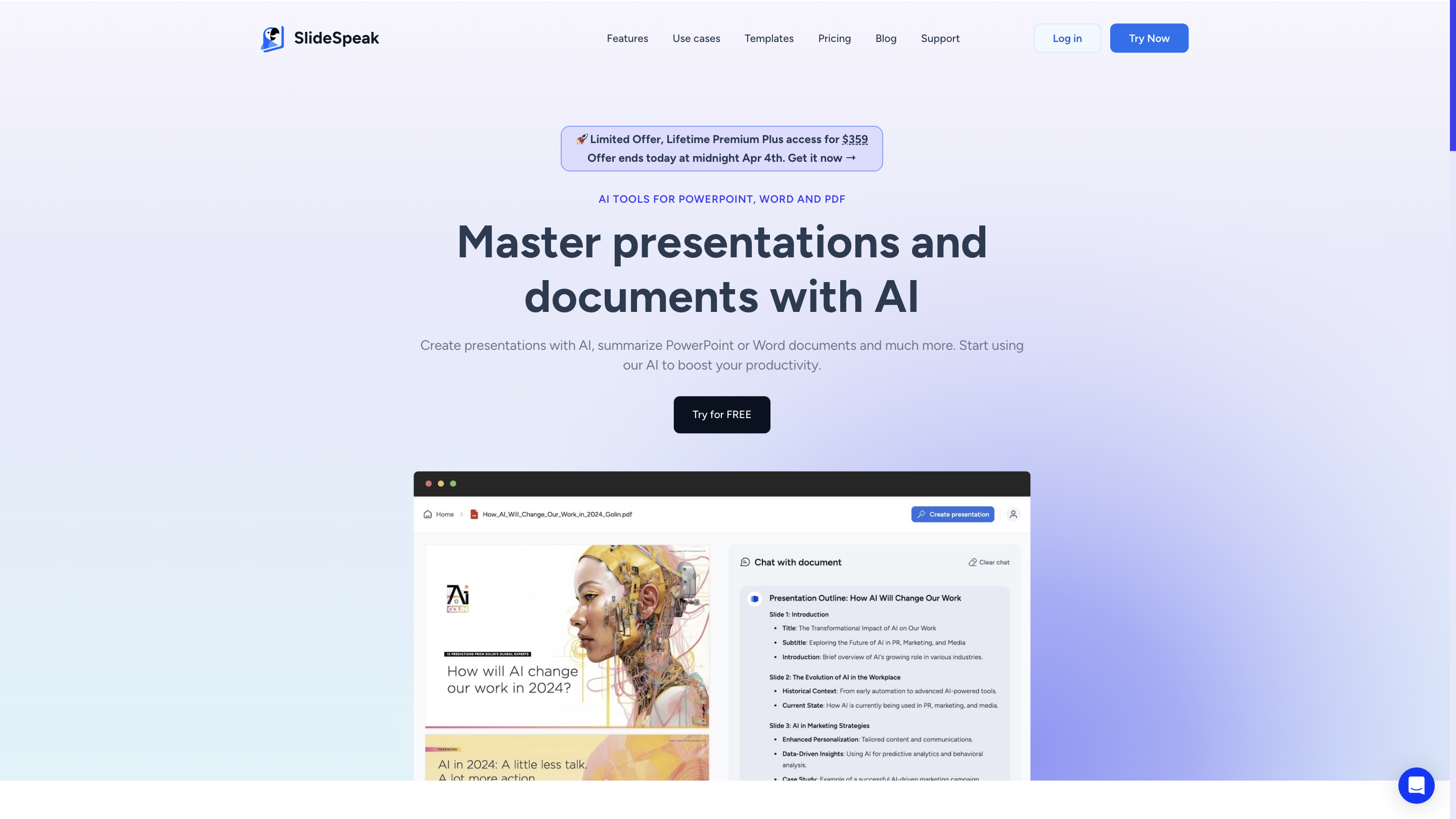SlideSpeak
Open siteIntroduction
SlideSpeak is a chat platform that allows users to interact with PowerPoint slides.
SlideSpeak Product Information
SlideSpeak is an AI-powered toolset designed to accelerate the creation and refinement of presentations, Word, and PDF documents using ChatGPT technology. It enables users to summarize, generate, and edit slides and documents by uploading source files and interacting with an AI assistant. Key strengths include native PowerPoint support, multi-document chat, and the ability to generate presentations directly from text, PDFs, or websites. The platform emphasizes speed, productivity, and easy integration into presentation workflows for students, consultants, educators, and professionals.
How it works
- Upload your source material (PPTX, Word, PDF, or text) or connect cloud storage.
- Use the AI chat to summarize, ask questions, or request new presentations generated from the content.
- Generate PowerPoint slides or full presentations that are ready to edit in PowerPoint.
- Iterate quickly: refine structure, add insights, or convert PDFs/Word documents into polished slide decks.
Use cases
- For Consultants: rapid creation of client-ready presentations from reports and notes.
- For Students: summarize lectures, generate study decks, and convert readings into slides.
- For Education: produce teaching materials and slide decks from curricula or PDFs.
- Enterprise: streamline presentation workflows across teams with AI-assisted creation and summarization.
Pricing and access
- Limited-time offer for lifetime Premium Plus access; promotions may be non-refundable.
- Free to use with ongoing updates to AI features and capabilities.
Safety and privacy
- Data is stored securely and encrypted; concerns about OpenAI data handling are acknowledged due to backend usage.
- The platform emphasizes enabling faster productivity while allowing users to retain control over generated content.
Core Features
- Summarize PowerPoint presentations, Word documents, and PDFs with AI
- Generate PowerPoint decks from text, PDFs, Word, or website content
- Create presentations from PDFs, Word documents, or text inputs
- Chat with documents and document groups to ask questions and gain insights
- Import files from cloud storage for seamless workflow integration
- Native PowerPoint support for direct editing
- AI-assisted templates and prompts to accelerate slide design and structure
- Free to use with optional premium features and lifetime access offers
How to Use SlideSpeak
- Upload a PPTX, Word, or PDF file (or connect to cloud storage).
- Ask questions about the content or request a new presentation generated from the material.
- Edit and tailor the generated slides within PowerPoint or export as needed.
Testimonials
- James Garza: SlideSpeak dramatically reduces preparation time by automating slide creation.
- Boris Elbert: AI tools save hours and deliver polished slides quickly.
- Jenny Smith: Helps organize thoughts and produce practical, easy-to-customize designs.
FAQ
- Is SlideSpeak AI free? Yes, currently free to use; pricing may change.
- Where is data stored? Data is encrypted; you may use OpenAI services under the hood for AI processing.
- Can it create presentations from a PDF/Word? Yes, it can generate presentations from PDFs, Word docs, and more.
- Can I ask questions about multiple documents? This is a feature in development; you can join the waitlist.
- What document types are supported? PowerPoint, Word, and PDF are supported.
Quick Start
Try SlideSpeak to generate presentations from your documents and accelerate your slide creation workflow today.