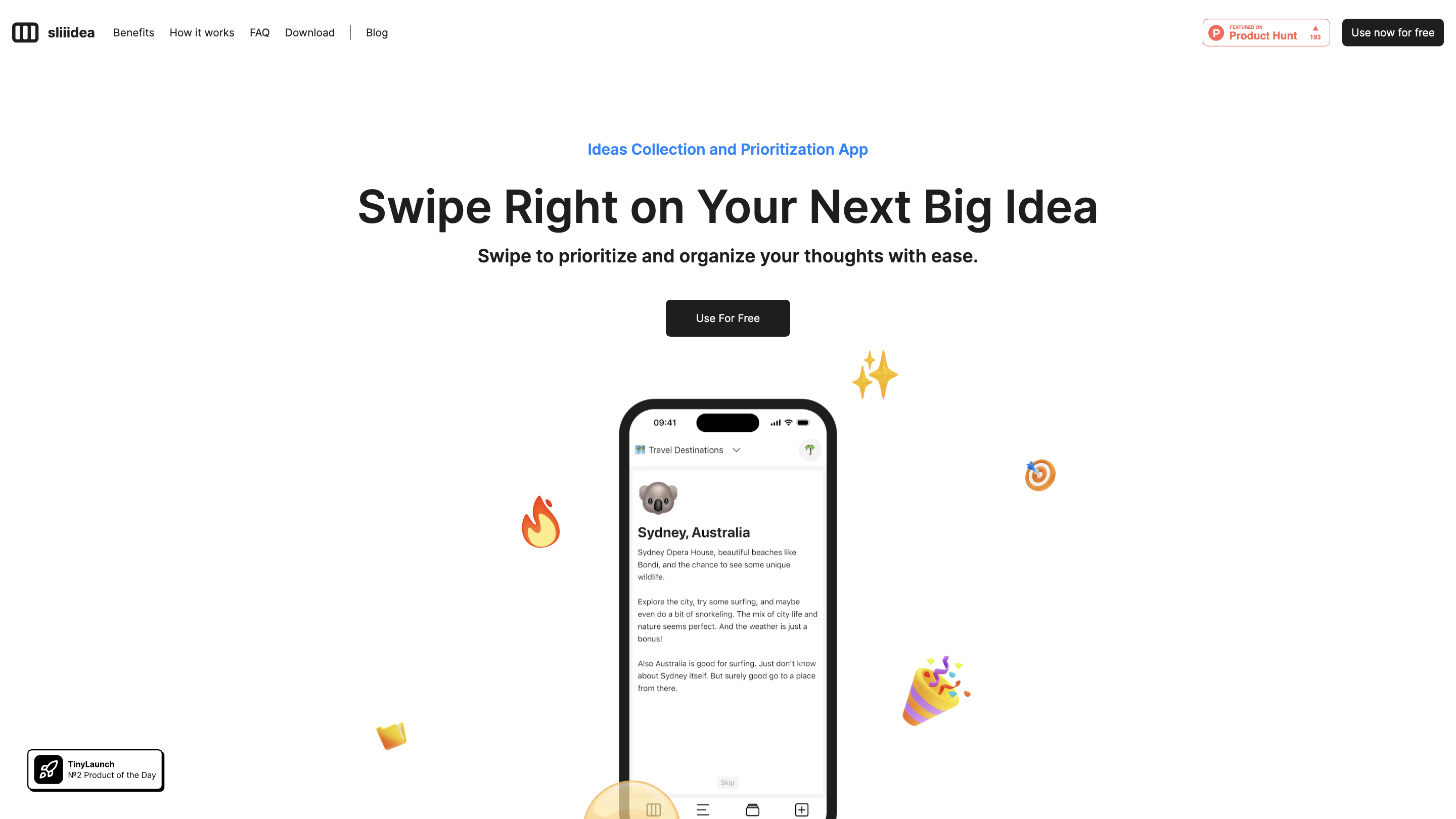sliiidea
Open siteOffice & Productivity
Introduction
An app for capturing and prioritizing ideas using a swipe interface.
sliiidea Product Information
sliiidea – Ideas Collection and Prioritization App
sliiidea is an idea management tool that helps you capture, evaluate, and organize your ideas over time using a simple, focused interface. Its swipe-based evaluation keeps decisions aligned with your long-term goals, helping you make better choices and keep ideas alive for future development.
How it works
- Capture Your Ideas – Quickly capture thoughts and, optionally, categorize them to keep things organized from the start. Think of it as collecting and planting seeds for something great.
- Swipe to Evaluate – Regularly evaluate your ideas using a familiar swipe mechanic. Swipe right to upvote, left to downvote. This creates a measurable basis for decision-making.
- Let Them Grow – Revisit ideas over time, add new thoughts, and let them evolve with continuous interaction.
- Organize Your Ideas – Keep track of favorites, discard low-potential ideas, and mark the best as “to implement.” Organize with lists and filters for easy management.
Benefits
- Keep Everything in Focus – Regular reflection improves long-term decisions.
- Find Out What You Really Like – Evaluation is less swayed by current mood.
- Simplicity and Focus – A single goal: collect and evaluate ideas.
- Effortless Organization – Lists, filters, and status tracking for structured ideas.
- Never Lose a Thought – Quick capture adds ideas directly into the evaluation flow.
How to Use sliiidea
- Capture Your Ideas – Add ideas and optionally categorize them to stay organized from the start.
- Swipe to Evaluate – Swipe right to upvote, left to downvote. Treat it like watering planted seeds.
- Let Them Grow – Revisit ideas, add thoughts, and let them develop over time.
- Organize Your Ideas – Mark favorites, discard others, and decide what to implement.
FAQ
- Why should I use sliiidea? (Explain benefits and use cases.)
- What platforms is sliiidea available on?
- Do I need an account to use sliiidea?
- Is sliiidea free to use or are there any charges?
- Can I use sliiidea offline without an internet connection?
- Is there an online web version of sliiidea?
- Can I use sliiidea on multiple devices simultaneously?
- How do I sync my ideas across different devices with sliiidea?
- Can I add images or attachments to my ideas in sliiidea?
- How does the swipe functionality work for evaluating ideas in sliiidea?
- Who can see my ideas or notes within sliiidea?
- Is my data safe and secure in sliiidea?
Upcoming Features
There are exciting features in the pipeline, including AI integrations, collaboration tools, and enhanced organization options. Share your ideas for improvement.
AI Integration (Upcoming)
- AI-Generated Category Lists – Create idea lists from descriptions and auto-categorize.
- AI-Augmented Ideas – AI-suggested ideas periodically mixed into your list; swipe to keep or discard.
- Automatic Enhancements and Feedback – AI helps develop ideas, upvotes new suggestions, and provides daily feedback.
- Duplicate Detection – Identify and merge duplicate ideas.
- Collaboration and Management – Shared categories with collaborative rating and editing.
- Auto-Discard Function – Ideas with -3 upvotes can be automatically discarded (under consideration).
- Multimedia and Organization – Add images, links, and lists to ideas.
- Search and Integration – Robust search and Notion integration for better sync (noted as free).
Get Started
- Cultivate ideas and make smarter choices – Download sliiidea now from your preferred app store.
- Platforms: iOS, Android, and web access (as indicated).
Core Features
- Quick idea capture with optional categorization
- Swipe-to-evaluate workflow (upvote/downvote)
- Regular reflection to grow ideas over time
- Easy organization with lists and filters
- Status tracking and prioritization for implementation
- Focused, distraction-free design
- Cross-device accessibility and future AI enhancements