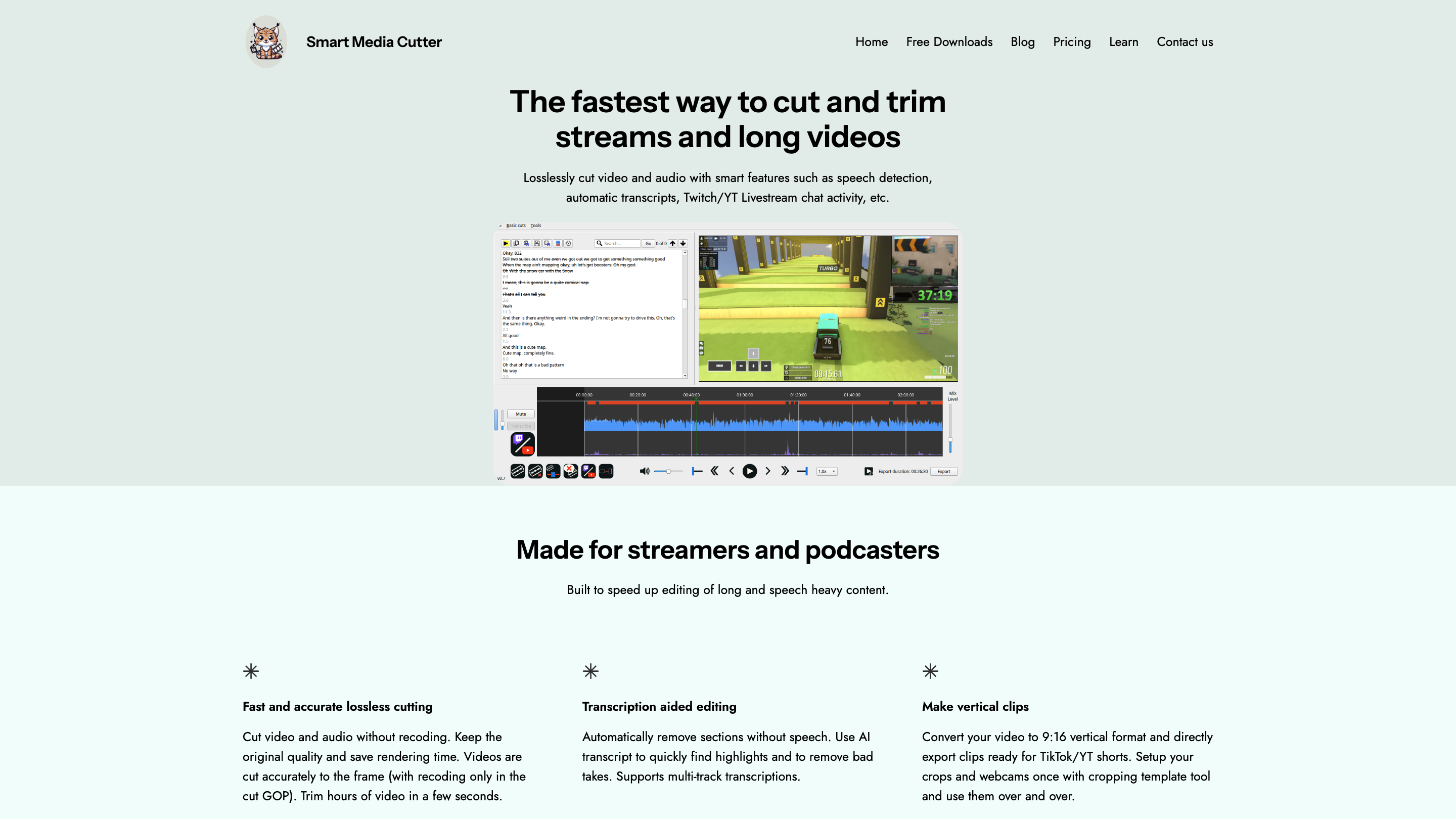Smart Media Cutter
Open siteVideo & Animation
Introduction
AI-powered tool for fast, lossless video and audio cutting
Smart Media Cutter Product Information
Smart Media Cutter is a desktop, offline tool designed to streamline cutting and trimming long video and audio streams. It focuses on lossless editing with AI-assisted transcription, language detection, vertical video conversion, and advanced audio denoising. Built for streamers and podcasters, it emphasizes speed, privacy (local AI processing), and high-quality exports without re-encoding when possible.
Key Capabilities
- Lossless video/audio cutting without recoding; edits retain original quality
- Frame-accurate cutting (cuts at GOP boundaries only if re-encoding is needed)
- AI-assisted transcription with language detection (up to 99 languages) for fast navigation and editing
- Transcript-based editing: remove sections using the AI-generated transcript
- Vertical video conversion for TikTok/YT Shorts, with reusable cropping templates
- Advanced speech denoiser for cleaner audio
- Multi-track transcription support and time-stamped navigation
- Output options include direct exports to editing software (Resolve, Premiere, Shotcut) or other formats
- Local, offline AI features with unlimited usage; no data leaves your computer
- Cross-platform support: Windows and Linux desktops
How to Use Smart Media Cutter
- Import media (video or audio) into the project.
- Choose your export target (lossless cut, no-recode cut, or re-encode options for specific tracks).
- Use transcripts to locate edits: let the AI detect language and generate timestamps, then cut or remove sections by text.
- Convert to vertical format if needed for TikTok/YT Shorts, using cropping templates.
- Export to your desired format or directly to compatible editing software.
Safety and Privacy Considerations
- All AI processing is performed locally; no data leaves your machine.
- Verify final edits before publishing, especially when repurposing content across platforms.
Supported Platforms and Licensing
- Windows 10/11 and Linux distributions (tested on Debian/Arch; Windows 8.1 support on request).
- Free trial with limited exports; paid plans unlock unlimited exports and priority support.
Core Features
- Local AI processing with offline operation
- Lossless cut and recoding options for audio/video
- Frame-accurate editing with GOP-aware recoding when necessary
- Automatic language detection for transcripts (up to 99 languages)
- AI-generated transcripts with word-level timestamps
- Transcript-based editing (cut/remove sections by text)
- Vertical video conversion for 9:16 formats (TikTok/YT Shorts)
- Cropping templates for repeatable layouts
- Advanced speech denoiser for cleaner audio
- Wide input/output format support
- Direct export to Resolve, Premiere, Shotcut, or other workflows
- Cross-platform: Windows and Linux
- Privacy-first: no data leaves your device