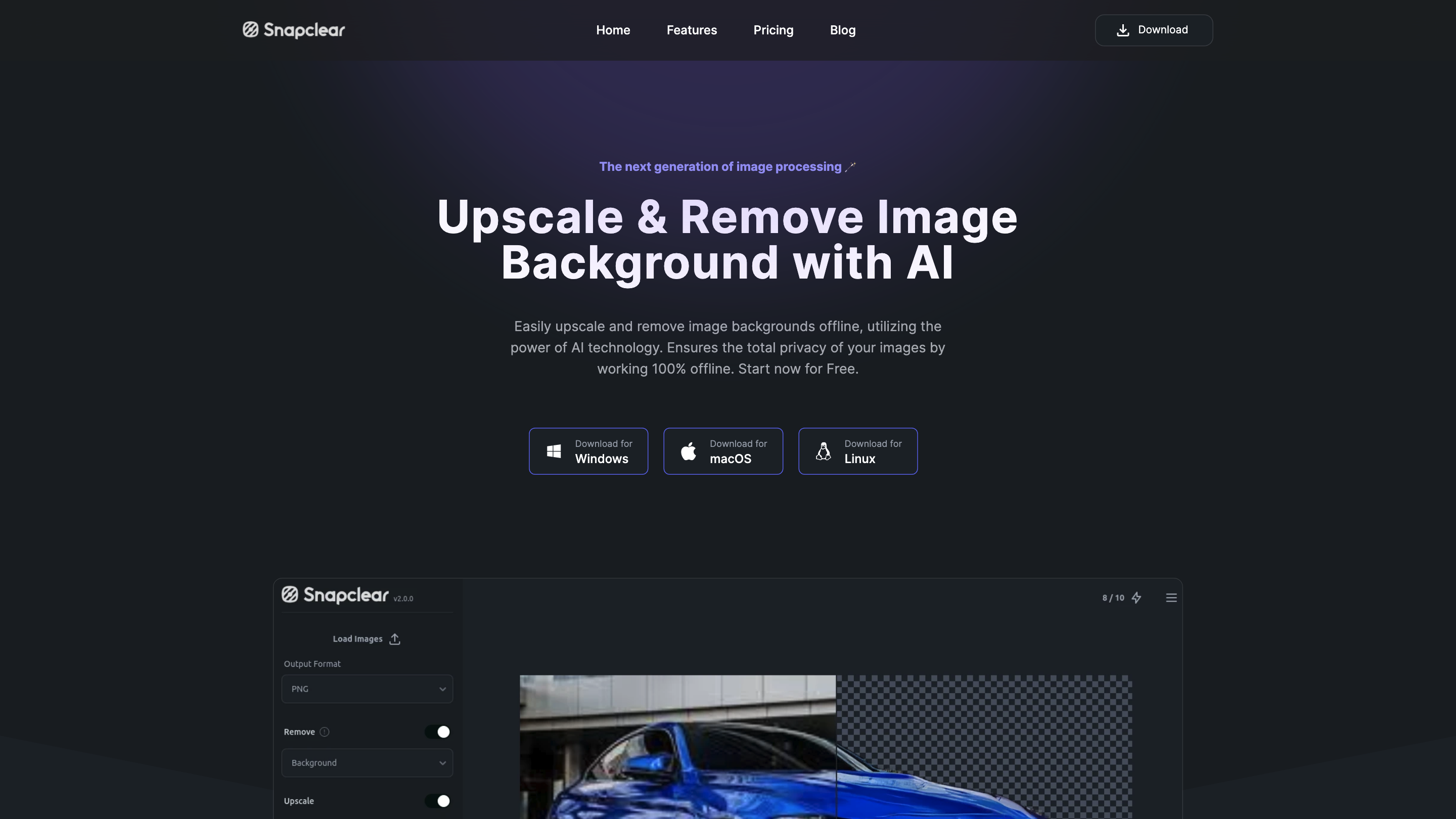Snapclear
Open siteImage Generation & Editing
Introduction
Upscale & Remove Image Background with AI
Snapclear Product Information
Snapclear | Upscale and Remove Image Background Offline is an AI-powered desktop tool that lets you upscale images and remove backgrounds entirely offline, ensuring complete privacy for your images. Available on Windows, macOS, and Linux, it supports bulk processing and runs without an internet connection for secure workflows.
How to Use Snapclear
- Install Snapclear on your operating system (Windows, macOS, or Linux) and launch the application.
- Import images you want to upscale or remove backgrounds from (supports multiple formats).
- Choose the action: Upscale up to 4x with AI enhancement; or Remove Backgrounds offline.
- Process images in bulk if needed. Review results locally and save them.
Note: All processing is done offline to protect your data privacy.
Features at a Glance
- AI-powered upscaling up to 4x, with noise reduction and rescaling for low-quality images
- Automatic background removal without an internet connection
- Fully offline operation for privacy and security
- Bulk processing support for efficient workflows
- Cross-platform desktop app (Windows, macOS, Linux)
- Supports multiple image formats
How It Works
- The built-in AI models analyze subjects (people, animals, graphics, etc.) to accurately upscale images and remove backgrounds without needing online servers.
- The offline architecture ensures data remains on your device throughout the workflow.
- The software emphasizes ease of use with a simple one-click approach for common tasks and bulk processing capabilities.
Pricing Overview
- Free: $0 — Casual users with 10 monthly actions, cross-platform, offline operation, bulk processing.
- Monthly: $2.99 / month — Casual project support, unlimited actions, 1 active device, offline operation, bulk processing.
- Premium: $16.99 / year — Everyday users, unlimited actions, 1-year personal license, 2 active devices, offline operation, bulk processing.
- Lifetime: $29.99 — Long-term use, unlimited actions, lifetime personal license, 3 active devices, offline operation, bulk processing.
Safety and Privacy Considerations
- Processing is offline to prevent data leakage.
- No internet connection is required for core tasks like upscaling and background removal.
Core Features
- Offline operation: no internet required
- AI upscaling up to 4x with quality-enhancement
- AI-driven background removal
- Bulk processing for multiple images
- Cross-platform desktop app (Windows, macOS, Linux)
- Supports multiple image formats
- Privacy-focused: all processing happens locally on your device