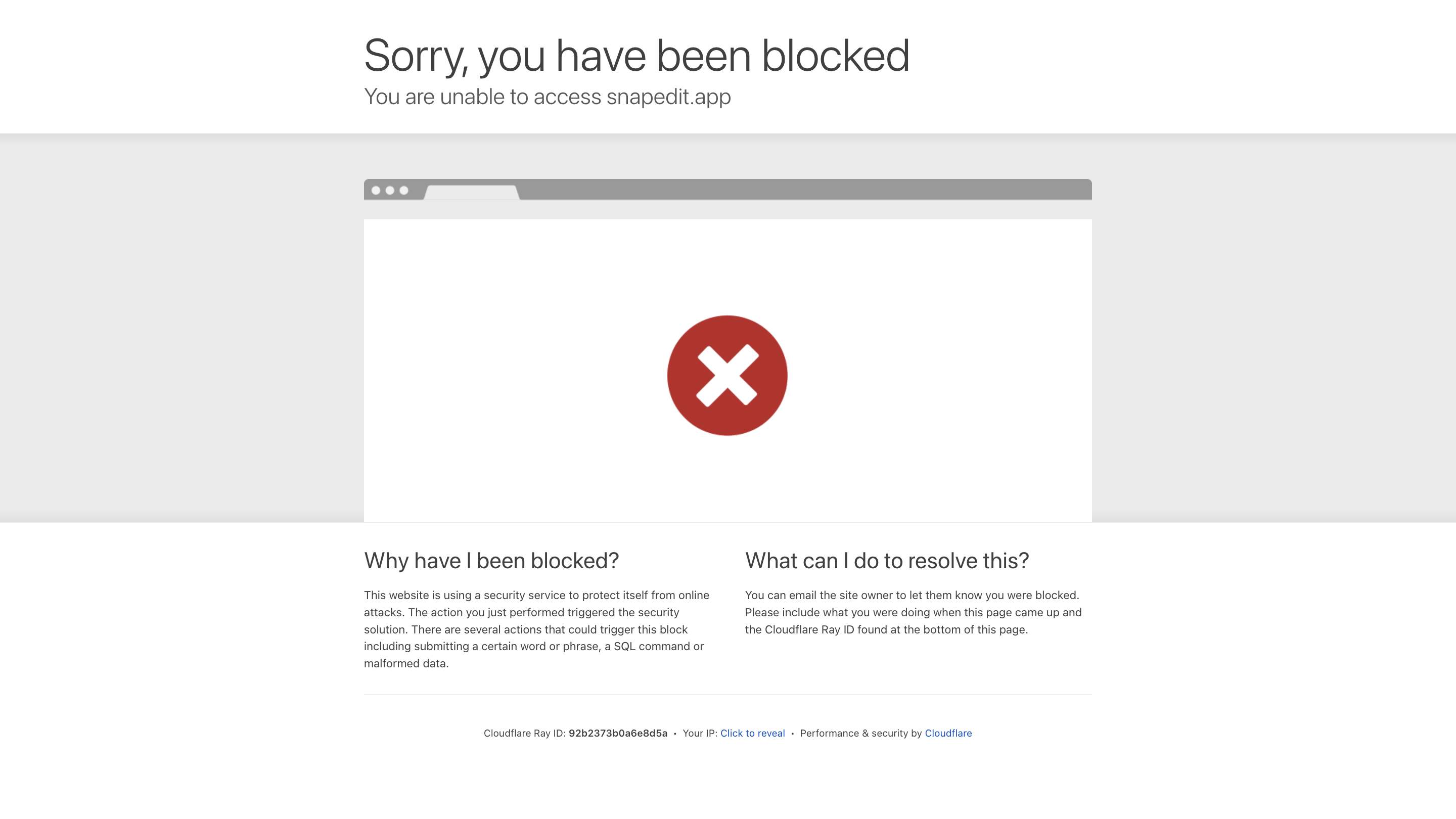SnapEdit.App
Open siteImage Generation & Editing
Introduction
SnapEdit.App is a free online photo editor that utilizes AI to remove objects/people and enhance photos.
SnapEdit.App Product Information
SnapEdit.App – AI-Powered Online Photo Editor is an AI-assisted image editing platform that enables users to retouch and enhance photos with a full suite of editing tools. It emphasizes one-click improvements, object removal, background editing, skin retouching, text removal, and background replacement, aimed at photographers, creatives, and e-commerce teams. The tool highlights ease of use, accessibility across devices, and high-quality outputs with AI-driven enhancements.
How to Use SnapEdit
- Upload or open a photo. Start editing by loading an image from your device.
- Choose a tool. Select from Remove Object, Enhance, Remove Background, Skin Retouch, Remove Text, and more.
- Apply AI edits. Use one-click AI actions to automatically improve quality, remove elements, or adjust backgrounds.
- Fine-tune. Manually adjust edits as needed to achieve the desired result.
- Download. Save the edited image in HD quality to your device.
Tools and Capabilities
- Remove Object: AI-powered Object Remover to eliminate unwanted details.
- Enhance: Automatically improve resolution and overall photo quality.
- Remove Background: Seamlessly remove and replace backgrounds with 100+ templates.
- Background Editor: Edit or replace backgrounds with professional templates.
- AI Skin Retouch: Smooth skin, remove blemishes, and enhance portraits.
- Remove Text: Strips existing text from photos for a clean look.
- Remove Wirelines: Eliminate wires or photobomber elements.
- Upscale & Restore: Enhance low-resolution images to 4K-like quality.
- Batch/Single Use: Suitable for individual edits or multiple images.
- Multi-device Access: Web-based editor accessible on smartphones, PCs, and tablets.
How It Works
- Upload an image and select from AI-powered editing tools.
- AI models analyze the photo to perform tasks like object removal, background changes, and quality enhancement.
- Outputs are designed for high fidelity results, with HD exports available.
Safety and Legal Considerations
- Use for legitimate editing needs (e.g., product photos, portraits, marketing materials) and respect copyright and privacy.
Core Features
- One-click AI-based edits (enhance, remove objects, remove background, skin retouch, text removal)
- Background editing with 100+ templates
- Automatic image upscaling and quality restoration
- Remove objects and unwanted elements with AI accuracy
- Text removal and wireline removal capabilities
- Cross-device accessibility (web-based, mobile-friendly)
- HD image export with user-friendly interface
- Suitable for photography, e-commerce, fashion, travel, and real estate use cases