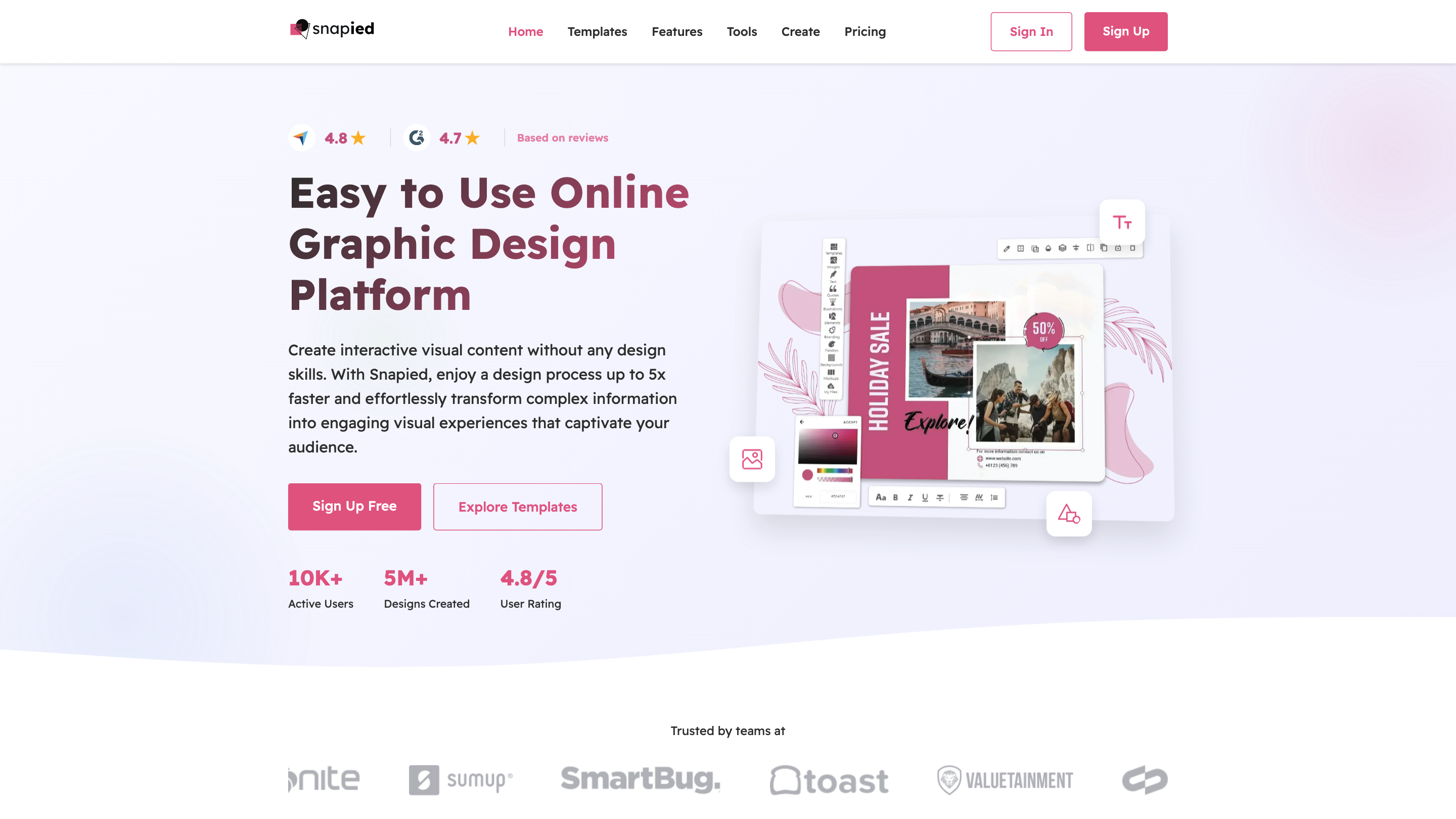Snapied
Open siteArt & Creative Design
Introduction
Create stunning designs easily and quickly.
Snapied Product Information
Snapied is an easy-to-use online graphic design platform that enables anyone to create professional, branded visual content quickly without prior design skills. It combines an intuitive drag-and-drop interface, AI-powered image editing, extensive templates, and brand management features to streamline the entire design workflow from inspiration to final assets. The platform emphasizes speed (designs in minutes), consistency (brand presets), and access to a rich library of stock photos and design elements.
How Snapied Helps You
- Reduces the learning curve of traditional design software with an intuitive, drag-and-drop experience.
- Accelerates design turnaround (up to 5x faster) by centralizing tools, templates, and assets in one place.
- Enables brand consistency through saved templates, color palettes, and style guides.
- Provides access to millions of stock photos, icons, and design elements within the editor.
Key Benefits
- Instant AI-powered visuals for quick inspiration
- One-click editing for background removal and image enhancements
- Smart text and typography tools with responsive text boxes and creative effects
- Brand workspaces to organize assets and teams
- Seamless collaboration for teams with shared presets and assets
- All-in-one solution to manage images, templates, and assets across projects
How It Works
- Create or choose a project: Start a new design or open an existing brand workspace.
- Drag-and-drop design: Add images, text, shapes, and templates onto the canvas.
- Edit with AI-powered tools: Remove backgrounds, apply masks, adjust color and contrast, and generate AI-based imagery as needed.
- Apply brand presets: Use saved fonts, colors, logos, and layout styles to ensure consistency.
- Publish or export: Download in multiple formats or share directly from Snapied.
Core Features
- Drag-and-drop design editor with a wide range of templates
- One-click background removal and advanced image editing
- AI Image Generate: create images from text descriptions
- Branding and Design Presets: save fonts, colors, logos for consistent branding
- Brand Workspaces: dedicated spaces per project/brand with assets and team members
- Access to millions of stock photos, icons, and design elements
- Design Layers: manage visibility, locking, and transformations
- Text Solutions: responsive text boxes with various effects (ARC, Bulge, Wave, etc.)
- Pre-built templates for social media posts, banners, ads, presentations, and more
- Real-time preview and non-destructive editing
- Collaboration tools for teams (shared workspaces, presets, and assets)
- Magic resize for social platforms and scalable design options
Design Toolkit Highlights
- Images: Background removal, masking, color/contrast adjustments, filters
- Text: Rich typography options, responsive text boxes, list styles
- Templates: Thousands of ready-to-use templates across social, marketing, and brand assets
- Assets: Millions of stock photos, icons, logos, and design elements
- Branding: Save and apply consistent brand assets across designs
- Collaboration: Workspaces and team features for multi-user projects
Pricing Overview
- Free Starter: Forever free, basic access for individuals (limited storage and features)
- Essential Plans: Monthly/annual options with increased limits, more AI generation credits, background removals, and magic resize
- Advanced Plans: For teams and organizations with the highest limits on storage, pages, assets, and collaboration capabilities
- All plans include access to templates, AI tools, and brand presets (with varying quotas and features per plan)
Who Should Use Snapied
- Small businesses and solo entrepreneurs needing fast, professional visuals
- Marketing teams requiring consistent branding across channels
- Educators, educators, and students creating presentations or educational visuals
- Social media managers and content creators seeking scalable templates and rapid edits
Safety and Best Practices
- Use AI-generated imagery responsibly and in compliance with platform policies and licensing for stock assets.
- Maintain consent and rights for any imagery used in designs.
Why Snapied
- Instant AI-powered visuals and easy one-click editing
- Intuitive drag-and-drop interface suitable for non-designers
- Strong emphasis on brand consistency through saved presets and workspaces
- Wide access to templates and stock assets to accelerate creation
- Scalable for individuals and collaborative teams