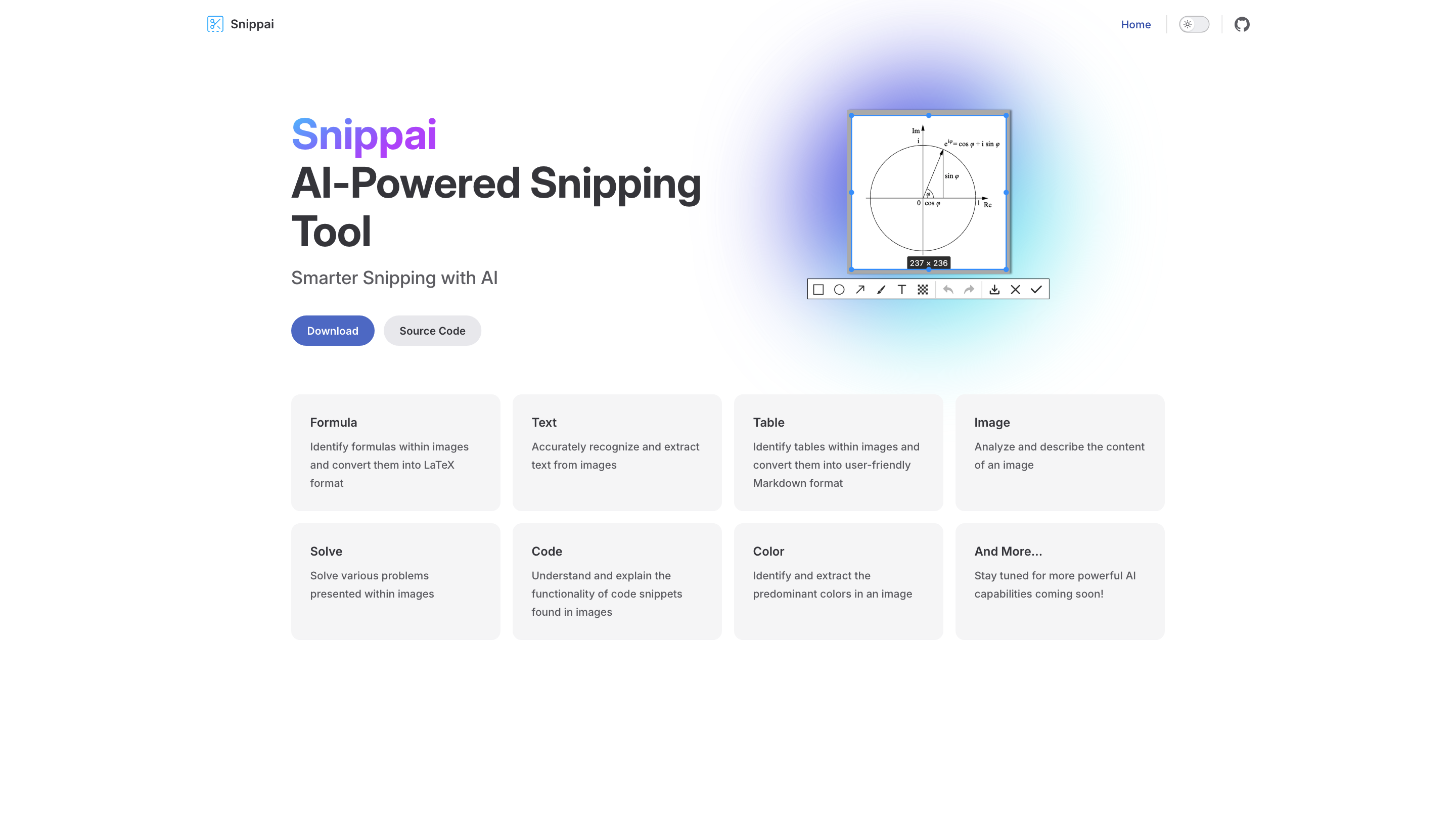Snippai
Open siteIntroduction
Enhanced snipping with AI
Snippai Product Information
Snippai AI-Powered Snipping Tool is an AI-enhanced image and code analysis platform designed to extract and interpret visual content. It focuses on transforming visual data into actionable text, formulas, tables, and code explanations, enabling users to quickly understand and utilize information contained in images. Key capabilities include formula recognition and LaTeX conversion, text extraction, table extraction to Markdown, image description, problem solving from visuals, code interpretation from images, and color analysis. The tool aims to simplify workflows that involve reading and reusing content from screenshots, diagrams, and charts, with ongoing enhancements to expand its AI capabilities.
How It Works (Overview)
- Capture or upload an image containing the content you want to extract.
- The AI analyzes the visual elements to identify formulas, text, tables, code snippets, problems, and colors.
- The tool outputs structured data such as LaTeX formulas, plain text, Markdown tables, descriptive image captions, solved results, and code explanations.
Note: As the platform evolves, new capabilities will be added to handle more complex visual data and more formats.
Features
- AI-powered snipping tool to rapidly extract content from images
- Formula recognition and automatic conversion to LaTeX
- Optical character recognition (OCR) for accurate text extraction from images
- Table extraction with Markdown-formatted output for easy reuse
- Image analysis with natural language descriptions of content
- Problem-solving capabilities based on visual information presented in images
- Code understanding and explanation for code snippets found in images
- Color detection and extraction of predominant colors from images
- Ongoing enhancements and new AI capabilities to expand functionality
Use Cases
- Convert formulas in screenshots into LaTeX for documentation or collaboration
- Extract and copy text from diagrams, manuals, and flyers
- Convert tables from images into clean Markdown or other usable formats
- Get quick descriptions of image content for accessibility or planning
- Understand and explain code shown in screenshots
- Analyze color schemes for design or branding tasks
Safety and Limitations
- Ensure you have rights to use and process the images
- Verify extracted content for accuracy, especially in critical contexts
- Some complex layouts may require manual adjustments after extraction