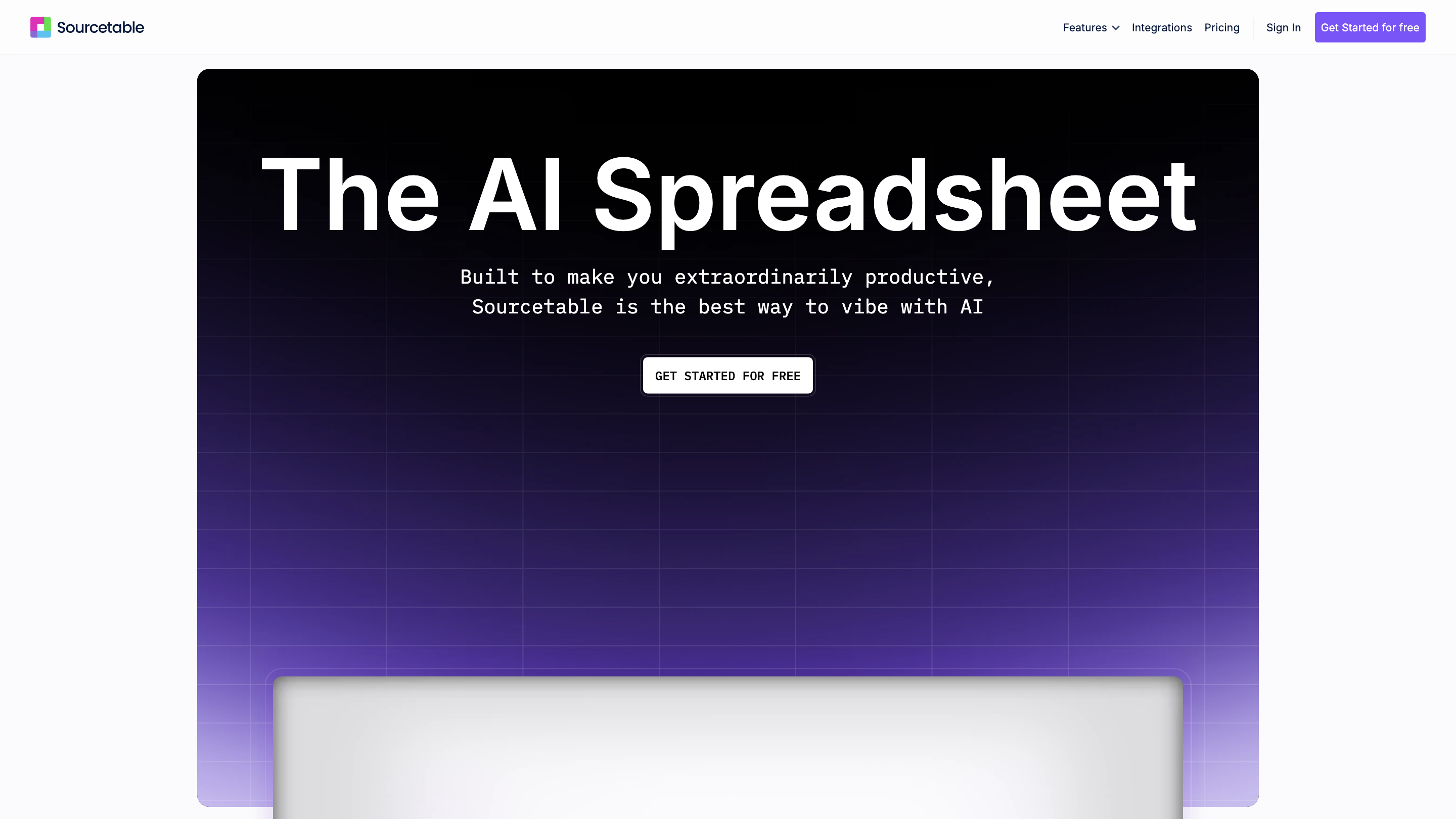Sourcetable
Open siteIntroduction
AI-powered spreadsheet tool for enhanced productivity and data insights.
Sourcetable Product Information
Sourcetable — The AI Spreadsheet
Sourcetable is an AI-powered spreadsheet platform designed to dramatically boost productivity by enabling AI-assisted data analysis, formula generation, interactive charts, data cleaning, and template creation. It integrates with 100+ data sources and supports traditional spreadsheet tasks alongside advanced AI capabilities to analyze, enrich, and visualize data. The platform emphasizes ease of use, rapid insights, and seamless collaboration for students, professionals, and teams.
Key Capabilities
- AI Formula Assist: The system can write and explain spreadsheet formulas (e.g., SUM, VLOOKUP, XLOOKUP, INDEX, XNPV, XIRR, CHOOSE, and more).
- Interactive Chart Generator: Generate and customize charts by selecting data and describing the desired visualization.
- Data Analyst AI: Quickly gain insights from your data with AI-driven analysis and reporting.
- Data Cleaning: Automatically scrub and structure messy data to save time.
- Template Generator: Create custom AI-powered templates for any workflow.
- Command Bar: A centralized interface to clean data, write formulas, and get help with formulas.
- Integrations: Connect live data from 100+ integrations and databases (e.g., Postgres, MySQL, Shopify, Google Ads, HubSpot, Stripe, and more).
- AI Research: Enrich spreadsheets with data gathered from the web and other sources.
- AI Summaries: Generate concise summaries of large datasets or surveys.
- Voice-driven Spreadsheets: Interact with your data hands-free through natural language commands.
- Programmable Spreadsheets: Use A1-style references, SQL editor, and the ability to generate code with AI.
How Sourcetable Works
- Upload or connect your data source (spreadsheets, databases, CSV/TSV, or APIs).
- Use AI features to generate formulas, create charts, or clean data.
- Visualize results with interactive charts or embeds, exportable as needed.
- Extend capabilities with templates and custom AI-driven workflows.
Sourcetable supports large files (up to 10GB) and tabbed spreadsheets, enabling cross-tab references and complex data tasks with AI assistance.
Features
- AI Spreadsheet Assistant: Generate formulas, perform complex calculations, and automate routine spreadsheet tasks.
- Data Analysis AI: Prompt-based data exploration, insights, and reporting.
- AI Chart Generator: Create interactive charts by selecting data and describing the desired visualization.
- Template Generator: AI-powered templates to accelerate workflows.
- Data Cleaning: Automatic data scrubbing, deduplication, and structuring.
- Command Bar: Quick access to actions like cleaning, formulas, and AI prompts.
- Integrations: Live data connections from 100+ sources/databases without coding.
- AI Research: Auto-fill spreadsheets with information from the web and other datasets.
- AI Summaries: TL;DR style summaries for large datasets.
- Voice-Driven Spreadsheets: Speak to your data for hands-free interaction.
- SQL Editor & Programmable: Use SQL and code-generation for advanced users.
- Multi-Tab & Large Files Support: Handle multi-tab workbooks and very large datasets.
Integrations & Data Sources
- Postgres, MySQL, MongoDB
- Shopify, Google Ads, HubSpot, Stripe
- Excel/CSV/XLXS imports, plain text
- Various databases and application data sources
Pricing & Access
- Free trial with credits to analyze data
- Free for students and faculty with generous credits
- Pro plan after credits are exhausted; discounts available for education
Safety & Compliance
- Designed for productive data analysis and reporting with AI assistance. Ensure data privacy and compliance when connecting third-party sources.
How to Get Started
- Sign up for free and connect your data sources.
- Choose AI features to apply to your data (formulas, charts, cleaning, templates).
- Share or export your interactive charts and reports.
"Sourcetable is built to vibe with AI, helping you work smarter by enabling rapid data analysis, visualization, and automation."