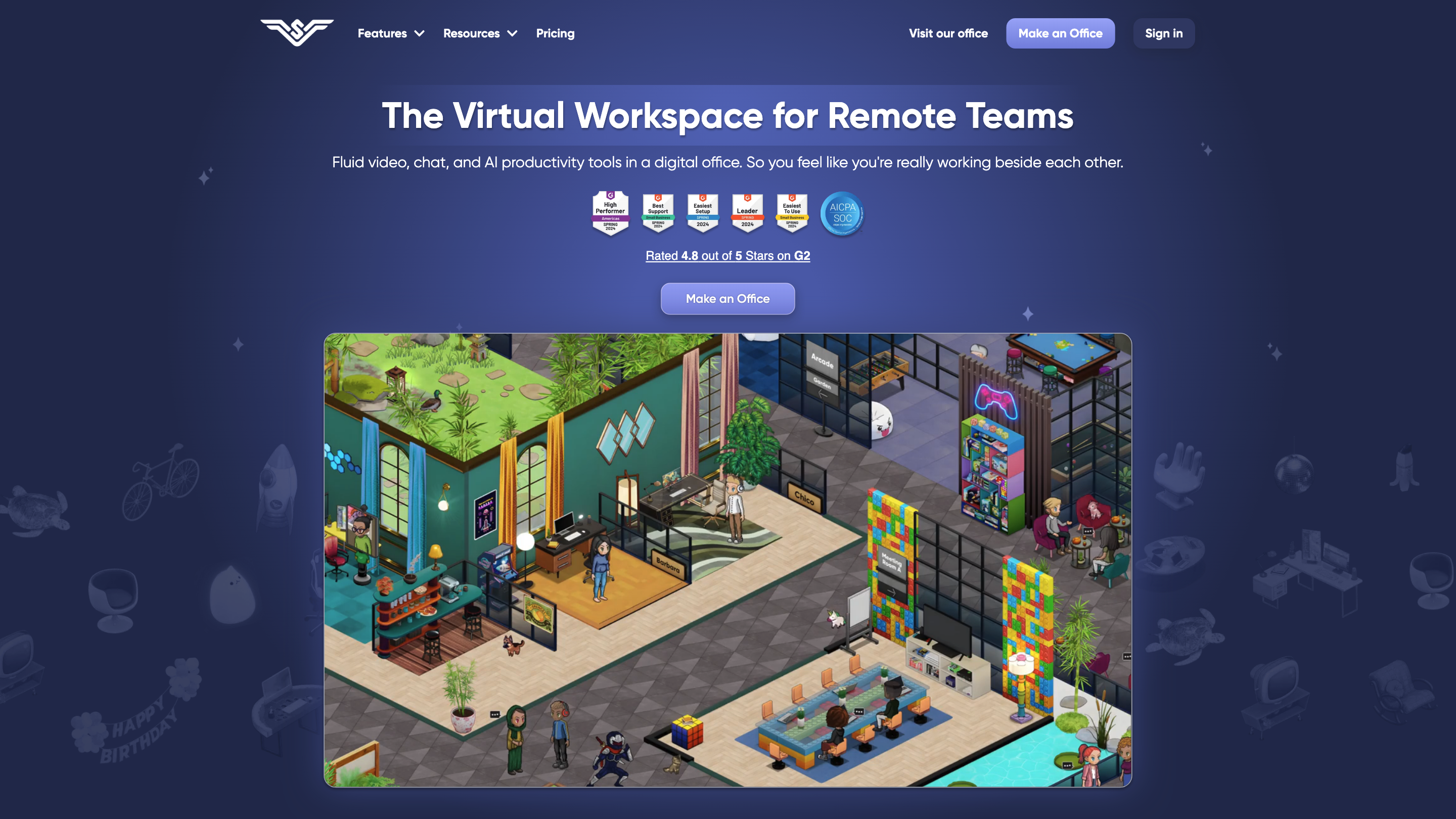SoWork
Open siteOffice & Productivity
Introduction
Summary: SoWork is an AI-powered virtual workspace for remote teams, aiming to enhance efficiency and connection.
SoWork Product Information
SoWork: The Virtual Workplace for Remote Teams
SoWork is a virtual office that combines fluid video, chat, and AI-powered productivity tools into a digital office space, designed to make remote teams feel like they’re working side by side. It emphasizes quick, natural collaboration, reduced loneliness, and measurable engagement and output. The platform advertises rapid setup, a Sims-like Mapmaker for office layout, walk-up video connections, and AI-assisted meeting notes with action items that integrate with your favorite tools.
How SoWork Works
- Create your virtual office: Build a custom office map, assign desks, and tailor spaces to reflect your company culture.
- Collaborate in real-time: Use walk-up video conferencing to connect instantly with teammates, mimicking in-office interactions.
- AI-assisted productivity: AI captures meeting notes, generates action items, and exports them to your preferred tools, reducing manual follow-up.
- Remote-friendly access: Access from anywhere via desktop or mobile app, enabling seamless collaboration no matter where teammates are located.
Why Teams Choose SoWork
- Improves engagement and culture by making collaboration feel natural and social.
- Reduces coordination friction (no long back-and-forth calendar invites for quick questions).
- Demonstrates measurable value with analytics on collaboration patterns, time usage, and red flags.
- Drives faster execution and better employee morale, with a culture-centric virtual environment.
Key Benefits
- Always-on virtual office where teammates feel “together”.
- AI offloads repetitive administrative work (notes, action items, exports).
- Quick setup: Get a functional office in minutes and deploy to your team within a day.
- Mobile app support so teams stay connected while on the move.
- Rich analytics to identify collaboration bottlenecks and optimize workflows.
How to Get Started
- Sign up and create your SoWork virtual office.
- Design your map with the Mapmaker, assign desks, and configure spaces.
- Invite teammates and set a daily overlap block for synchronized daily presence.
- Start collaborating: walk up to teammates, chat, and video-conference instantly.
- Save meetings to your Library with participants, duration, summaries, recordings, and action items.
Use Cases
- Daily stand-ups in a shared virtual office
- Quick questions and walk-up conversations without calendar frictions
- Virtual meetings with centralized notes and action-item exports
- Culture-building activities (desk celebrations, shared boards, engineering tips)
FAQ Highlights
- What is SoWork? A digital, customizable virtual office for remote teams.
- How is SoWork different from other spaces (Gather, Kumospace)? A more integrated AI workflow and deeper cultural customization for day-to-day collaboration.
- How much can I customize? Extensive customization of rooms, desks, boards, and culture-centric features.
- Can SoWork replace other team software? It offers integration capabilities to streamline workflows and reduce tool-switching.
Core Features
- Virtual office with a Sims-like Mapmaker to build and customize spaces
- Desk assignment for the whole team to foster belonging
- Walk-up-and-connect video conferencing for instant communication
- AI-powered meeting notes, action items, and exports to preferred tools
- Daily overlap scheduling to enhance collaboration rhythm
- Library for meeting summaries, recordings, and action items
- Cross-device access (desktop and mobile) for true mobility
- Culture-centric customization (desk decorations, boards, and more)
- Analytics dashboard to surface insights on collaboration and engagement