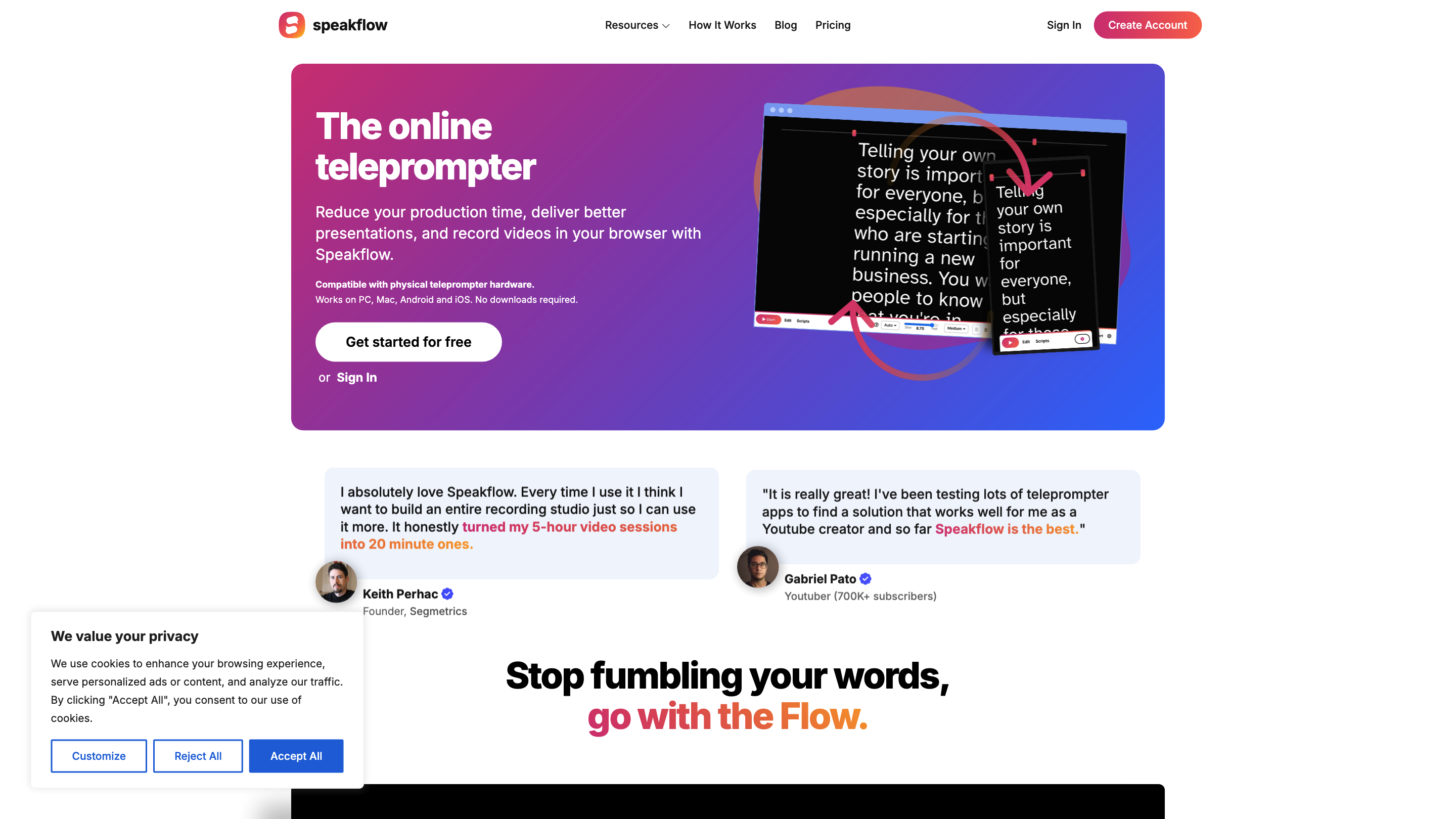Speakflow
Open siteOffice & Productivity
Introduction
Online teleprompter with voice-activated scrolling
Speakflow Product Information
Speakflow — Online Teleprompter is an in-browser teleprompter that helps creators reduce production time and deliver polished videos without the need to download software. It works across PC, Mac, Android, and iOS and is compatible with physical teleprompter hardware. Get started for free or sign in to access advanced features, team collaboration, and remote control across devices.
How it works
- Write, edit, and organize scripts in your browser with auto-save and revision history.
- Scroll your script manually or with your voice so you stay in the flow while recording.
- Remote control lets you sync and scroll across multiple devices from another device.
- Record HD videos directly in the browser and share via a link.
- Designed for teams to collaborate: invite teammates, label scripts, track changes, and keep everyone on the same page.
How to Use Speakflow
- Create an account and start for free.
- Write or upload your script, organize it with labels, and enable AI-assisted writing tips if needed.
- Start recording in the browser and use voice-triggered scrolling or manual control.
- Use Remote to control scrolling from another device and share the final video with your team.
Features
- In-browser teleprompter with no downloads required
- Scroll by voice or manual control
- Remote control to sync scroll across devices
- Script writing, editing, and revision history with AI assistance
- Record HD videos in the browser
- Share videos via link
- Team collaboration: invite teammates, organize with labels, track changes
- Cross-device syncing: control a tablet from a phone, or a phone from a computer
- No downloads required; works directly in the browser
- Voice-activated scrolling for hands-free operation
- Remote control for multi-device syncing
- Script writing, editing, and AI-assisted features
- HD recording in the browser
- Easy sharing via links
- Team collaboration with labels and change tracking
- Cross-device syncing across PC, Mac, Android, and iOS
- Hardware compatibility with physical teleprompters
Safety and Usage
- Ideal for creators and presenters who want to reduce deviation and improve delivery.
- Use as intended for professional video productions and internal communications.