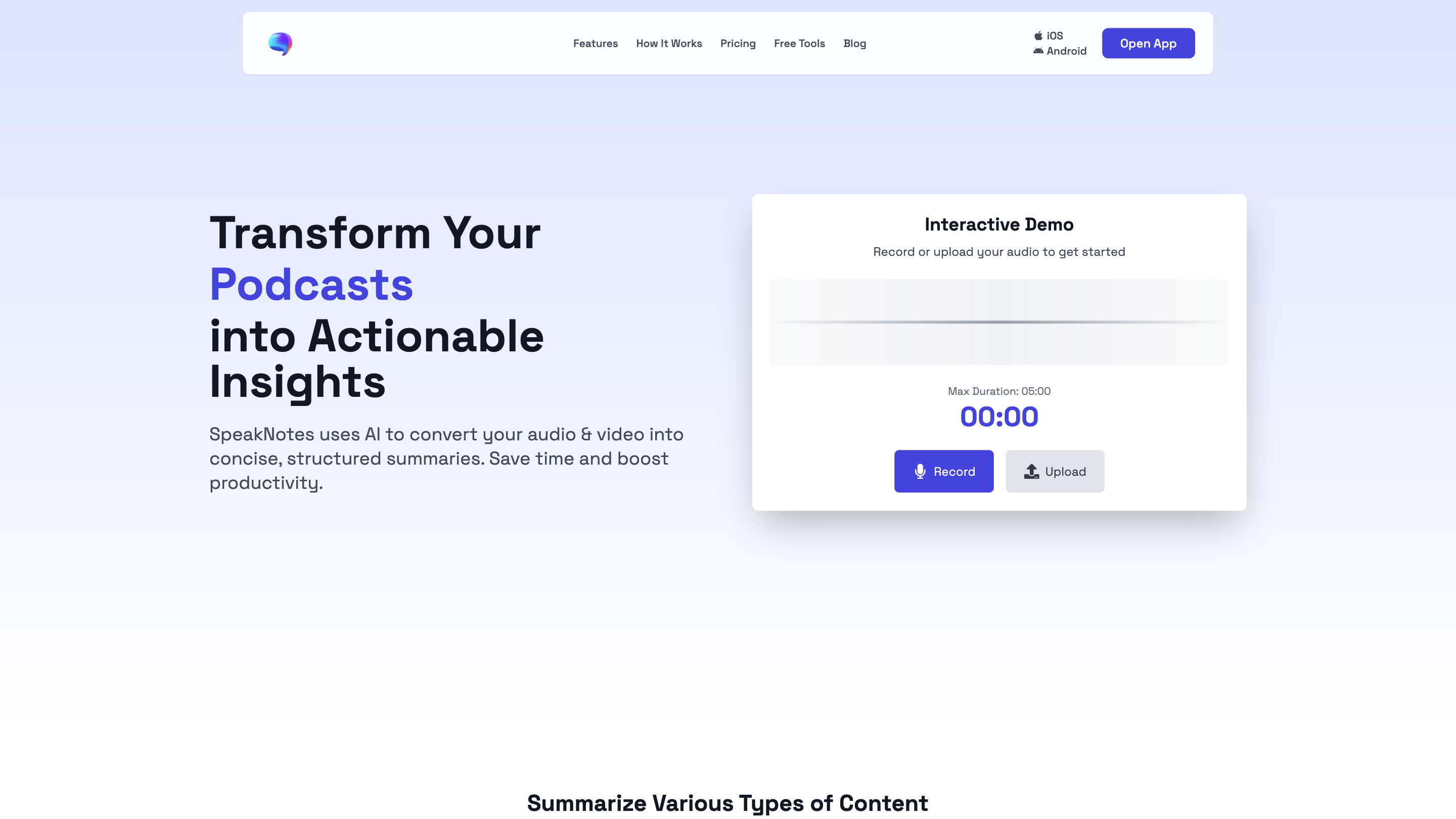SpeakNotes - Voice Note Summarizer
Open siteEducation & Translation
Introduction
AI-driven app, SpeakNotes, transcribes and summarizes voice notes into actionable text.
SpeakNotes - Voice Note Summarizer Product Information
SpeakNotes - AI-Powered Audio & Video Summary Tool
SpeakNotes converts audio and video content into concise, structured summaries and transcripts, helping you save time and boost productivity. It supports a wide range of content types (lectures, meetings, podcasts, books, articles, videos) and offers multi-language transcription and customizable output formats.
How it works
- Record or upload your audio/video directly in the app or by importing a file.
- AI Transcription automatically transcribes the content into text with high accuracy, handling multiple languages and accents.
- Smart Summarization analyzes the transcript to generate concise, well-structured summaries highlighting key points.
- Output Formats export the content in various styles tailored to your needs (transcripts, bullet points, blog posts, social posts, meeting notes, slides, etc.).
Supported content & formats
- Lectures, Meetings, Podcasts, Books, Articles, Videos
- Output styles include: Transcript, Bullet Points, Blog Post, Tweet Thread, LinkedIn Article, Meeting Notes, News Article, Q&A, Presentation Slides, Book Summary, Email Newsletter, Video Script
- File formats: MP3, WAV, MP4, and more
- Multi-language transcription and summary
Key Features
- AI-powered transcription with high accuracy across multiple languages
- Intelligent summarization to extract key points and ideas
- Support for various input and output formats
- Quick processing with fast turnaround
- Customizable output styles to fit different workflows
- Multi-language support for global use
- Versatile use cases: lectures, meetings, podcasts, books, articles, videos
- User-friendly workflow: record/upload, transcribe, summarize, export
Output Styles (Examples)
- Transcript: Cleaned-up transcript with punctuation
- Bullet Points: Core ideas in bullet form
- Blog Post: Structured post with headings and paragraphs
- Tweet Thread: Engaging thread from long-form content
- LinkedIn Article: Professional article from audio content
- Meeting Notes: Clear, actionable meeting notes
- News Article: Journalistic style with headlines
- Q&A Format: Question-and-answer style
- Presentation Slides: Visually oriented slides
- Book Summary: Condensed long-form content
- Email Newsletter: Engaging email content
- Video Script: Structured script for video
Plans & Access (Overview)
- Free tier available with basic features
- Pro tier unlocks all features, advanced templates, and higher limits
- Flexible usage for individuals and teams
How It Helps
- Speeds up note-taking and content digestion
- Produces ready-to-use content for study, research, or content creation
- Supports multi-language work and diverse content formats
Safety & Privacy
- Designed for personal and professional productivity
- Data handling and privacy terms (refer to official policy for details)