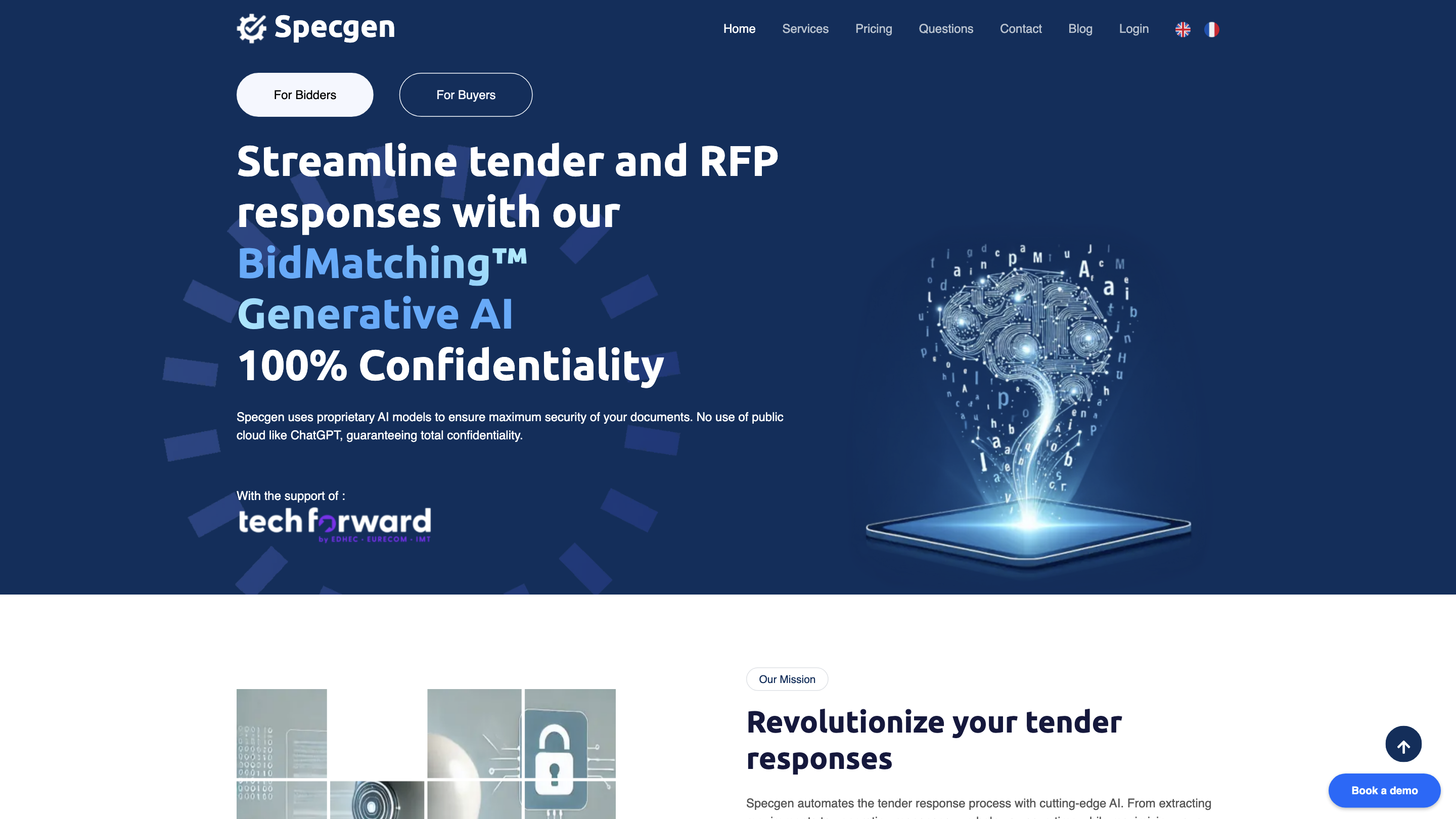Specgen
Open siteWriting & Editing
Introduction
AI solution for optimizing tender responses while ensuring confidentiality.
Specgen Product Information
Specgen - AI tool for tender / RFP response (100% Confidentiality)
Specgen is an AI-powered platform designed to streamline and accelerate tender and RFP responses. It emphasizes total confidentiality by processing data on private infrastructure rather than public clouds. The system analyzes tender documents (PDF, DOCX, XLSX, PPTX), extracts requirements, generates detailed summaries and targeted responses in DOCX format, and supports collaborative review and assignment of tasks within a team.
Key Capabilities
- Automatic extraction of requirements from tender documents in multiple formats (.pdf, .docx, .xlsx, .pptx) with quick summaries for fast understanding.
- Generation of detailed .docx responses tailored to each identified requirement.
- Automatic matching and a compliance score to help guide bid decisions.
- Collaborative workspace to assign requirements to team members for editing and validation before submission.
- AI-assisted guidance throughout the RFP response process from document upload to final proposal generation.
- Multilingual support (French/English) and the ability to handle bilingual workflows.
- BidWriter to produce full, context-aware technical briefs ready for integration into proposals.
- AI dialogue via a chatbot for clarifications on tender documents or internal documents.
- Advanced search with source citations from within your documents.
- Ability to compare several offers in Excel and manage source material for justification.
- On-premises hosting option available for zero data exposure to public clouds.
How It Works (End-to-End Workflow)
- Upload tender documents (PDF, DOCX, PPTX, XLSX or RC, CCTP, CCAP formats).
- Analyze key information: identify client, lots, eligibility criteria, evaluation criteria, required documents, etc.
- Upload internal knowledge: previous proposals, project documents, presentations, certificates, financials, to tailor responses.
- Launch BidMatching: evaluate how internal documents meet RFP criteria and obtain a compliance score.
- Intelligent Requirements Detection: extract and structure all tender requirements.
- Create an evaluation grid: input buyer criteria (weighting, pass/fail) to assess bid alignment.
- Use BidWriter to generate full, detailed paragraphs for the technical proposal.
- AI Dialogue: interact with the assistant for clarifications or additional information.
Why Choose Specgen
- Privacy-first: data remains on secure servers; no data is sent to public AIs.
- Preprocessing-free: automatic extraction from common document formats without manual prep.
- Compliance-focused: automatic matching and a quantified compliance score.
- Collaborative: assign and validate responses across team members.
- Multilingual support and on-premises hosting available for strict data sovereignty needs.
- High-volume capability: designed for enterprises handling multiple tenders.
Core Features
- Confidentiality guaranteed: Data never uploaded to public cloud services; AI runs on private servers.
- Automatic extraction: From PDFs, DOCX, XLSX, PPTX to identify requirements and generate quick summaries.
- Response generation: Produces comprehensive .docx proposals aligned with each requirement.
- Compliance scoring: AI-driven assessment of how well responses meet tender criteria.
- Collaborative workspace: Team-based editing, assignment, and validation of responses.
- BidWriter: Automatically writes detailed technical sections tailored to the tender context.
- AI chatbot: Interactive clarifications and information retrieval on tender docs.
- Advanced internal search with source citations directly from your documents.
- Offer comparison: Compare multiple bids within an Excel-based view.
- On-premises option: Deployment on your own servers for maximum data control.
- Multilingual support: English and French language capabilities.
Pricing & Availability
- The tool emphasizes secure hosting with ISO certifications and French data sovereignty. (Pricing details are provided in the source materials and can be requested via contact.)
Safety & Data Handling
- All data is analyzed on secure servers (no data is sent to public AI services).
- Documents supported: PDF, DOCX, XLSX, PPTX.
- On-premises hosting available for organizations requiring full data control.
How to Start
- Upload tender documents.
- Upload internal knowledge base.
- Use BidWriter to generate the technical brief.
- Validate and collaborate with your team before submission.
Contact & Support
- For enterprise inquiries, hosting options, and support, contact via the website or customer support channels listed in the source materials.