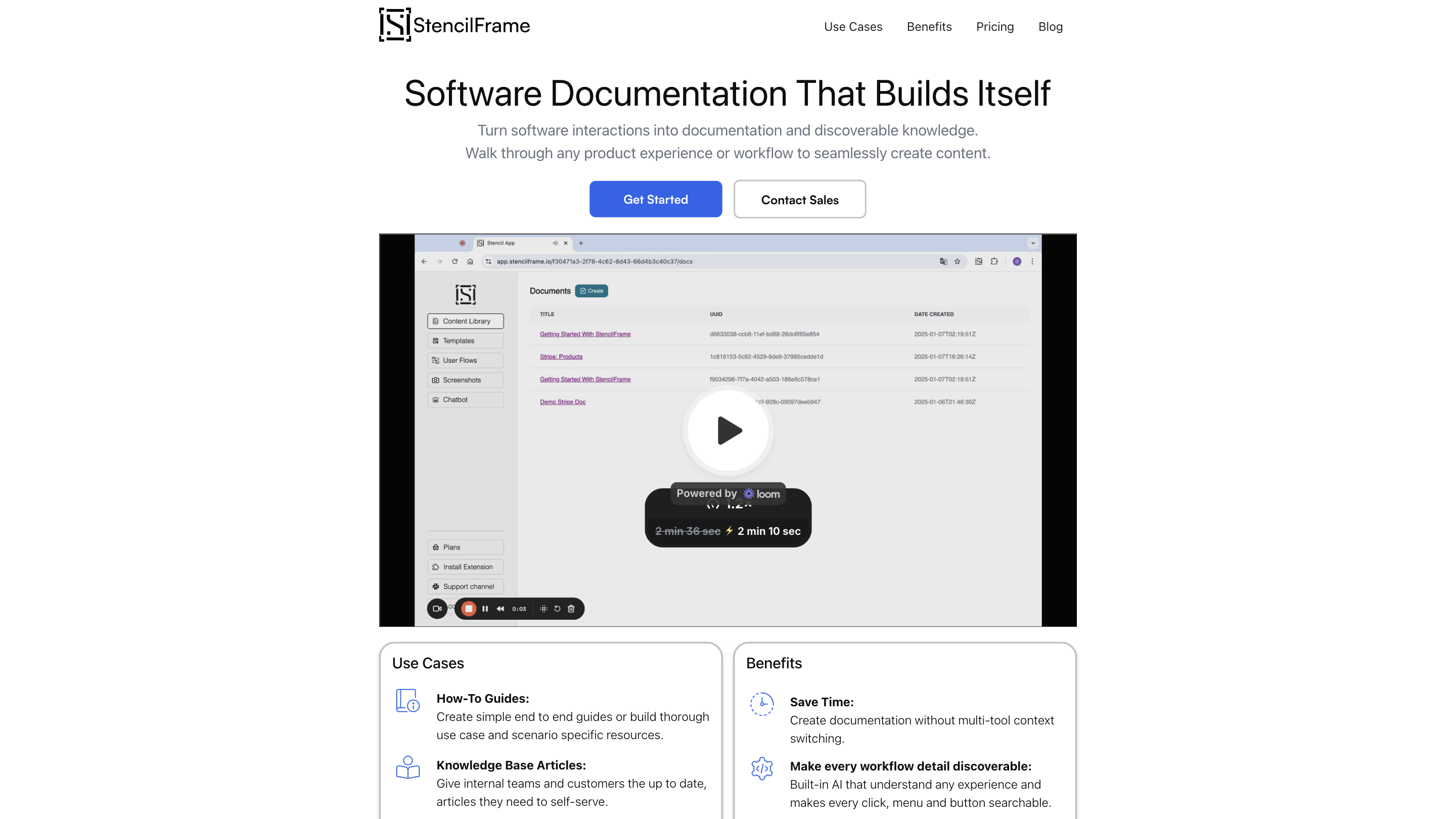StencilFrame
Open siteIntroduction
Automated documentation tool capturing software interactions.
StencilFrame Product Information
StencilFrame is an AI-powered documentation platform that turns software workflows into comprehensive, searchable documentation in minutes. It automates the documentation process by capturing complete software experiences, eliminating multi-tool context switching, and enabling easy access to up-to-date knowledge references. A simple Chrome extension is used to record software workflows, after which the AI generates documentation and a searchable knowledge base from the captures. No coding or technical setup is required.
How it works
- Create an account and install the Chrome extension.
- Record your software workflows (single or multi-step processes).
- Generate documentation automatically from the captures.
- Share or export the content in multiple formats.
You can capture single workflows (e.g., logging in) or multiple related processes (login, password reset, etc.) and combine recordings to form comprehensive documentation. The platform creates a searchable knowledge base of software experiences for easy future reference.
What kinds of documents can you create?
StencilFrame generates AI-powered documentation that turns software workflows into comprehensive, searchable content in minutes. Types include:
- Knowledge base articles
- Product & feature summaries
- Standard Operating Procedures (SoPs)
- How-To guides
- FAQ entries
The system emphasizes automated, high-quality documentation with consistent inputs and templates.
How to use StencilFrame
- Create an account.
- Install the Chrome extension.
- Record your software workflows.
- Generate documentation automatically.
- Export or share as needed.
You can capture individual tasks or multiple related processes and combine them to create expansive documentation sets.
Sharing and formats
You can share your content in multiple formats:
- Export as Word, PDF, or Markdown files.
- Copy formatted content for Slack, Notion, Confluence, and other platforms.
Note: The AI Agent is currently for personal use, with team collaboration features (sharing/embedding) in development.
Use cases
- Create internal knowledge bases from live software interactions.
- Document onboarding and training workflows.
- Capture and retain organizational software experiences for future reference.
- Maintain consistent, high-quality documentation across teams and products.
Benefits
- Save time by documenting without multi-tool context switching.
- Make every workflow detail discoverable with built-in AI that understands experiences and makes each click, menu, and button searchable.
- Passively build an expert AI agent by documenting one workflow at a time.
- Ensure consistent quality through standardized inputs and AI templates.
Pricing, terms & policies
- Terms of Service and Privacy Policy are provided (© 2025 StencilFrame).
- Pricing details are available through the official channels.
Core Features
- AI-powered automatic documentation from recorded software workflows
- Chrome extension-based workflow capture with no coding required
- Auto-generation of comprehensive, searchable knowledge base content
- Support for multiple document formats: Word, PDF, Markdown
- Easy content sharing and exporting to Slack, Notion, Confluence, and more
- Ability to capture single or multiple related workflows and combine them
- Standardized AI templates to ensure consistent documentation quality
- Personal AI Agent for knowledge-based assistance (team collaboration features in development)