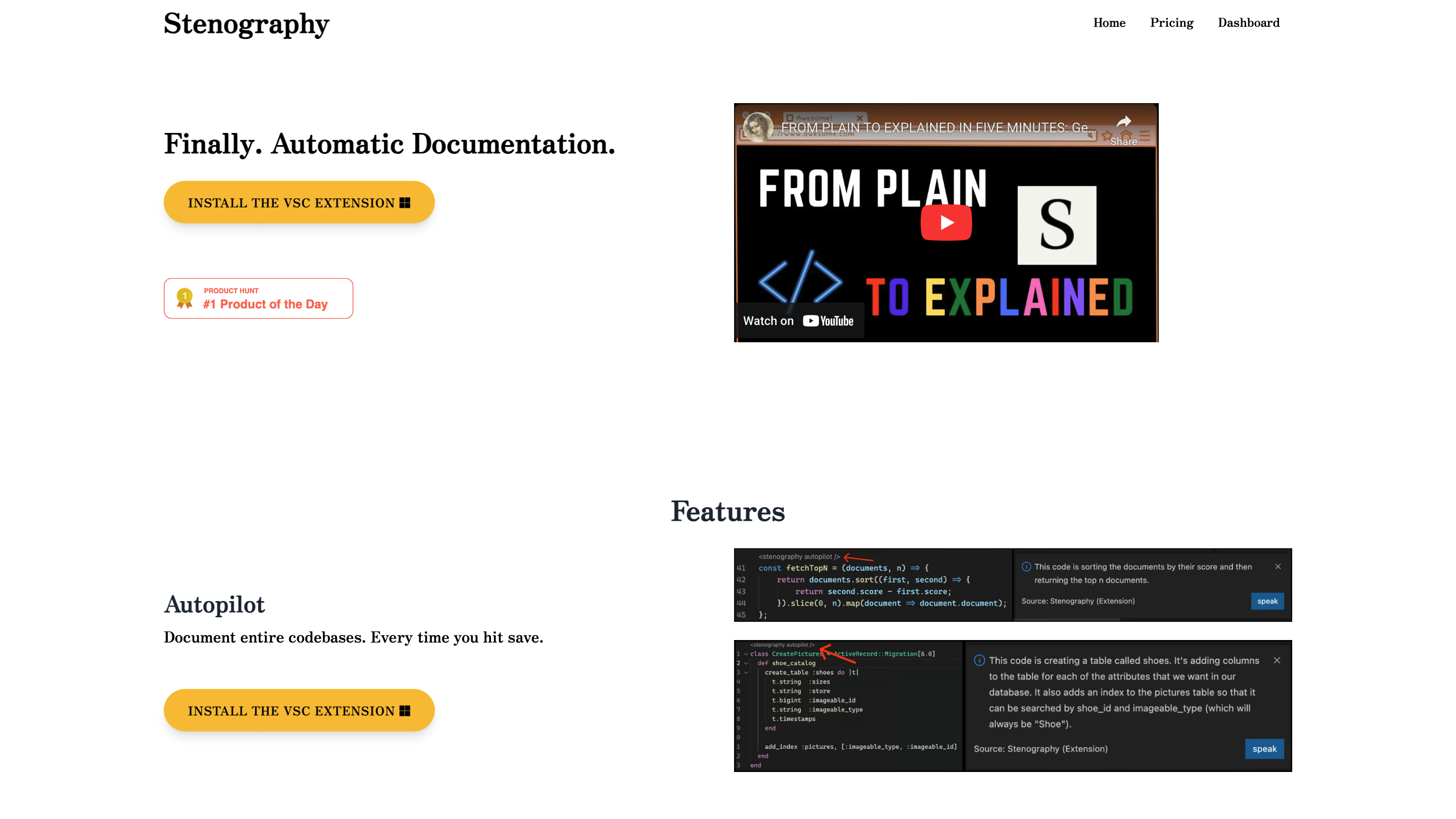Stenography
Open siteIntroduction
Stenography is a fast and efficient technique for transcribing spoken language.
Stenography Product Information
Stenography is an AI-powered developer assistant that integrates with your workflow to automate documentation generation, code explanation, and reference lookups across codebases. It emphasizes seamless integration, privacy, and accessibility, delivering plain-English explanations, inline documentation, and live examples without requiring you to leave your editor or search multiple sources. The tool offers a VSC (Visual Studio Code) extension, autopilot document generation on save, a powerful API, and browser-based tryouts for quick experiments. It is designed to help developers understand, document, and navigate large codebases with ease while keeping your code local.
How Stenography Works
- Install the VSC Extension to enable autopilot documentation that runs as you work, indexing and describing changes automatically.
- Use the Powerful API to pass in code snippets or files and receive plain-English explanations or generated documentation.
- Try the API in your browser to experiment with explanations, summaries, and documentation generation without leaving your flow.
- The extension and API are designed to hydrate responses with stack overflow suggestions and documentation from across the web, reducing the time spent Googling.
- Stenography emphasizes privacy: it uses a passthrough API and does not store your code on its servers; your code stays on your system.
Features & Capabilities
- Autopilot document entire codebases every time you hit save
- Installable VSC extension for seamless inline documentation
- Powerful API to generate explanations and documentation from code
- Try the API in your browser for quick experimentation
- Stack Overflow suggestions and web documentation integrated into responses
- Notion-like live examples and extensions index for quick reference
- Privacy-first design: passthrough API, no code storage on servers
How to Use Stenography
- Install the VSC Extension to enable autopilot documentation.
- Open a project and start editing; documentation will be generated automatically on save.
- Use the Powerful API to pass code and receive plain-English explanations or generated docs.
- Explore browser-based API trials to customize how explanations are formatted and delivered.
Pricing & Access
- 250 Free Monthly Invocations: Call the API 250 times per month for free, usable on VSC or your own extension.
- If you need more, you can schedule a call for prioritized access.
Safety and Privacy Considerations
- Your code stays on your system; only passthrough API is used for processing.
- Designed to minimize data exposure and avoid unnecessary data storage on external servers.
Core Features
- Autopilot documentation across entire codebases on save
- VSC extension for seamless in-editor documentation
- Powerful API for code explanations and documentation generation
- Browser-based API trials for quick experimentation
- Integrated Stack Overflow suggestions and web documentation
- Privacy-first: code stays locally, passthrough API only
- Accessible documentation generation for large or complex projects