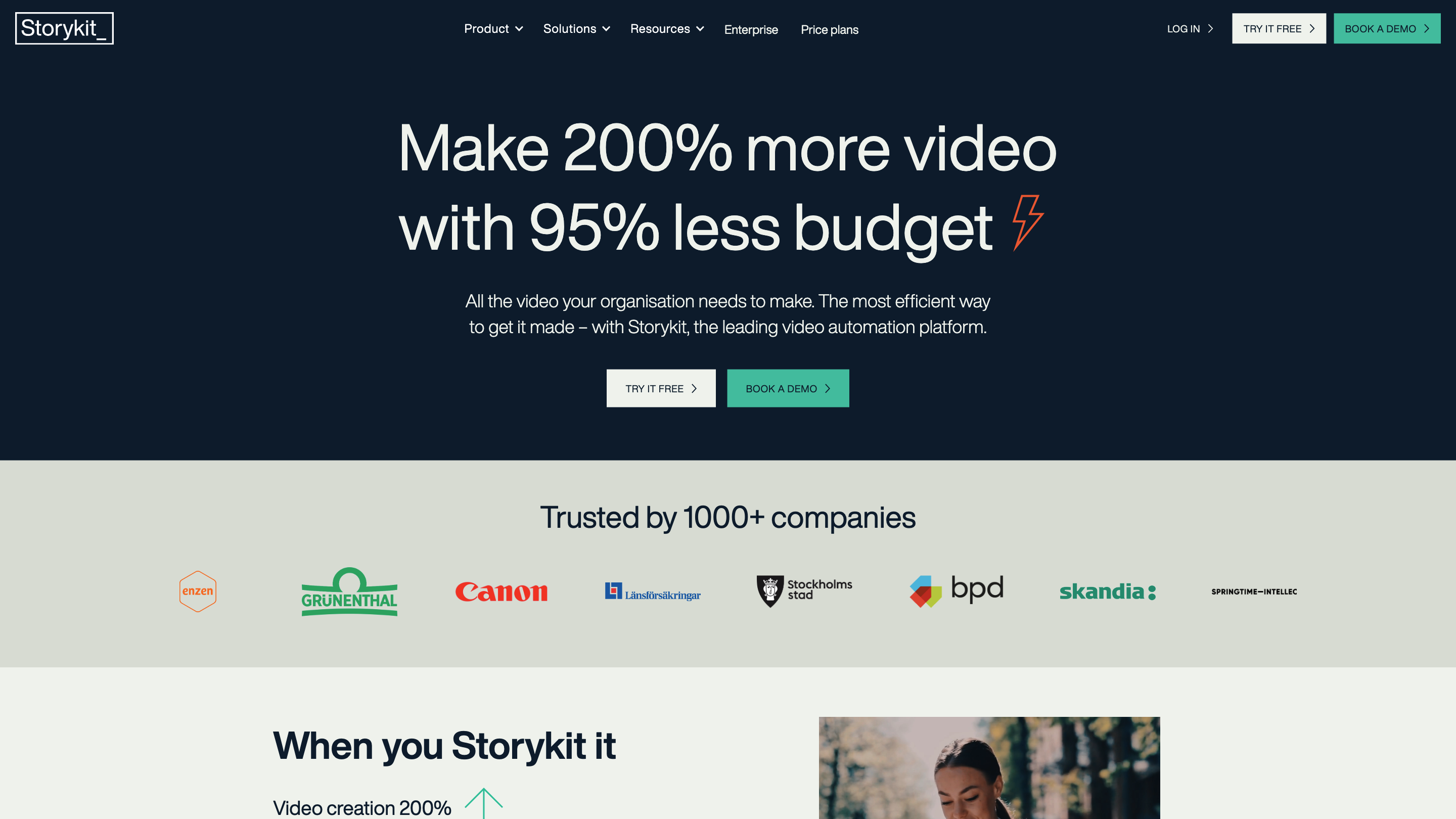Storykit
Open siteVideo & Animation
Introduction
Transforming your content into high-performing video
Featured
Storykit Product Information
Storykit — the leading video automation platform
Storykit turns your existing content into high-quality automated videos, enabling any team to produce more video with less time and budget. It supports text-to-video AI, full customization to match brand guidelines, and output optimized for social, corporate communications, marketing, HR, events, and more. No video editing experience or expensive equipment required. Videos work across devices and platforms, with multilingual support and scalable plans for teams of all sizes.
How Storykit works
- Input your content: Paste or upload your text, articles, or other content. Optional branding, images, and voiceovers.
- Auto-create with AI: Storykit’s text-to-video AI transforms content into engaging videos with configurable templates.
- Customize and brand: Apply your brand guidelines (fonts, colors, logos) and adjust assets, music, and languages as needed.
- Publish or export: Download the video or publish directly to multiple platforms; reuse for social, internal comms, or campaigns.
Disclaimer: This description reflects the features and capabilities promoted by Storykit and may evolve with product updates.
Use cases
- Social media videos (LinkedIn, Instagram, Facebook, TikTok, YouTube)
- Employer branding and recruitment videos
- Internal corporate communications
- Marketing and events content
- Educational and training materials
Why Storykit
- Full automation: Turn content into videos at scale with 95% higher efficiency versus traditional production
- One-click video from any content source
- Fully controlled, fully customized output aligned with brand
- No or minimal finishing touches required
- Text-to-video AI for rapid production
- Brand fidelity: maintain fonts, colors, logos across videos
- Multilingual video production for global audiences
- API and integration options to embed video automation into existing workflows
- Pro and Enterprise plans with advanced features, templates, and assets
- Free trial to test the platform
How to use Storykit
- Book a demo or start a free trial
- Create a project and input your content
- Choose a template or custom design and apply branding
- Generate videos and publish to desired channels
Safety and privacy considerations
- Content generated is for legitimate, compliant business use; ensure proper rights for any third-party materials used.
- Brand and asset usage must adhere to your organization’s policies.
Core Features
- Full automation: transform content into video at scale
- Text-to-video AI for quick video creation
- One-click video from any platform/content
- Fully customizable output with brand fidelity (fonts, colors, logos)
- Multilingual video production
- Easy asset integration: upload images, voiceovers, and music
- Platform publishing and export options across major social networks
- Pro and Enterprise plans with advanced templates and resources
- API support to integrate video generation into existing tools
- Free trial available