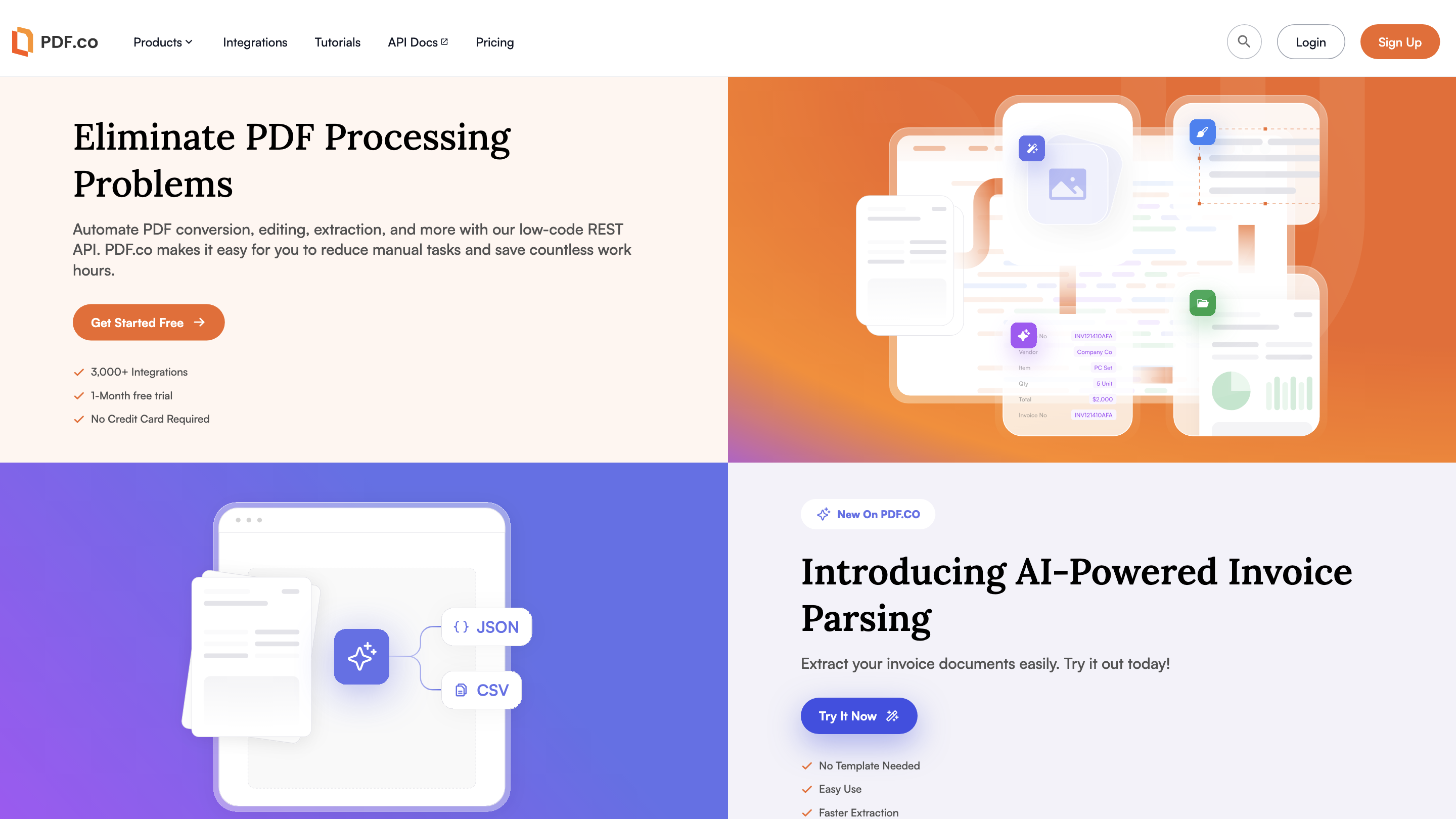StreamDocs.ai
Open siteOffice & Productivity
Introduction
AI-driven document interactions
StreamDocs.ai Product Information
PDF.co – API to Extract, Edit, Convert, and Create PDFs is a low-code REST API designed to automate PDF processing, extraction, editing, and conversion. It enables developers to integrate robust PDF tools into applications with ease, reducing manual tasks and saving time. The platform emphasizes security (HTTPS), broad integration options, and AI-powered data extraction for invoices and documents.
How it works
- REST-based Web API: Easy-to-use, secure HTTP endpoints for all PDF operations.
- No-code / Low-code integration: Works with popular automation tools like Zapier and Make, enabling quick automation with thousands of apps.
- AI-Powered Invoice Parsing: Turn PDF invoices into standardized JSON without templates.
- Formats Supported: Convert PDFs to Excel, CSV, XML, JSON, HTML, and image formats.
- Document Processing: Extract, classify, merge, split, and manage PDFs with customizable workflows.
Core Capabilities
- PDF Extraction: Pull text, tables, and data from PDFs.
- PDF Editing: Modify existing PDFs (annotate, stamp, update fields).
- PDF Conversion: Convert PDFs to multiple formats (Excel, CSV, XML, JSON, HTML, images).
- PDF Management: Organize, classify, and route PDFs with automation rules.
- AI-Powered Invoice Parsing: No templates required; generate precise JSON from invoices.
- Document Classifier: Automatically sort and categorize PDFs with custom rules.
- Low-Code / Integrations: Ready-made connectors for Zapier, Make, and 3,000+ integrations.
- Secure & Scalable API: REST-based, HTTPS-secured requests suitable for applications of any scale.
How to Use PDF.co API
- Get API Key: Sign up to obtain your API key (free trial available).
- Choose API Endpoint: Select Extraction, Editing, Conversion, or Management endpoint.
- Send Request: Make REST calls with your PDF input (file upload or URL) and parameters.
- Process & Retrieve: Receive results (e.g., JSON for invoices, converted files, or edited PDFs) and handle them in your app.
Safety and Compliance
- Designed for developers to automate legitimate PDF workflows. Ensure you have rights to the documents and comply with data privacy regulations when handling sensitive information.
Pricing and Trials
- 3,000+ integrations with a free trial option and no credit card required for starting. Pricing scales with usage and features utilized.
Why PDF.co
- Robust, low-code API for a wide range of PDF tasks
- AI-powered data extraction to standard JSON without templates
- Broad format support and extensive integration options
- Secure, scalable REST API used by 50,000+ users globally
Get Started
- Visit the PDF.co site to explore docs, tutorials, and getting started guides to implement PDF extraction, editing, conversion, and automation in your applications.
Feature Summary
- REST-based web API for secure, scalable PDF processing
- AI-powered invoice parsing producing standardized JSON without templates
- PDF extraction, editing, conversion, and management capabilities
- Convert PDFs to Excel, CSV, XML, JSON, HTML, and images
- Document classification and automated routing with custom rules
- Low-code integrations with Zapier, Make, and 3,000+ integrations
- Easy-to-use source code samples and tutorials
- No heavy setup required for many common workflows