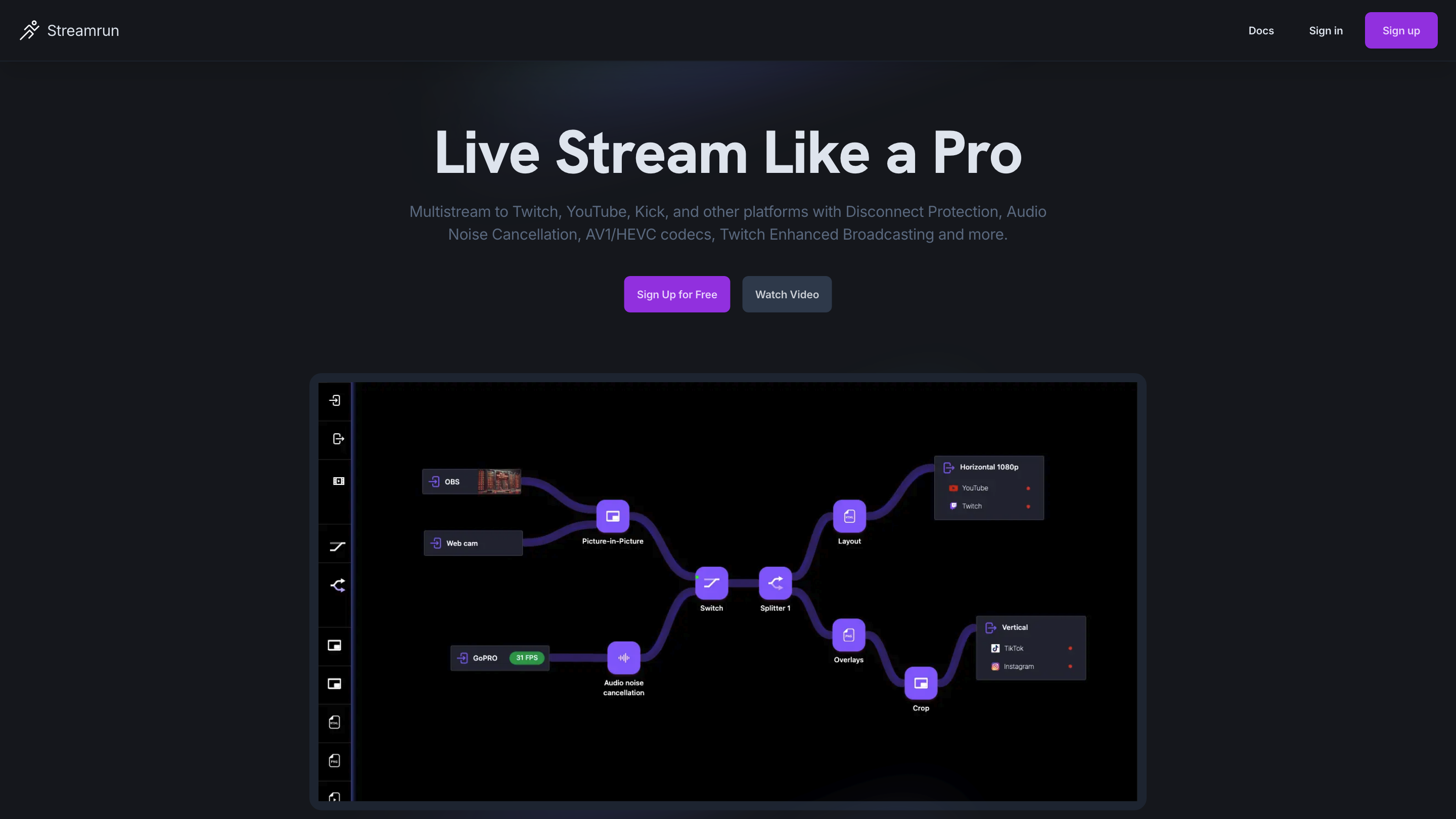Streamrun
Open siteSocial Media
Introduction
Multistreaming platform for creators to broadcast to various platforms simultaneously.
Streamrun Product Information
Streamrun is a cloud-based multistreaming platform designed for live broadcasting to multiple destinations (e.g., Twitch, YouTube, Kick) with enhanced reliability and quality. It enables streamers and professionals to restream, switch inputs, and manage complex configurations from any device or software that supports RTMP or SRT. Key capabilities include disconnect protection, AI-based audio noise cancellation, modern codecs (AV1/HEVC), and a Twitch Enhanced Broadcasting experience, all delivered through a user-friendly, real-time editor and templates.
Key Capabilities
- Multistreaming to many destinations simultaneously with configurable resolutions, codecs, and bitrates
- Real-time RTMP/SRT input switching without interrupting the live stream
- Disconnect protection to keep streams live during network or technical issues
- AI-based audio noise cancellation to improve sound clarity
- Support for modern codecs: AV1, HEVC (H.265), and H.264 for broad compatibility and quality
- Twitch Enhanced Broadcasting features for optimized streams to Twitch
- Graphical overlays (HTML/PNG) and customizable outputs
- Drag-and-drop live editor to configure layouts and templates without technical overhead
- Compatibility with virtually any device or software that can output RTMP/SRT
- Flexible pricing: free sign-up with pay-as-you-go live usage; no long-term commitments
How to Use Streamrun
- Create an account (free to sign up). Build and save configurations, test setups, and prepare templates.
- Add RTMP or SRT inputs. Connect your primary source (e.g., OBS, GoPro, mobile) via RTMP or SRT.
- Configure destinations. Select multiple platforms (Twitch, YouTube, Kick, custom RTMP servers) and set per-destination settings.
- Set outputs and quality. Choose resolutions, bitrates, and codecs (AV1/HEVC/H.264) for each destination.
- Enable features as needed. Turn on disconnect protection, AI noise cancellation, and overlays.
- Go live. Start broadcasting; Streamrun will manage multi-destination delivery and maintain stream stability.
Core Features
- Multistreaming to Twitch, YouTube, Kick, and custom RTMP destinations
- Real-time RTMP/SRT input switching without interrupting the stream
- Disconnect protection to keep streams live during outages or instability
- AI-based audio noise cancellation for clearer live audio
- Advanced codecs: AV1, HEVC (H.265), and H.264 for high-quality streams
- Twitch Enhanced Broadcasting support for better quality on Twitch
- Graphical overlays (HTML and PNG) with flexible output configurations
- Drag-and-drop editor and templates for quick setup
- Compatible with any device/software that supports RTMP/SRT
- Pay-as-you-go pricing with free sign-up and no long-term commitments
Outputs, Pricing, and Support
- Outputs: Up to multiple destinations with configurable resolutions, bitrates, and codecs per destination
- Pricing: Free sign-up; pay only when streaming live (hourly rate; subscriptions available for CPU/GPU options)
- Resources: Documentation, templates, and a community Discord for support
- Contact: [email protected] for questions and assistance
Why Use Streamrun
- Simplifies multistream setups with a real-time editor and templates
- Improves reliability with disconnect protection and AI audio processing
- Delivers high-quality streams using AV1/HEVC and modern encoding
- Works with your existing setup via RTMP/SRT without requiring new hardware
- Accessible to users with varying technical expertise