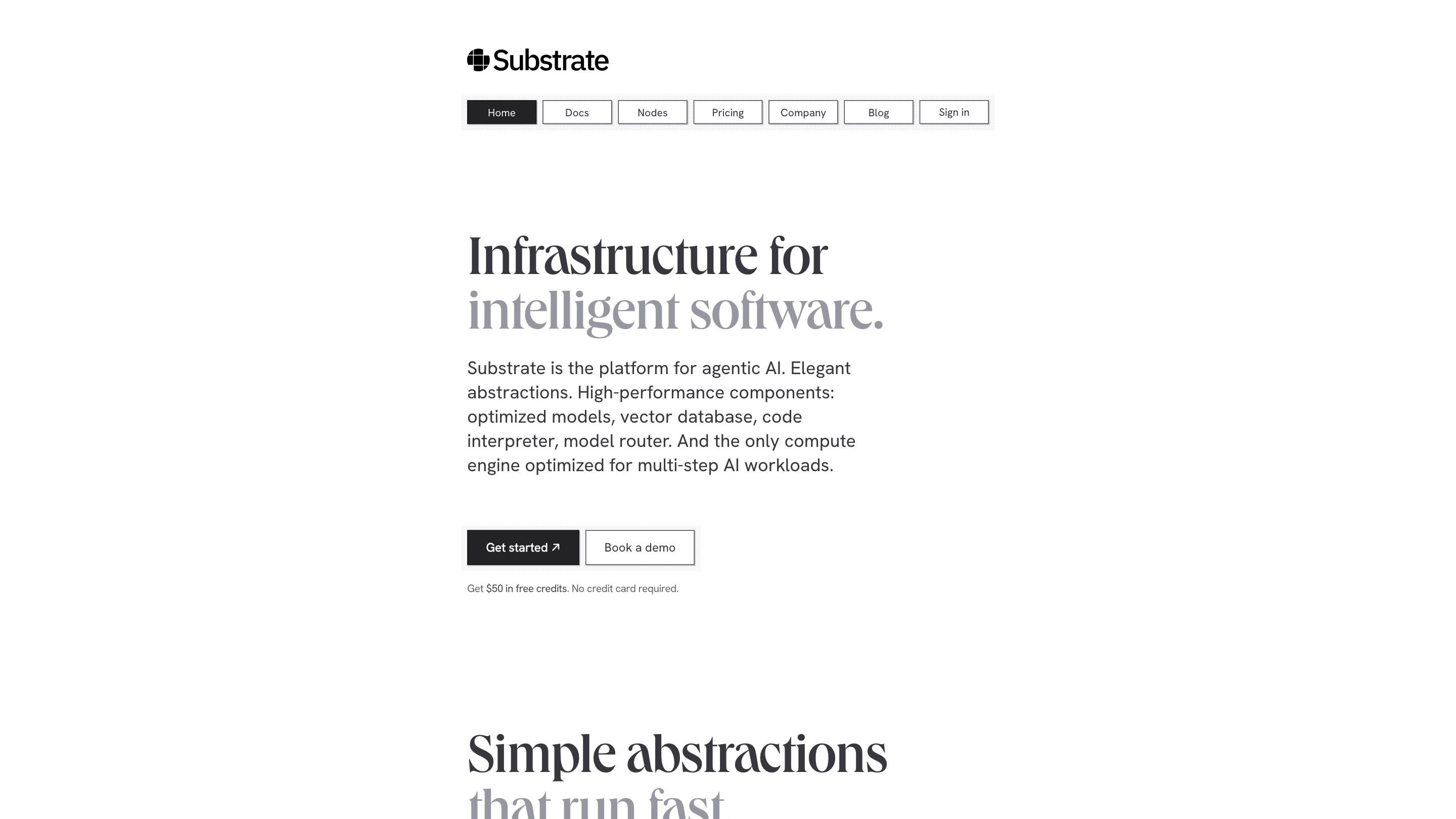Substrate AI Inference Platform
Open siteCoding & Development
Introduction
Optimized API for multi-step AI programs
Substrate AI Inference Platform Product Information
Substrate: Platform for Agentic AI (Documentation Summary)
Substrate is a platform designed to enable building and running complex, multi-step AI workloads by composing modular building blocks called nodes. It emphasizes high performance, automatic workload tuning, and a unified developer experience for creating compound AI systems.
What Substrate Is
- A platform and compute engine optimized for multi-step AI workloads.
- Provides elegant abstractions to describe and execute AI tasks as directed acyclic graphs (DAGs).
- Connects modular components (nodes) to form fast, end-to-end AI workflows.
- Includes high-performance pieces such as a vector database, code interpreter, and a model router.
- Aims to reduce round-trips and maximize parallelism for faster AI processing.
How It Works
- Describe your task by connecting modular blocks called nodes to form a workflow.
- Substrate analyzes the workload as a DAG and applies automatic workload tuning to optimize execution.
- Examples include merging nodes for batched execution to improve throughput.
- Run the composed workflow; Substrate handles orchestration, optimization, and execution.
Core Concepts
- Nodes: Modular building blocks that perform specific AI tasks (e.g., text generation, transformation, or computation).
- Workflows: Compositions of nodes that define a complete AI task, expressed as a DAG.
- Vector DB: Integrated vector database component for similarity search and retrieval tasks.
- Code Interpreter: Mechanism to execute code within the workflow safely and efficiently.
- Model Router: Component responsible for routing requests to appropriate models or services.
- Python / TypeScript Support: Substrate exposes practical client libraries (e.g., Python, TypeScript) for building workflows.
Getting Started (Conceptual Example)
- Install the Substrate client:
- Python:
pip install substrate - Create a Substrate instance and connect to the API:
- Python example:
from substrate import Substrate, ComputeText s = Substrate(api_key="SUBSTRATE_API_KEY") topic1 = "a magical forest" topic2 = "a futuristic city" story1 = ComputeText(prompt=f"Tell me a story about {topic1}") story2 = ComputeText(prompt=f"Tell me a story about {topic2}") summary = ComputeText(prompt=sb.format("Summarize these stories: Story 1: {story1} Story 2: {story2}", story1=story1.future.text, story2=story2.future.text)) response = s.run(summary)- The exact syntax may vary by language, but the core idea is to build a DAG of nodes and execute it via the Substrate engine.
Features
- DAG-based workload modeling for multi-step AI tasks
- Automatic workload tuning and optimization
- Maximum parallelism and reduced round-trips
- Unified platform to build fast AI workflows by connecting modular nodes
- Built-in vector database, code interpreter, and model routing
- Client libraries for Python and TypeScript
- Fast, principled agent framework with a focus on developer experience
- Simple abstractions that enable complex, compound AI systems
How It Compares to Other Solutions
- Substrate emphasizes a principled, graph-based approach to orchestrating multiple AI components.
- It provides a high-performance compute engine specifically optimized for multi-step AI workloads, distinguishing it from single-model or single-task tools.
Usage Scenarios
- Building multi-model AI assistants that require retrieval, reasoning, generation, and execution steps.
- Creating complex data pipelines that combine NLP, reasoning, and computational tasks.
- Rapid prototyping of agent-driven systems with automatic workload optimization.
Notes
- The platform promotes fast iteration with a focus on performance and a clean developer experience.
- Access and usage typically require an API key and may include free credits for getting started.