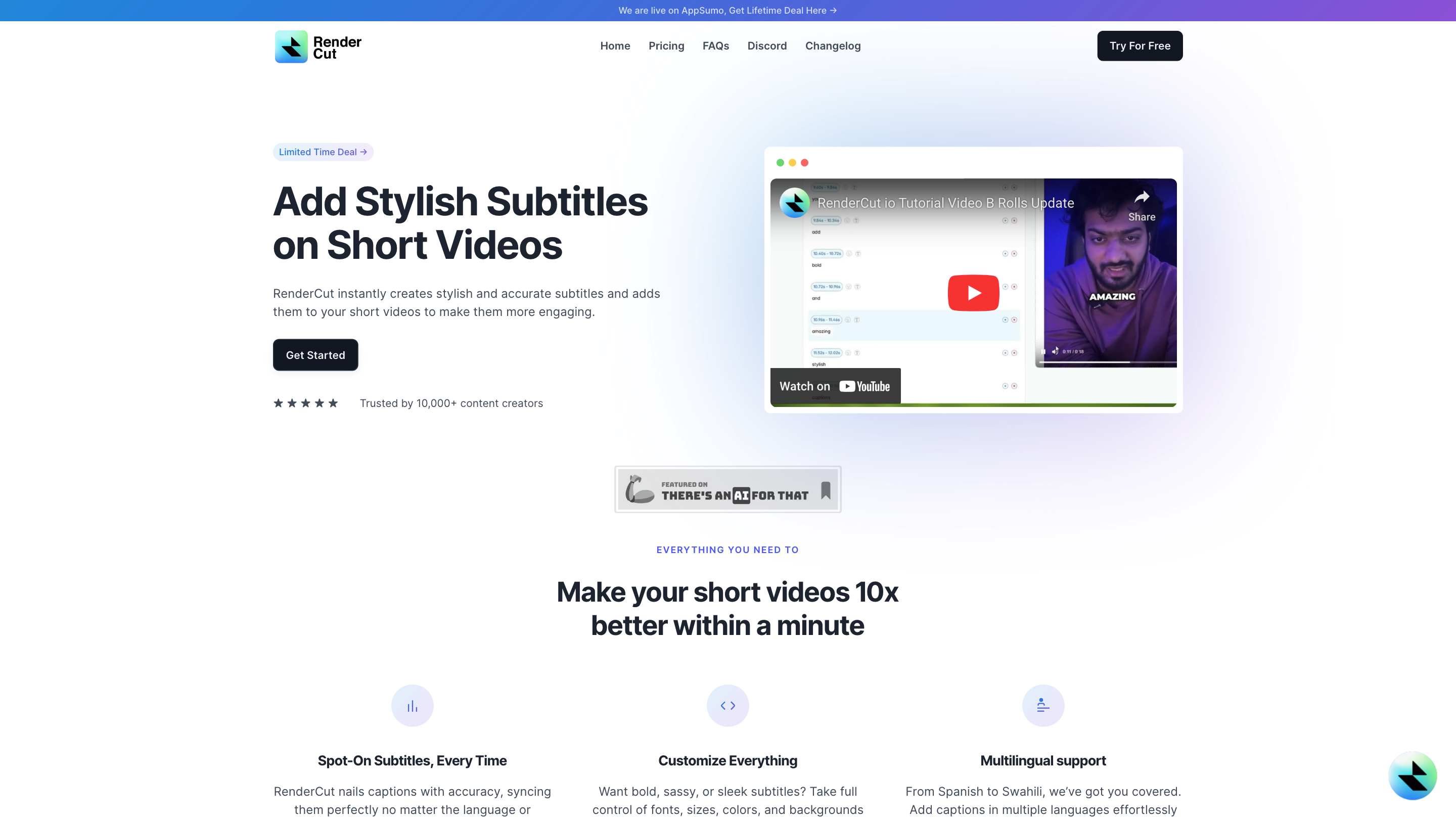SubtitleO
Open siteVideo & Animation
Introduction
Summary: SubtitleO is a user-friendly tool for content creators to add auto subtitles to videos, improving engagement, accessibility, and SEO.
SubtitleO Product Information
RenderCut — Generate Stylish Subtitles in a Minute
RenderCut is a subtitle generation and styling tool designed for short videos. It automatically creates accurate captions, syncs them to multiple languages and accents, and lets you customize the appearance to match your brand or vibe. The platform emphasizes speed, ease of use, and professional-looking captions for content creators, teams, and businesses.
How to Use RenderCut
- Upload your video. Provide the short video you want to caption.
- Let RenderCut generate subtitles. The AI-driven engine creates captions with timing aligned to the audio.
- Edit and customize. Manually adjust timing, edit text, and apply styling (fonts, colors, sizes, backgrounds, animations).
- Export. Download the subtitled video or share directly.
Why RenderCut
- Accurate subtitles across languages and accents with fast processing.
- Time-saving: automate captioning so you can focus on creating content.
- Global reach: multilingual captions help you engage a broader audience.
- Professional styling: control fonts, colors, backgrounds, and animations to fit branding.
- Cloud-based/web-accessible: works in any modern browser on Mac or PC.
Features
- Auto-generated subtitles with high accuracy
- Multilingual captioning support
- Customizable subtitle styling (fonts, weights, colors, backgrounds, animations)
- Quick processing for short videos
- Browser-based, cross-platform access (Mac/PC)
- Manual editing of timing and text
- Branding-friendly presets and templates
Core Capabilities
- Instant caption generation tailored for short videos
- Fine-tuned styling to make captions visually engaging
- Team-friendly collaboration options for streamlined workflows
- Ongoing improvement potential with feature requests (B-roll, templates) in roadmap discussions