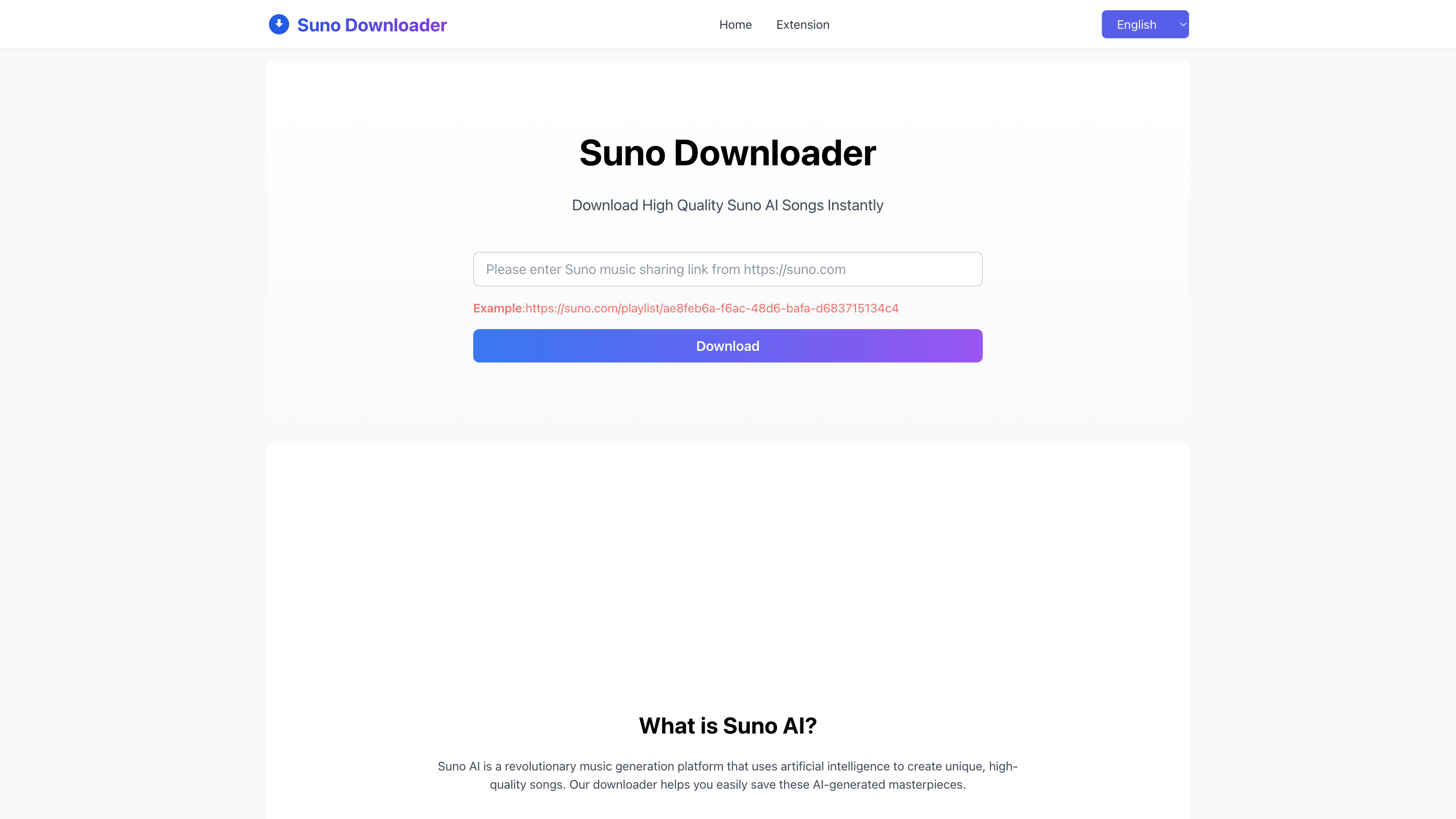Suno Download
Open siteMusic & Audio
Introduction
Free music downloads and streaming
Suno Download Product Information
Suno Downloader is a free AI-powered music downloader that lets you save AI-generated songs from Suno AI in high-quality formats (MP3, WAV, FLAC) without requiring registration. It emphasizes ease of use, fast one-click downloads, and the ability to preserve original audio quality. The tool is designed to be accessible across devices and platforms via a simple URL-based workflow.
Key Features
- Free to use with a simple, registration-free workflow
- Download Suno AI-generated music in high-quality formats (MP3, WAV, FLAC)
- One-click download for rapid access to Suno creations
- Works across major platforms and devices (Windows, Mac, Linux, iOS, Android)
- No ads or malware in the download process; claims to be secure
- Supports unlimited downloads with no imposed limits
- Easy-to-share workflow using Suno song share URLs
How to Use Suno Downloader
- Find the Suno AI song you want to save and click the share button to copy its URL.
- Paste the copied URL into the input box on sunodownload.net and click Download.
- After processing, the song details appear; click Download again to save the file in your preferred format.
Supported Formats
- MP3
- WAV
- FLAC
How It Works
- Retrieve a Suno AI song’s share URL from Suno AI.
- Use the downloader site to convert the Suno link into a downloadable file in your chosen format.
- The downloader emphasizes a fast, ad-free, and secure download experience.
FAQ Highlights
- Is Suno Downloader free? Yes.
- Can I download on mobile devices? Yes, across major platforms.
- Do I need an account? No.
- How do I download songs from Suno? Copy share URL, paste on sunodownload.net, click Download.
Privacy and Safety Considerations
- The tool asserts a secure, ad-free download process. Users should ensure they respect copyright and Suno AI’s terms when downloading and using AI-generated music.
Additional Notes
- The service references a website and domain names (suno.com, sunodownload.net) for the download flow.
- Always verify the legitimacy and safety of third-party download tools before use.