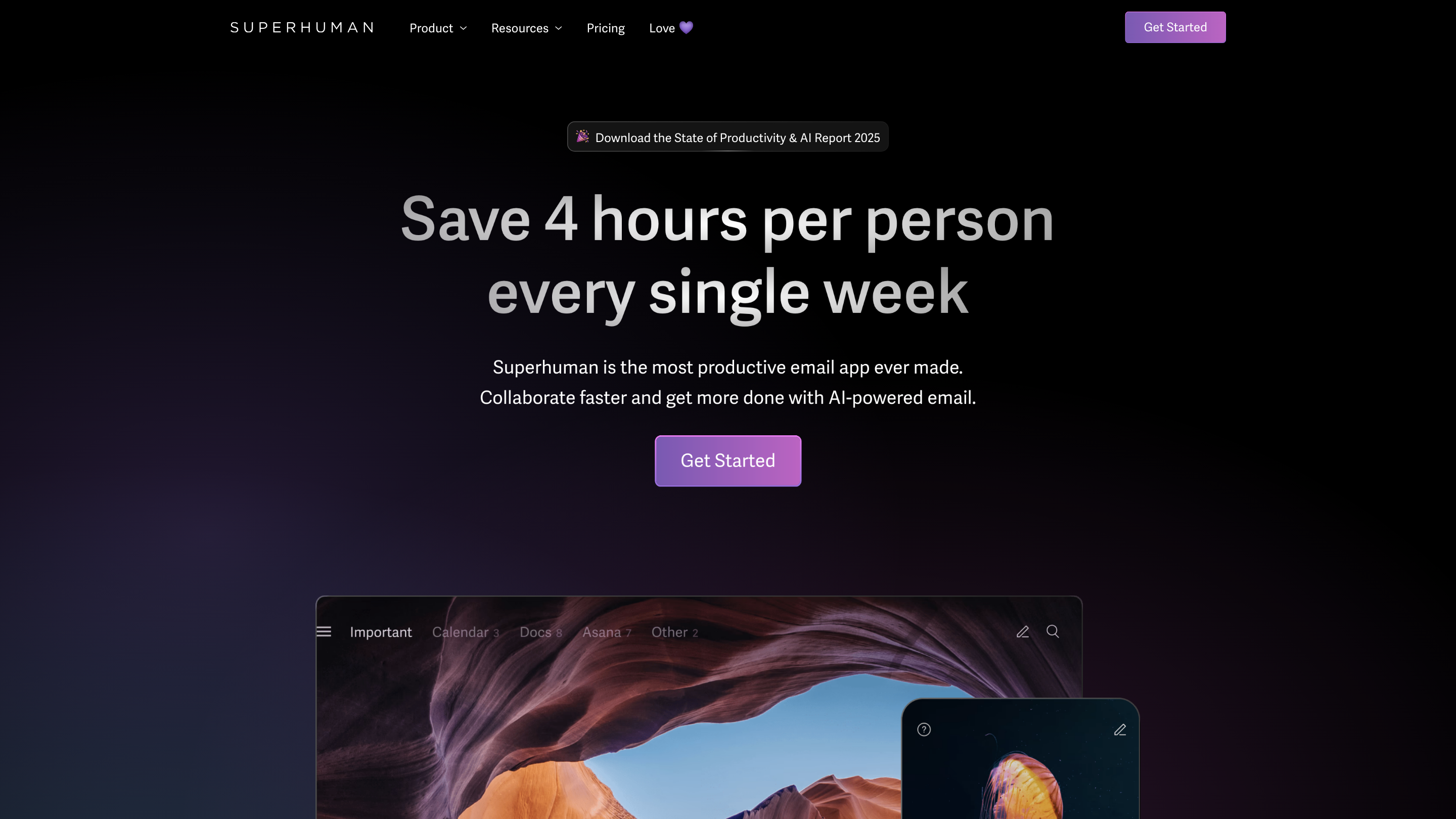Superhuman
Open siteOffice & Productivity
Introduction
Superhuman streamlines email management, saves time, and boosts productivity with AI-powered features.
Superhuman Product Information
Superhuman — The Most Productive Email App Ever Made
Superhuman is an AI-powered email platform designed to help teams collaborate faster and get more done. It emphasizes speed, clarity, and seamless collaboration, turning email into a high-velocity workflow tool. The product combines a fast, keyboard-driven interface with intelligent assistants, workflow automations, and rich collaboration features to reduce email overwhelm and accelerate decision-making.
Key Capabilities
- AI-powered inbox assistant that helps organize, draft, and even send emails on your behalf when you choose
- Fast, frictionless email triage with features like Split Inbox to prioritize team, VIP, or tool-based streams
- Read statuses to know when messages are opened and on which device, enabling timely follow-ups
- Collaboration on emails: share live views with teammates, allow comments, and unblock progress quickly
- Time-saving drafting and automation: Snippets to insert reusable phrases, paragraphs, or whole emails; templates for consistent outreach
- Follow-ups and reminders: schedule follow-ups so you never miss a crucial message
- Readability and speed enhancements: autocorrect and typing accelerators to speed up composing
- Social insights: LinkedIn, Facebook, and X data integrated to craft better, more personalized outreach
- Calendar-aware drafting: calendar context and automatic email updates when suggesting dates
- One-tap event creation: turn emails into calendar events with attendees and details
How It Works
- Open your inbox and navigate with keyboard shortcuts to move through messages quickly.
- Use AI-assisted drafting, send on your behalf, or leverage Snippets to compose messages faster.
- Share and collaborate on emails with teammates in real time; use read statuses to coordinate responses.
- Schedule follow-ups, Send Later, and automatic reminders to ensure timely replies.
- Convert useful emails into calendar events with a single tap when scheduling meetings.
Use Cases
- Speed through email with a focus on high-priority messages and collaborative workflows
- Draft consistent outreach at scale using Snippets and templates
- Manage team workflows by sharing live email views and avoiding miscommunication
- Improve response times with read statuses and automated follow-ups
- Turn email conversations into calendar events to streamline scheduling
Safety and Best Practices
- Use AI features to assist, not replace human judgment. Review suggested content before sending when appropriate.
- Ensure data privacy and security practices align with your organization’s policies.
Core Features
- AI-powered inbox assistant that organizes, drafts, and can send emails on your behalf
- Split Inbox for automatic triage of team, VIPs, and tools to prioritize what matters
- Read statuses to see when and where emails are opened; informs timely follow-ups
- Live collaboration on emails: share views with teammates and comment to unblock progress
- Snippets and templates to automate typing and standardize messaging
- Send Later and follow-up reminders to keep conversations moving
- Snippet sharing with the team for consistent outreach
- Calendar-aware drafting and automatic email updates when scheduling
- One-tap conversion of emails into calendar events with attendees and details
- Social insights integration to enhance personalization in outreach
How to Use Superhuman
- Install and sign in to your Superhuman account.
- Navigate your inbox efficiently with keyboard shortcuts.
- Use AI-assisted draft capabilities or Snippets to compose fast, high-quality emails.
- Share emails with teammates for real-time collaboration and visibility.
- Schedule follow-ups and turn emails into calendar events when needed.
What Customers Say
Customers report that Superhuman helps teams onboard quickly and operate more efficiently, reducing time spent on email and enabling faster decision-making and higher-quality responses.