SuperWhisper
Open siteVoice Generation
Introduction
SuperWhisper is a voice-to-text app powered by AI for macOS.
SuperWhisper Product Information
Superwhisper
Superwhisper is an AI-powered voice-to-text tool designed to transcribe speech quickly and accurately without requiring manual typing. It emphasizes on-device privacy, broad language support, and seamless integration with any app, making it ideal for dictation, meeting notes, and hands-free workflows.
Key Features
- 100+ languages supported for transcription and translation to English
- Private & Secure: everything stays on your device when possible
- Offline First: work without needing an internet connection
- Works with any app: type or paste text across apps without switching contexts
- Custom Vocabulary: allow you to define phrases, names, links, or acronyms for higher accuracy
- Translate any language to English
- Real-time voice-to-text for meetings, notes, emails, and more
- Voice-to-code and structured transcription workflows
- Cloud and Local AI model options for flexibility
- Support for using your own AI API Keys (Pro features)
- Demo and reviews showcasing practical usage and benefits
- Flexible pricing: Free tier with core features, Pro tier with advanced tools
- Refund policy: 30-day no-questions-asked refunds on all plans
What It Does
- Transcribes spoken language into text quickly and accurately
- Converts speech to English when needed, enabling broader comprehension and sharing
- Provides an on-device option to maximize privacy and reduce data exposure
- Lets you tailor transcription with a custom vocabulary to improve recognition of specialized terms
- Enables translation workflows so multilingual audio can be understood in English
- Supports usage across any application, including email, documents, chat, and code editors
How to Use
- Install on your device (iPhone app and macOS options referenced in materials).
- Choose transcription mode: real-time Dictation, Meeting transcription, or Audio file transcription.
- Optionally enable custom vocabulary for terms you frequently use.
- Start speaking or upload audio. Review and edit the generated text as needed.
- Use translated or English-only output depending on your workflow.
Plans and Pricing
- Free: Core voice-to-text features with standard transcription capabilities
- Pro: Advanced tools including translation, custom vocabulary control, unlimited cloud/local model usage, and priority support
- Refund: 30-day money-back guarantee for all plans
Privacy and Security
- Private & Secure: Data stays on-device where possible
- Cloud options available for extended capabilities, with clear boundaries on data usage
Examples of Use Cases
- Dictating emails, documents, and messages to save time
- Meeting note transcription and action item extraction
- Transcribing lectures or interviews for research
- Coding sessions with voice-to-code features for faster development
Why Choose Superwhisper
- Fast, accurate transcription across many languages
- Strong privacy stance with on-device processing
- Flexible deployment to fit personal and professional workflows
- Custom vocabulary ensures critical terms are recognized correctly
Accessibility and Support
- Tutorials, documentation, and FAQ available
- Customer support for billing and technical questions
- Roadmap and feature requests available for feedback
Core Features
- 100+ languages with English translation
- Private & Secure: on-device processing where possible
- Offline-first operation
- Works with any app (clipboard integration and general text input)
- Custom Vocabulary for terminology
- Translate any language to English
- Meeting transcription, dictation, and audio-to-text workflows
- Cloud and Local AI model options
- Use your own AI API Keys (Pro)
- Free and Pro plans with refunds