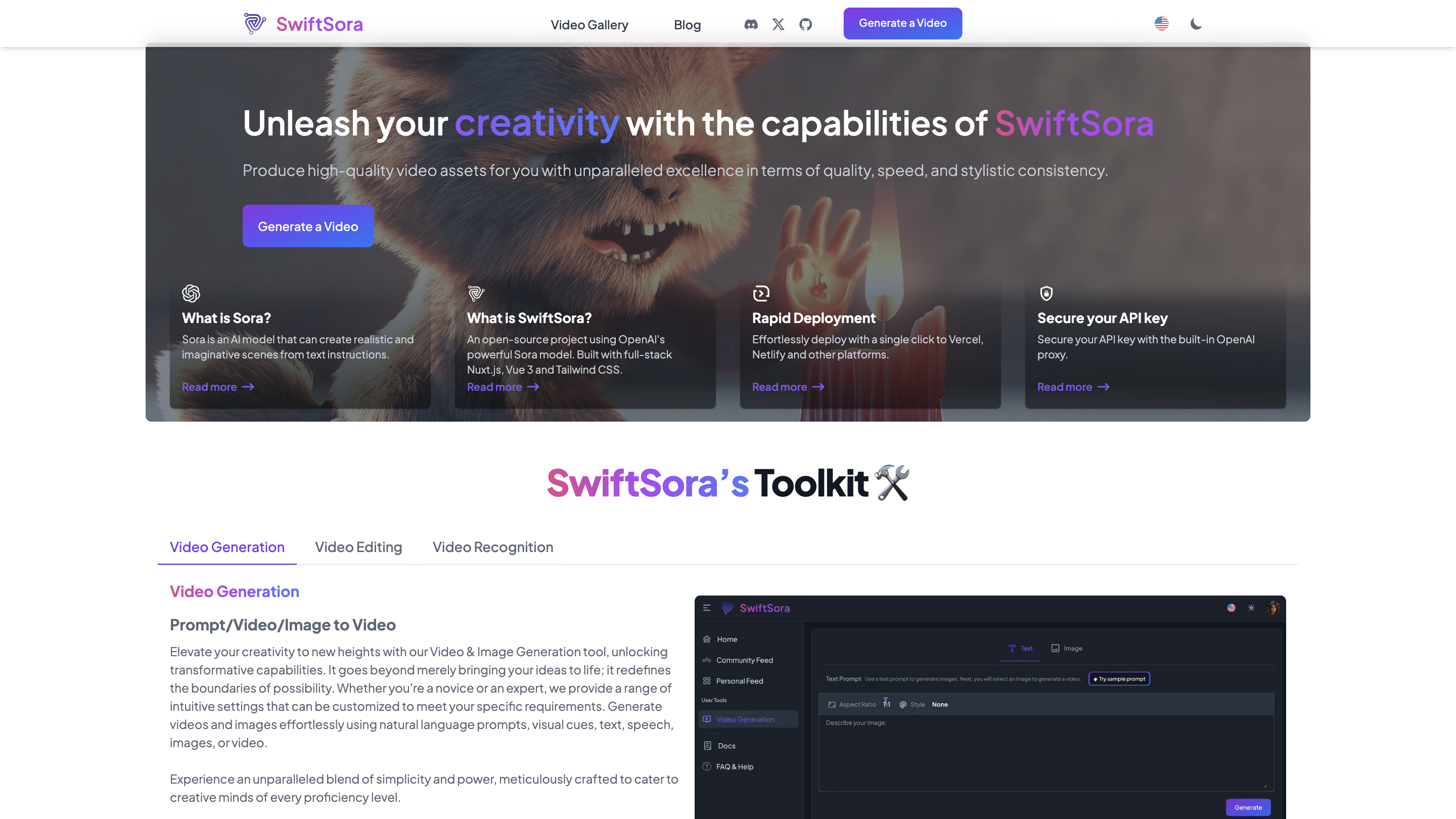SwiftSora
Open siteIntroduction
Transform text into videos effortlessly.
SwiftSora Product Information
SwiftSora - AI Video Generator and Toolkit is an open-source platform that enables users to generate, edit, recognize, and transform videos and images from natural language prompts and various inputs. Built around the Sora AI model, it emphasizes high quality, speed, and stylistic consistency, with a full-stack Nuxt.js, Vue 3 and Tailwind CSS architecture. The tool supports rapid deployment, API key security via an integrated OpenAI proxy, and a modular toolkit for video generation, editing, and recognition, all accessible through an intuitive browser-based interface.
What is Sora?
Sora is an AI model capable of creating realistic and imaginative scenes from text instructions. SwiftSora harnesses this model in an open-source, web-friendly package for video and image creation.
What is SwiftSora?
SwiftSora is an open-source project that enables users to generate videos from prompt text online using OpenAI's Sora model. It includes one-click deployment options to platforms like Vercel and Netlify, and provides a secure path for API key handling via a built-in OpenAI proxy.
Core Capabilities
- Video Generation: Create videos directly from prompts, images, text, speech, or other multimedia inputs.
- Video Editing: Edit, trim, enhance, organize, and transform videos with intuitive controls.
- Video Recognition: Process and analyze multimedia content, enabling text and data extraction and understanding.
- Prompt/Video/Image to Video: Convert prompts or input media into polished videos with configurable settings.
- Video Gallery: A gallery showcasing SwiftSora-generated videos and prompts.
- One-Click Deployment: Deploy-generated projects quickly to hosting platforms like Vercel and Netlify.
- Open-Source: Fully open-source, with community-driven development and updates.
How SwiftSora Works
- Users provide prompts, images, or other inputs to generate videos or images.
- The Sora model interprets inputs to produce high-quality visual content.
- Users can edit, organize, and transform outputs within the same workflow.
- Deployment is simplified via one-click hosting options, with a built-in proxy to secure API keys.
How to Use SwiftSora (Overview)
- Access the SwiftSora interface.
- Choose Video Generation, Video Editing, or Video Recognition workflows.
- Input prompts, upload media, or combine techniques to generate or edit content.
- Deploy or export results as needed (web hosting, shareable videos, etc.).
Safety and Legal Considerations
- As with any AI video tool, ensure proper licensing for generated content and respect privacy and copyright when using prompts, images, or videos involving real people.
Core Features
- Generate videos from text prompts, images, audio, or combined inputs
- Edit and organize videos with intuitive controls (trim, enhance, transform, remix)
- Recognize and extract information from video content (video-to-text and analysis)
- Prompt-driven image to video and video-to-video workflows
- One-click deployment to hosting platforms (Vercel, Netlify, and more)
- Secure API key handling via an integrated OpenAI proxy
- Open-source project with active community and documentation
- Cross-technology stack: Nuxt.js, Vue 3, Tailwind CSS for a modern, responsive UI