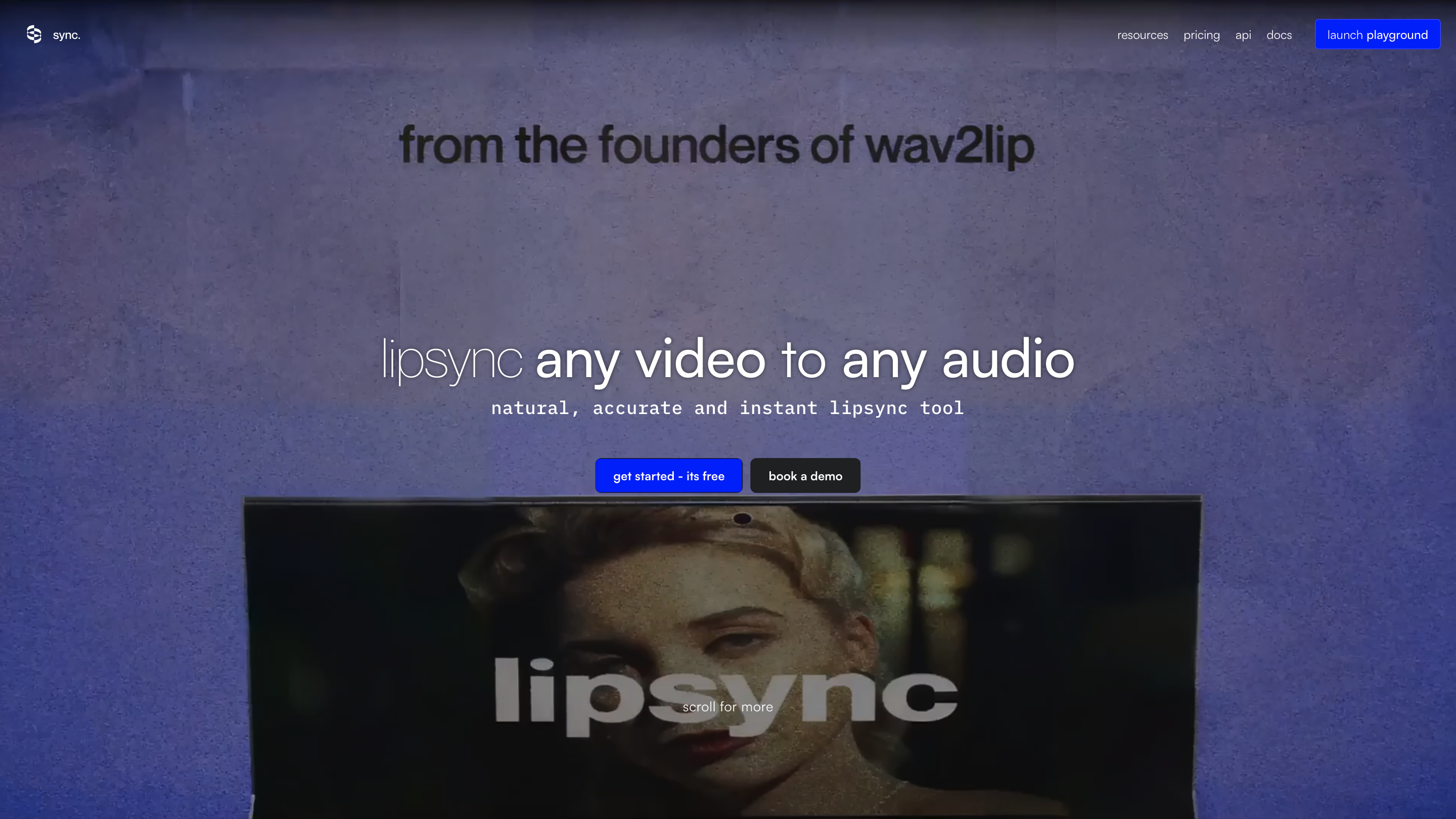Sync Labs
Open siteVideo & Animation
Introduction
Lip-sync videos to any audio effortlessly.
Sync Labs Product Information
sync.so — AI lip-sync tool
sync.so is an AI-powered video lipsync platform designed to apply natural, high-quality lip synchronization to any video content. It emphasizes ease of use, API access, and flexible editing across live-action, animated, and AI-generated characters. The tool supports voice cloning, text-to-speech generation, and localization of dialogue while preserving emotional delivery.
How it works
- Upload a video and apply lipsync to any segment or the entire clip.
- Use the Lipsync Studio to edit what anyone says after they've said it.
- Clone a voice or generate voice from text, or upload your own voice to synchronize with the video.
- Translate, edit, or personalize any video instantly with perfect lip-sync across languages.
- The model can learn a speaker’s unique style (lipsync-2) without requiring user-specific training data.
Use cases
- Replace dialogue in existing videos with localized audio while maintaining authentic lip movements.
- Localize films, shows, podcasts, games, and animations for multiple languages.
- Produce creative ads, dubbing, or multilingual content with consistent lip-sync quality.
- Dub content in real-time or near-real-time for rapid localization pipelines.
How to use
- Upload a video. Import your source video (any length, up to platform limits).
- Choose lipsync options. Select the segment(s) to modify and choose the target language or voice.
- Edit or clone voice. Clone an existing voice, input text to generate speech, or record your own voice.
- Apply lipsync. Let the system apply natural lip synchronization to the targeted segments.
- Review and export. Review the output and export the final video in your desired format.
Features
- One API for lipsync across any video content in the wild (movies, podcasts, games, animations)
- Lipsync-2: the first lipsync model that learns a speaker’s unique style without training data
- Upload and edit videos up to 4K resolution
- Voice cloning and text-to-speech options
- Localize dialogue across languages while preserving emotion and timing
- Edit lipsync on any segment of the video
- API access for integration into custom workflows
- Video translation, creative ads, and replacement dialogue capabilities
- Supports live-action, animated, and AI-generated characters
- Demo and booking options to explore capabilities
Safety and best practices
- Use for lawful, consent-based localization and editing.
- Respect rights for voice likenesses and avoid impersonation without permission.
Core Features
- API-first lip-sync for any video content
- Lipsync-2: learn a speaker’s style without training data
- Upload, edit, and apply lipsync to 4K videos
- Voice cloning, text-to-speech, and voice personalization
- Language localization with preserved emotion
- Segment-level editing and universal video compatibility
- Broad use cases: translation, ads, animation, and dubbing