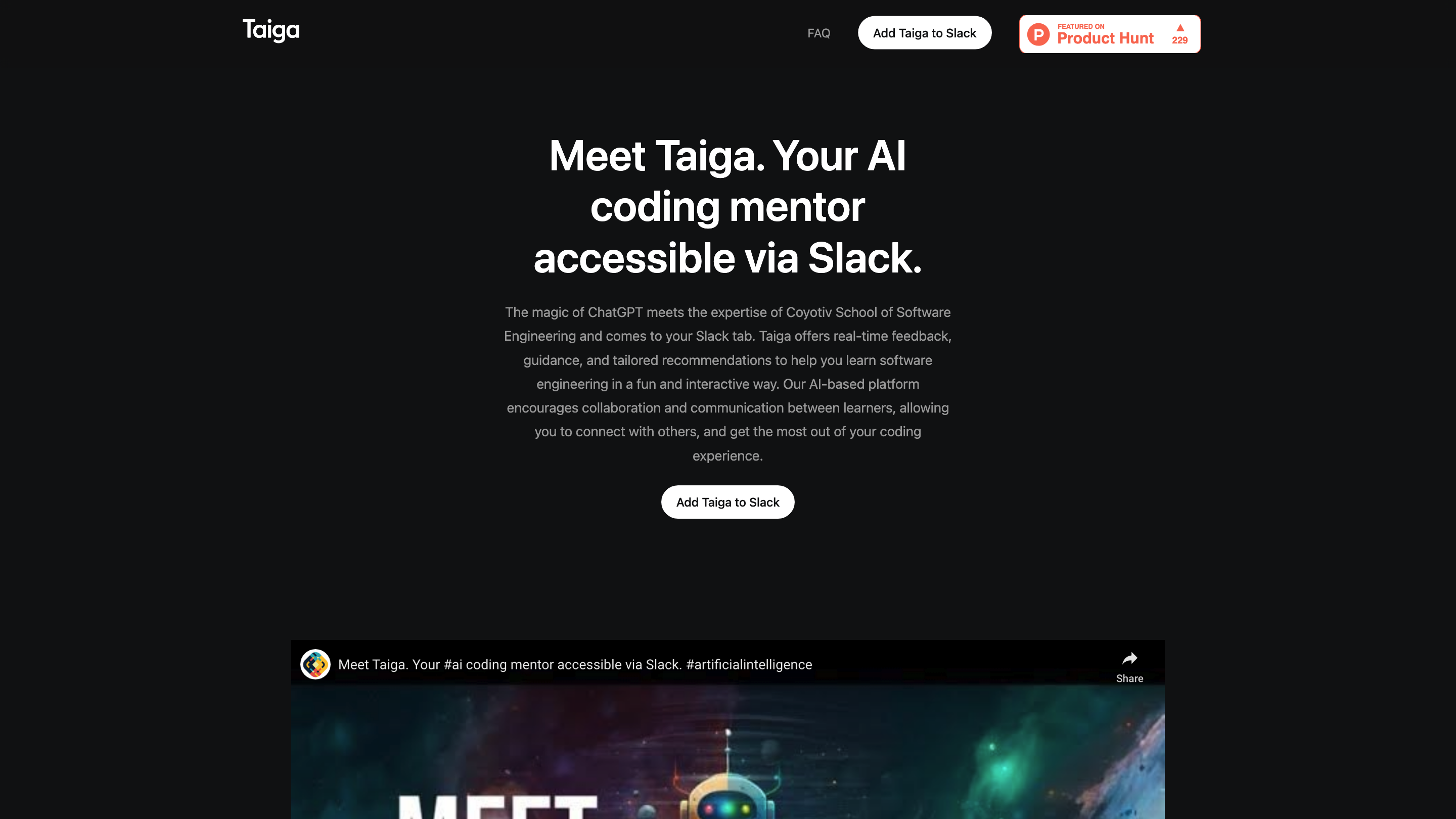Taiga
Open siteIntroduction
"Taiga combines ChatGPT with Coyotiv School to provide AI-driven guidance for software engineering learners."
Taiga Product Information
Taiga — Your AI Coding Mentor in Slack
Taiga is an AI-powered coding mentor that lives inside Slack, combining the power of ChatGPT with the expertise of Coyotiv School of Software Engineering. It provides real-time feedback, guided learning, and tailored recommendations to help you learn software engineering faster, collaborate effectively, and code smarter—all without leaving Slack.
Key benefits:
- Real-time, practical answers with real-life examples across a wide range of programming languages.
- Step-by-step guidance, detailed explanations, code snippets, and practice problems to reinforce concepts.
- Conversational and personalized learning experience that adapts to your style and needs.
- Seamless Slack integration to keep learning and collaboration in one place.
- Multi-device accessibility for learning on desktop, tablet, or mobile.
How It Works
- Add Taiga to Slack: Add Taiga to your Slack workspace and authorize access.
- Start a Discussion: Invite Taiga to a channel or message it directly with any programming question.
- Learn Together: Engage in interactive discussions, review code, understand errors, and get recommendations to improve.
Getting Started
- Set up Taiga in Slack by clicking the “Add to Slack” button and authorizing access.
- Start asking questions in any channel or private message to receive tailored guidance.
- Share learning progress with teammates to foster collaboration.
Behind the Scenes
Taiga is developed by MVP Strasse and Coyotiv, designed to enrich the learning experience for students at the Coyotiv School of Software Engineering. While powerful, Taiga is an AI assistant and may occasionally generate inaccurate or biased responses. Continuous improvement is a core goal, with ongoing efforts to enhance accuracy and usefulness.
Example Usages
- How does Taiga work? Ask for setup and workflow guidance.
- Get explanations and examples for programming concepts you’re learning.
- Request code reviews, debugging tips, and optimization suggestions.
- Practice with problems and receive step-by-step solutions.
- Learn collaboratively by sharing insights with teammates.
Safety and Usage Notes
- Taiga is best used for learning and collaboration within Slack. Verify critical code changes with additional reviews.
- Be mindful of potential AI inaccuracies and biases; use Taiga as a learning aid rather than the sole authority.
Core Features
- Real-time, Slack-based AI tutoring for software engineering
- Step-by-step explanations, code examples, and practice problems
- Code review assistance and error understanding
- Personalized, conversational learning tailored to the user
- Seamless Slack integration across channels and direct messages
- Multi-device accessibility (desktop, tablet, mobile)
- Collaboration-focused learning with sharing progress
- Transparent acknowledgment of AI limitations and ongoing improvement efforts