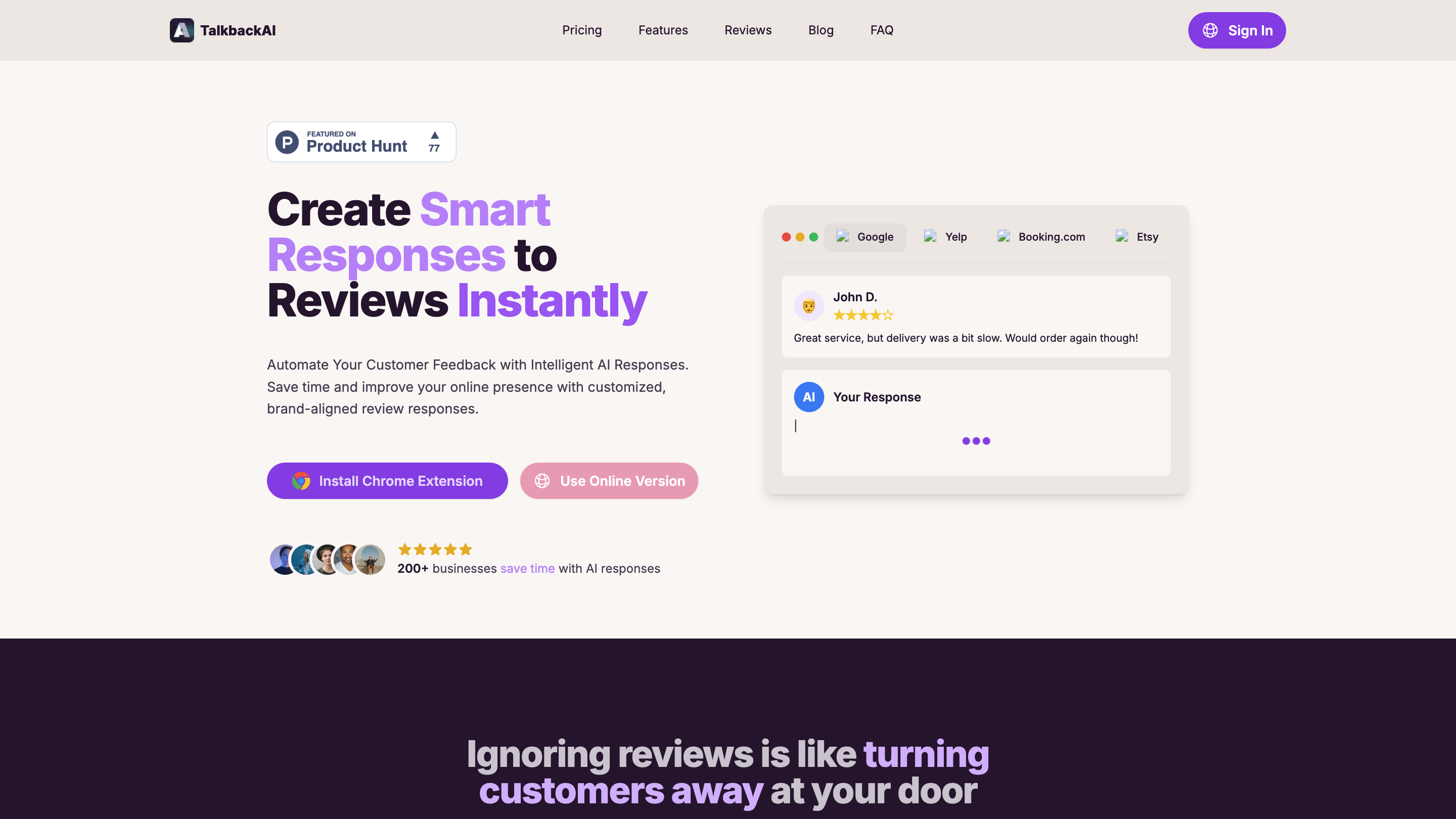TalkbackAI
Open siteSocial Media
Introduction
TalkbackAI is a Chrome extension that generates personalized responses to customer feedback.
TalkbackAI Product Information
TalkbackAI — Create Smart Responses to Reviews Instantly is an AI-powered Chrome extension that automates and customizes responses to customer reviews across multiple platforms. It helps save time, maintain a consistent brand voice, and improve online reputation by generating personalized, SEO-optimized replies tailored to your brand. The tool supports Google Business Profile, Yelp, TripAdvisor, and other major platforms, with multi-platform management from a single dashboard.
How to Use TalkbackAI
- Install the Chrome extension and enable it in your browser.
- Set up your brand voice and response preferences using professional, friendly, or casual tones.
- Open a review on a supported platform and click the TalkbackAI button.
- Choose from multiple AI-generated responses or customize them before posting.
- Post your reply and monitor performance from the dashboard.
Disclaimer: Responses should be accurate, compliant with platform policies, and reflect your brand honestly.
Features and Capabilities
- Brand Voice Setup: Define tone and style with real-life examples to ensure consistent communication.
- AI Response Generation: Create multiple unique, personalized, and SEO-optimized replies with one click.
- Multi-Platform Support: Manage reviews across Google, Yelp, TripAdvisor, and other major platforms from a single dashboard.
- Custom Instructions: Provide specific handling rules for different review scenarios.
- Templates and Customization: Save templates and customize responses before posting.
- Time Savings: Significantly reduces time spent replying to reviews.
- Analytics & Insights: Track response performance and sentiment trends to improve customer satisfaction.
- Credit-Based Pricing: Flexible credits-based system with tiered plans and a free option.
Pricing & Plans
- Basic Free Plan: 10 response-credits per month
- Silver: 150 response-credits, suitable for small businesses
- Gold: 350 response-credits, suitable for larger teams
How It Works
- Install the extension and configure your brand voice.
- When viewing a review, use TalkbackAI to generate multiple responses.
- Review, edit if needed, and post. Analytics help you refine tone over time.
Safety and Best Practices
- Ensure accuracy of information in replies.
- Avoid disallowed content and respect platform policies.
- Use human review for sensitive or high-stakes responses.
Core Features Summary
- No complex setup beyond brand voice configuration
- AI-generated, customizable replies across multiple platforms
- Single dashboard for multi-platform review management
- Templates, voice training, and rule-based guidance
- Performance analytics to optimize responses
- Flexible credit-based pricing with a free option