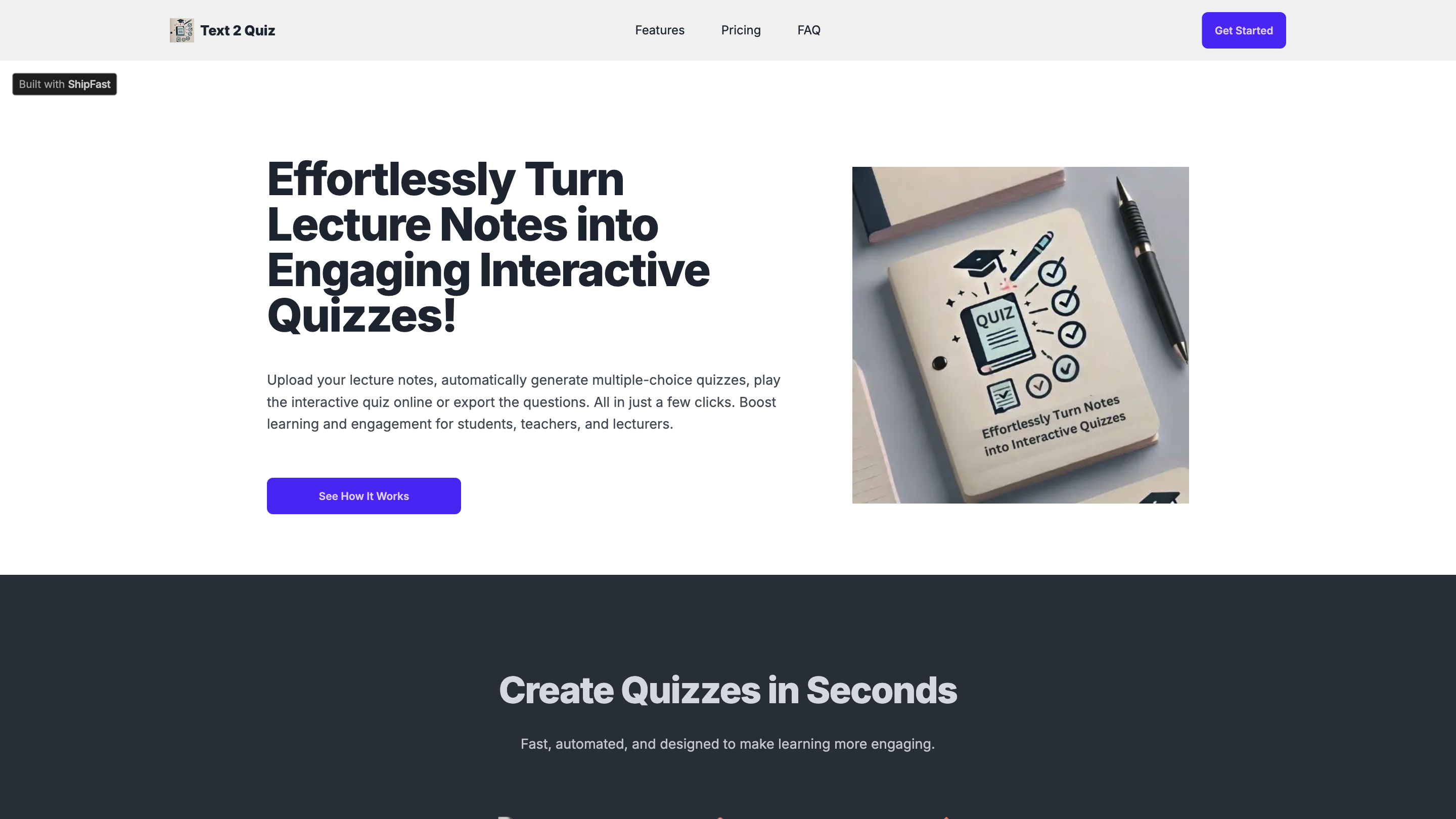Text2Quiz
Open siteEducation & Translation
Introduction
AI-powered tool for instant quiz creation
Text2Quiz Product Information
Text 2 Quiz — Built with ShipFast
Effortlessly turn lecture notes into engaging interactive multiple-choice quizzes. Upload your notes or PDFs, automatically generate questions, customize, and export or share online. Designed for students, teachers, lecturers, and any learning environment.
How It Works
- Upload Your Notes — Import lecture notes or PowerPoint slides in PDF format.
- Review and Customize — Automatically generated MCQs appear for review; tailor questions as needed.
- Export and Share — Export quizzes to Excel or share them online; use interactive quizzes in class or remotely.
Why Choose Our Quiz Generator?
- Save time and effort with automatic quiz generation (no manual question creation).
- Engage students using Bloom's Taxonomy to target higher-order thinking skills.
- Adaptable for any learning environment: K-12, higher education, or professional training.
How to Use Text 2 Quiz
- Upload Your Notes or PDFs — Drag-and-drop or select files (PDF format supported).
- Auto-Generate Quizzes — Generate multiple-choice questions in seconds.
- Review, Customize, and Save — Edit questions, adjust difficulty, and save for reuse.
- Export or Share — Export as Excel for records or share quizzes with students.
Bloom's Taxonomy Options
- Choose question sets aligned with different cognitive levels (remember, understand, apply, analyze, evaluate, create).
- Tailor questions to promote critical thinking and deeper understanding.
Ideal For
- Students preparing for exams
- Teachers managing classrooms
- Lecturers delivering higher education content
Pricing
- Popular: Student — $12.50 (discounted to $10) USD
- 1 User, 1,000 monthly tokens, PDF uploads up to 5 MB
- Interactive Quiz access
- Class — $75 (discounted to $50) USD
- Up to 30 users, 10,000 monthly tokens, PDF uploads up to 10 MB
- Interactive Quiz, view previous quizzes, download as Excel, share quizzes
- Class leaderboards (Coming soon)
- School — $600 (discounted to $450) USD
- Up to 350 users, 100,000 monthly tokens, PDF uploads up to 20 MB
- Interactive Quiz, view previous quizzes, download as Excel, share quizzes
- School leaderboards and sub-groups (Coming soon)
Prices and features are subject to change. Refer to official pricing for the latest details.
FAQ
- How are the quizzes generated? Upload notes or PDFs; the system scans content and creates MCQs automatically.
- What kinds of questions are created? Multiple-choice questions based on your content; Bloom's Taxonomy options available.
- Is it suitable for all education levels? Yes—from K-12 to higher education and professional training.
Core Features
- Automatic generation of multiple-choice quizzes from uploaded notes or PDFs
- Bloom's Taxonomy options to target different cognitive levels
- Quick review and customization of generated questions
- Export quizzes as Excel or share online with students
- Scalable plans for students, classes, and schools
- Interactive quiz experience suitable for in-class or remote learning
- Supports PDF uploads up to specified file sizes per plan
- Centralized access for teachers and lecturers to manage quizzes
- Easy integration into lesson plans and assessment workflows