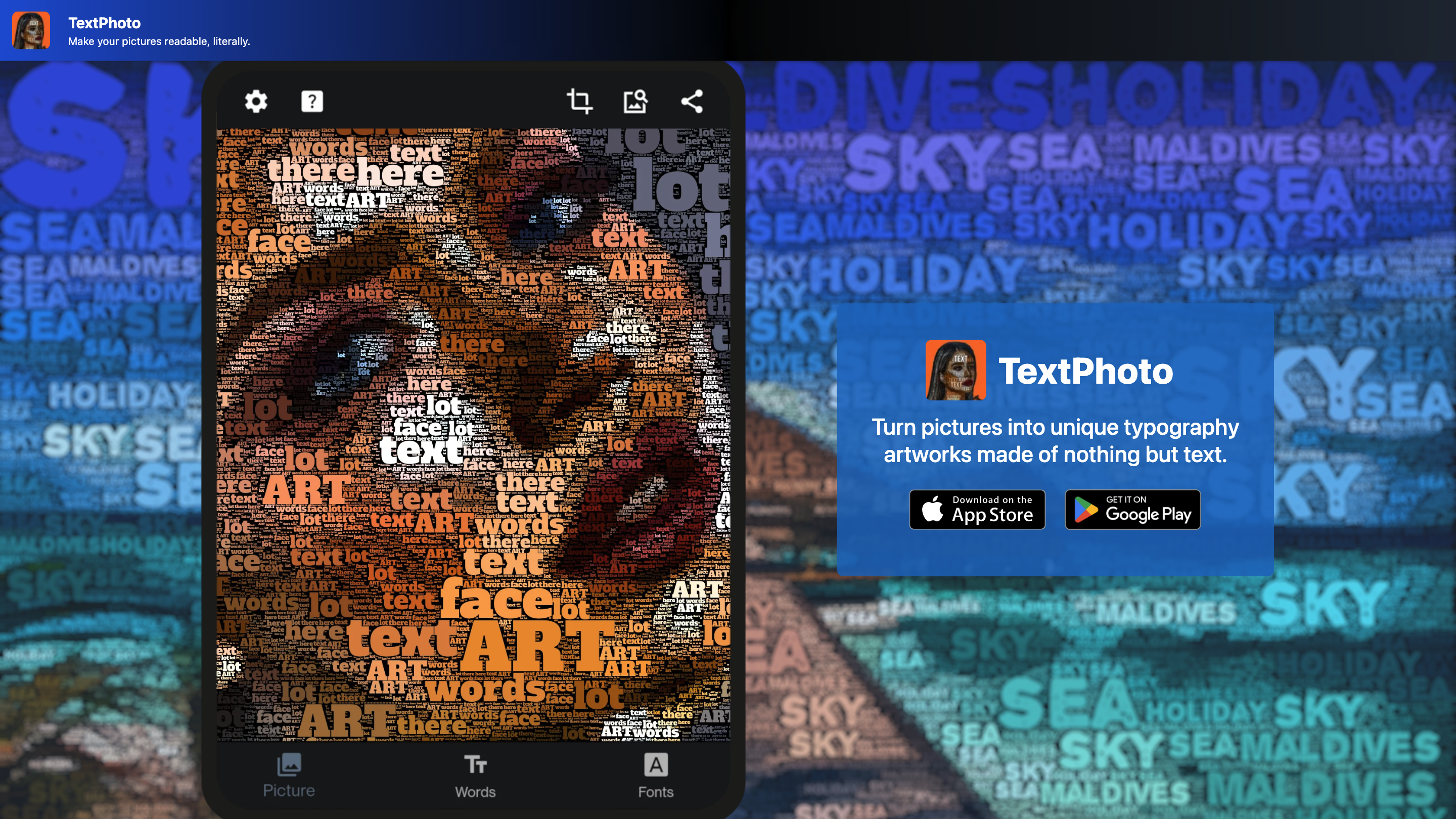TextPhoto
Open siteArt & Creative Design
Introduction
Create word artworks from pictures.
TextPhoto Product Information
TextPhoto is a typography-art tool that transforms pictures into word-based visuals. By selecting a photo, providing text, and choosing a font, the app generates unique typography artworks made entirely from text. It supports a vast font library and multiple languages, letting you customize output with adjustable parameters and optional post-processing effects.
How TextPhoto Works
- Choose a picture. Upload or select an image to convert.
- Provide words. Enter up to 20 words (or a comma-separated list to create multiple word groups).
- Select a font. Pick from over a thousand open fonts, or upload your own TTF font.
- Adjust parameters. Tweak settings to influence layout, density, sizing, and overall typography style.
- Optional post-processing. Apply color enhancement and white balance if you plan further edits in Photoshop (Gimp).
The app supports multiple languages and is limited only by the font you choose.
Features
- Large font library: access over a thousand open fonts or upload your own TTF font
- Multilingual support for typography across languages
- Word-based image transformation: create artworks composed entirely of text
- Flexible input: provide up to 20 words or comma-separated groups for multi-word layouts
- Adjustable parameters to significantly influence output style and composition
- Optional post-processing options like color enhancement and white balance
- Transparent background handling and alpha channel options for blending with other images
- Gallery samples and an easy workflow to generate typography art quickly
How to Use TextPhoto
- Select a picture to transform.
- Enter words (up to 20) or a comma-separated list to create multiple typography groups.
- Choose a font from the extensive library or upload your own TTF font.
- Tweak parameters to adjust typography density, spacing, and other stylistic factors.
- Apply post-processing (optional) for color and white balance before finalizing.