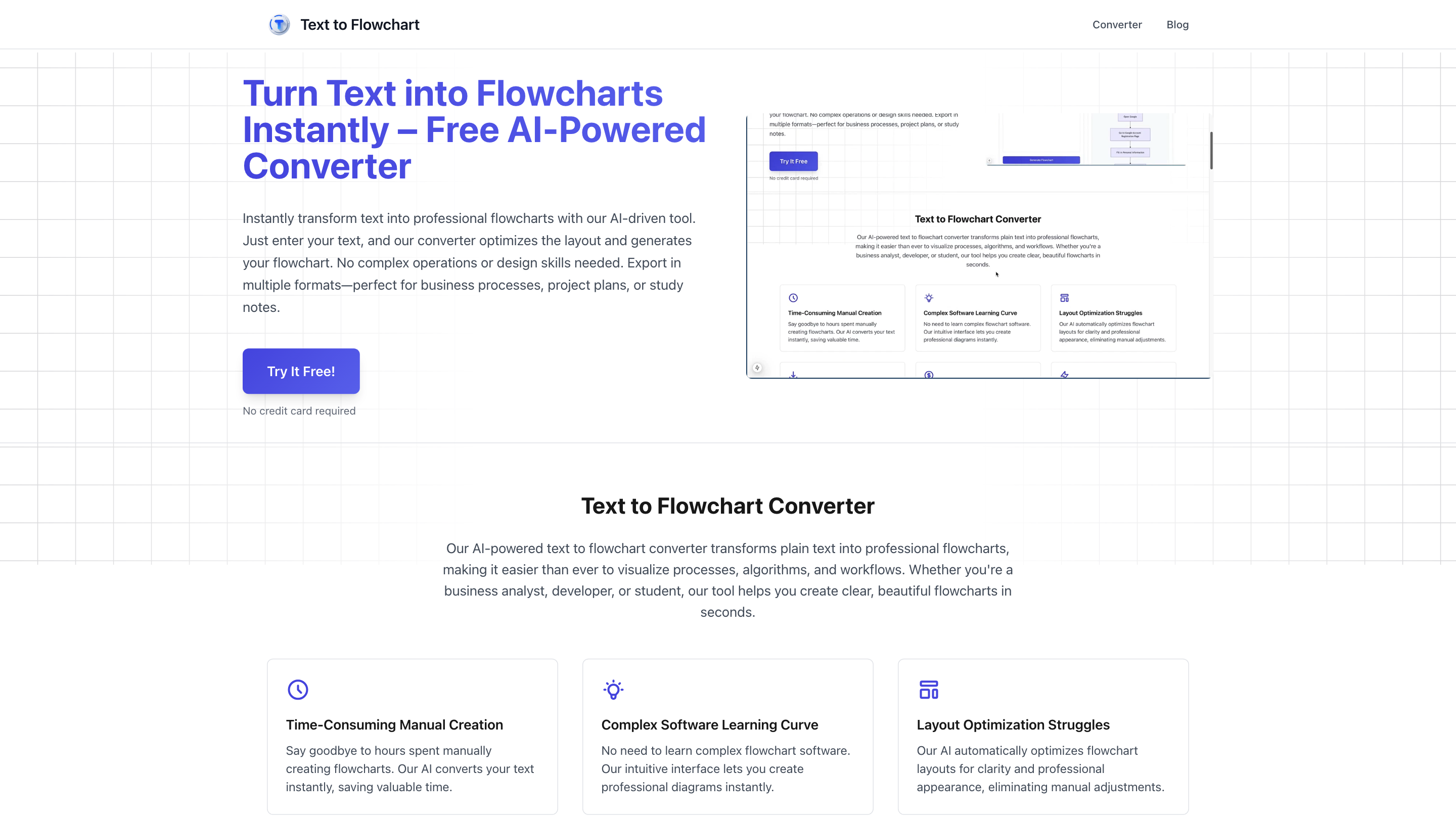TextToFlowchart.com
Open siteIntroduction
AI tool for converting text into flowcharts online.
TextToFlowchart.com Product Information
Text to Flowchart Converter Online Free (AI-Powered Diagram Generator) is an AI-driven tool that automatically transforms plain text into professional flowcharts. It enables users to visualize processes, algorithms, and workflows quickly without design skills. The converter optimizes layout, ensures clear connections, and supports multiple export formats for easy integration into documents, presentations, and notes. The platform emphasizes speed, simplicity, and accessibility for business analysts, developers, and students alike. No complex software licenses needed. Try it free with no credit card required.
How to Convert Text to Flowchart
- Describe Your Process: Enter your process flow in natural language. The AI interprets steps, decisions, and relationships.
- Click Convert: The AI processes the text and generates a professionally laid out flowchart with optimized spacing and connections.
- Download & Share: Export the flowchart in formats like PNG or SVG for easy sharing and documentation.
Try It Now
What Our Users Say
Join thousands who have streamlined their workflows with our AI-powered flowchart converter.
- “This tool has revolutionized how I document our software architecture.” — Software Engineer
- “Incredibly fast natural language input and professional results.” — Business Analyst
- “Instant iterations for rapid revisions and clear team communication.” — Project Manager
Why Choose Our Text to Flowchart Tool
- Lightning Fast: Convert text to flowcharts in seconds.
- Smart AI Technology: Understands context and optimizes layout automatically.
- Beautiful Results: Consistent styling and precise alignment.
- Natural Language Input: No need to learn diagram syntax or symbols.
- Multiple Export Options: PNG, SVG, and more for easy integration.
- Secure & Private: Your content is processed securely and can be deleted at any time.
- Collaborative Capabilities: Share and collaborate with team members in real-time.
Core Features
- AI-powered text-to-flowchart conversion with automatic layout optimization
- Describes processes in natural language and generates professional diagrams
- Instant conversion with rapid iteration for revisions
- Export flowcharts in PNG and SVG formats (and potentially other formats)
- No design skills required; beginner-friendly interface
- Multiple collaboration options for team projects
- Secure processing with data deletion on demand
How It Works
- Input: Describe your process in plain text.
- Processing: The AI identifies steps, decisions, and relationships, then organizes them into a logical flowchart.
- Output: A polished flowchart with clear connections and optimized spacing, ready to export or share.
Safety and Best Practices
- Use for clear, readable process documentation and planning.
- Break very large processes into smaller connected diagrams for better clarity.
- Verify the generated flowchart to ensure it accurately reflects the described process.
Formats & Export Options
- PNG: High-resolution image suitable for presentations.
- SVG: Scalable vector for editing in vector graphics tools.
- Other formats may be available depending on updates.
FAQ
- What if the text is complex? The AI attempts to structure into a readable flowchart; for very large processes, consider splitting into multiple diagrams.
- Is my data private? Yes, processing is designed to be secure with options to delete data.
- Can I collaborate with others? Yes, real-time collaboration features are supported.
Ready to Create Your First Flowchart? Join thousands of professionals who are already creating beautiful flowcharts with our AI-powered tool. Start converting now—it's free.