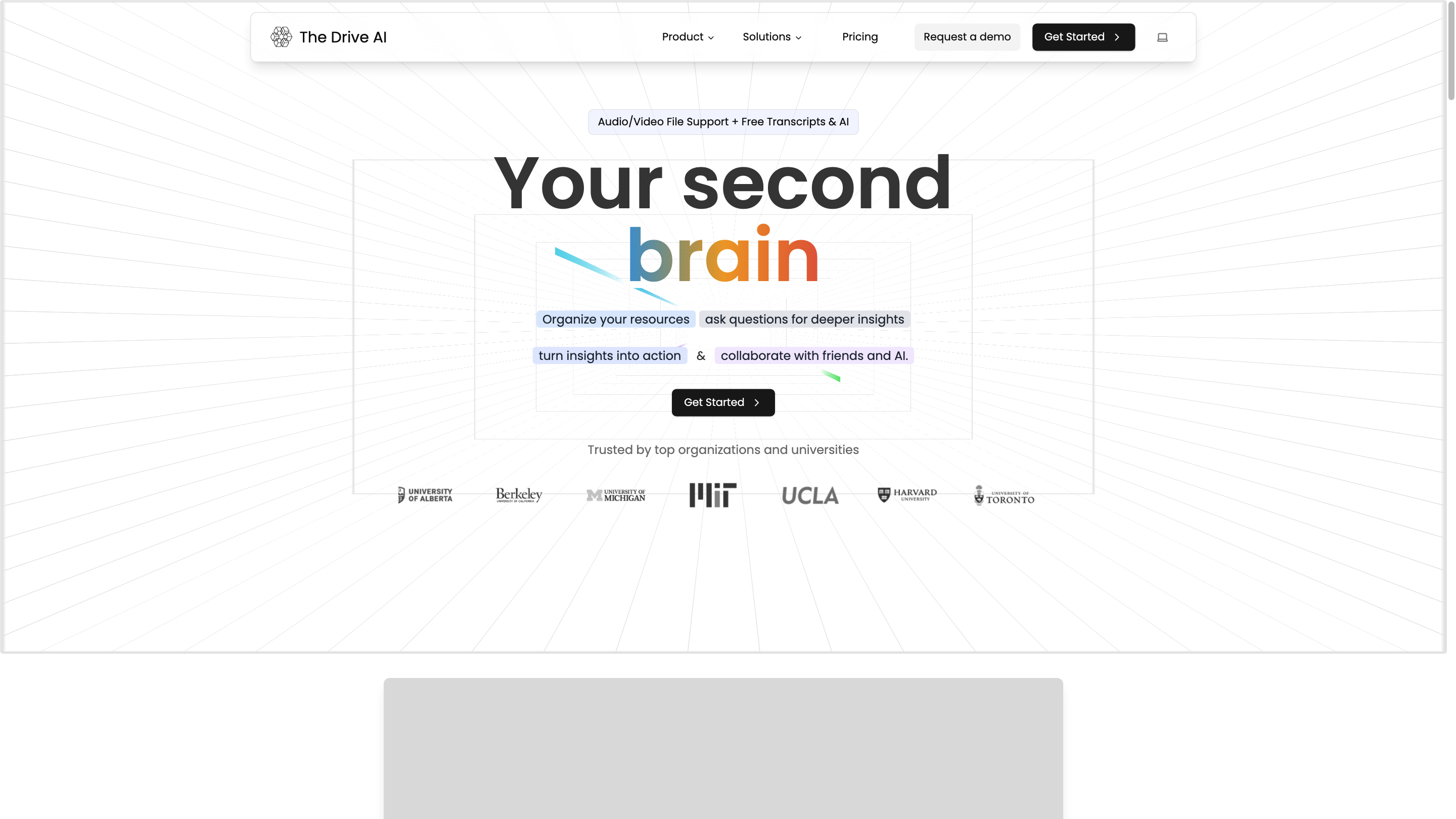The Drive AI
Open siteOffice & Productivity
Introduction
Turn files into intelligent knowledge base and boost productivity with the Drive AI platform.
The Drive AI Product Information
The Drive AI: Your second brain
The Drive AI is an AI-powered productivity and collaboration platform designed to act as a second brain for individuals and teams. It integrates AI-powered storage with collaborative workspaces, chat channels, and access to 10+ AI models to help users organize resources, ask questions, summarize content, and turn insights into action. It emphasizes use across education, research, writing, and organizational workflows, enabling users to ask questions directly to documents, videos, and other media, while collaborating with teammates.
How it works
- Store and organize all resources (documents, audio, video, websites, YouTube videos, etc.) in a centralized workspace.
- Access 10+ AI models (e.g., GPT-4, Claude, Gemini, etc.) for insights, drafting, summarization, and analysis.
- Collaborative workspace with chat channels for each file or project, enabling team collaboration while reading or writing.
- Ask questions to PDFs, YouTube videos, and other media with sources provided.
- Generate initial drafts, summarize content, and write collaboratively with teammates.
- Use as a knowledge base: teachers can share notes and resources; students can ask questions and get answers from the knowledge base.
Who is it for
- Educators, students, researchers, and writers seeking a collaborative AI-powered workspace.
- Teams that want to organize resources, discuss files, and get AI-assisted analysis and drafting.
How to Use The Drive AI
- Start for free and upgrade to premium anytime.
- Create a collaborative workspace or channel for a project.
- Upload or connect resources (documents, audio, video, websites, etc.).
- Ask questions to the content or have the AI generate summaries, notes, or drafts.
- Collaborate with team members in chat channels while reading or writing.
Pricing & Access
- Free starting tier with optional premium upgrade for additional features and models.
- Access to multiple AI models and collaborative tools as part of the plan.
Safety, Privacy & Data
- The content describes storage of resources and AI-assisted processing. Specific privacy policies are not detailed here; refer to the platform’s Terms and Privacy for data handling practices.
Targeted Use Cases
- Students: ask questions to books, papers, and presentations; draft notes and essays with AI assistance.
- Teachers: store teaching resources and enable students to query the knowledge base.
- Researchers: analyze graphs, extract insights from papers, and take quick notes.
- Writers: draft content faster with AI-generated suggestions and topic ideas.
Core Features
- AI-powered storage with insights and analysis of documents
- Collaborative workspace with chat channels per file/project
- Access to 10+ AI models (GPT-4, Deepseek, Claude, Gemini, etc.)
- Question-answering and summarization on PDFs, videos, and other media
- Ability to store and organize diverse resource types (Audio, Video, Websites, YouTube, etc.)
- Real-time collaboration while reading or writing
- Free start with optional premium upgrade