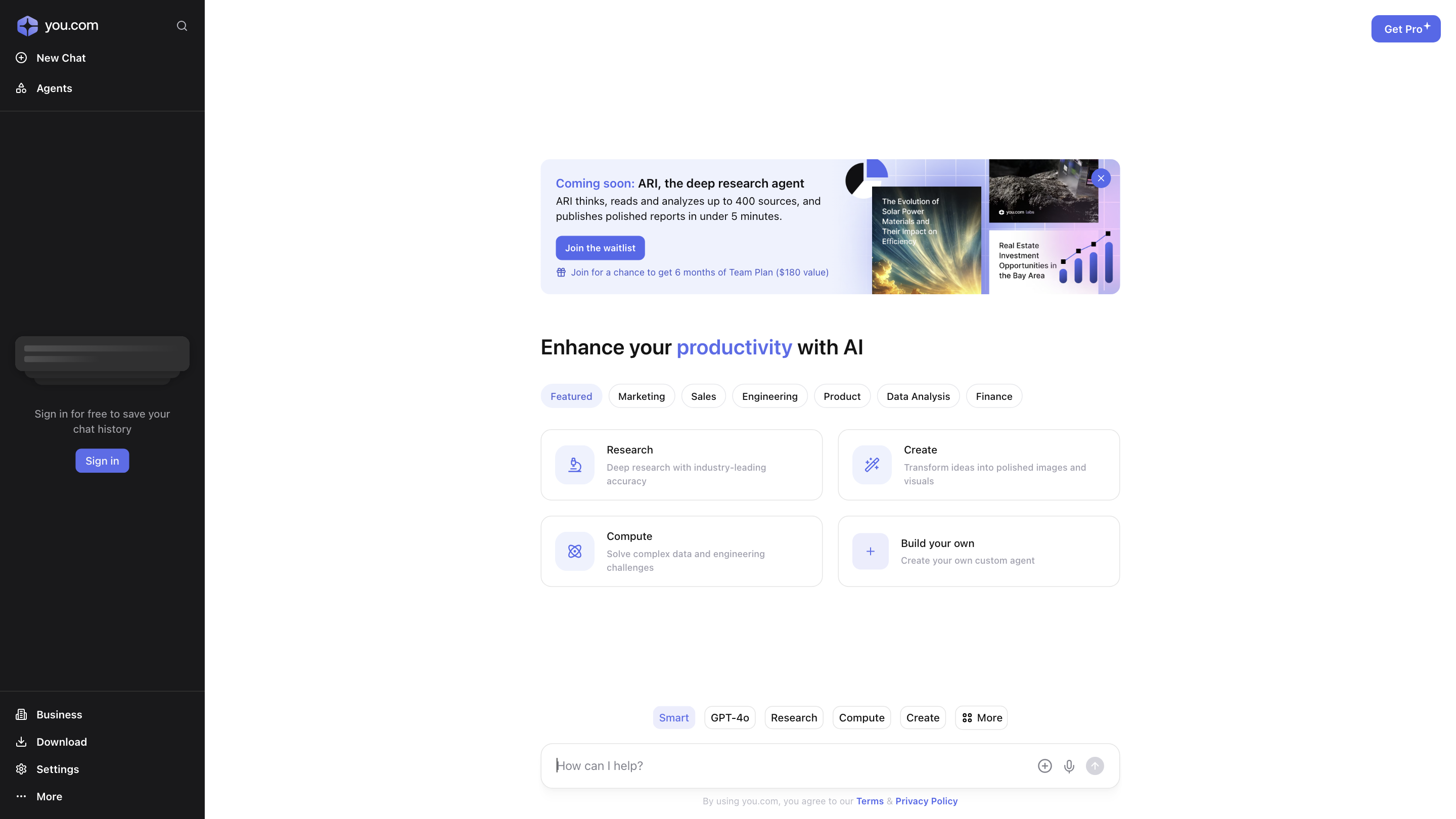The Search Control
Open siteOther
Introduction
Control your own search engine.
The Search Control Product Information
You.com AI for workplace productivity is an AI-powered platform designed to boost productivity by providing smart, task-focused assistants and models for business, marketing, data analysis, engineering, and more. It offers a selection of AI agents and models that can be tailored to different professional workflows, enabling rapid idea transformation, data-driven insights, and visual polish for content and reports. The platform emphasizes fast access to multiple AI agents, ability to create custom agents, and streamlined collaboration for workplace tasks. It is presented as an integrated workspace where you can switch between AI models to get optimized results for your specific task.
How It Works
- Smart starter: The platform begins with “Smart,” an automatic picker that selects the best AI for your task to deliver fast, reliable results.
- Model selection: If you want more control, you can tap to explore over 20 different AI models and agents to suit various use cases.
- Task execution: Choose a model, describe your task, and let the AI generate outputs ranging from polished visuals to data analyses and written content.
- Workspace integration: Use the generated results directly in your workflow, with options to refine, edit, or export.
Use Cases
- Marketing: generate campaign ideas, write copy, visualize concepts, and analyze performance data.
- Sales: craft outreach messages, build decks, and simulate scenario analyses.
- Engineering: compute complex calculations, model simulations, and generate documentation.
- Product: create roadmaps, analyze user data, and visualize insights.
- Data Analysis: deep insights with industry-leading accuracy and structured outputs.
- Research: perform deep research with robust evidence synthesis.
How to Use You.com for Workplace Productivity
- Open the platform and sign in to save your chat history and access personalized AI agents.
- Select Smart or a specific AI model based on your task needs.
- Define your task with a concise prompt or goal.
- Review and refine the AI’s outputs, then export or attach them to your documents.
Safety and Ethical Considerations
- Use AI outputs as assistive guidance and verify with domain expertise as needed.
- Respect data privacy and organizational policies when sharing or exporting content.
Core Features
- Smart automatically selects the best AI model for your task
- Access to over 20 AI models and agents for diverse use cases
- Create and customize your own agents tailored to your workflow
- Quick switching between models to compare responses
- Generates polished visuals, analyses, and content for workplace tasks
- Integrated workspace that supports collaboration and export
- Sign-in saves chat history for continuity across sessions
- Focused on productivity, speed, and reliability for professional use